HP Storage Provisioning Manager (SPM) User Guide (5992-5070, March 2010)
Table Of Contents
- HP Storage Provisioning Manager (SPM) User Guide
- Table of Contents
- 1 Introduction
- 2 Getting started with SPM
- 3 Configuring the storage catalog
- 4 Importing storage into the storage catalog
- 5 Monitoring the storage catalog
- 6 Managing storage catalog entities
- A Troubleshooting
- B Support and other resources
- Glossary
- Index
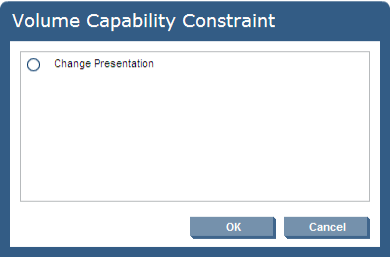
To create settings for a Presentation:
a. If you wish to apply this constraint, select the Presented box; to save the information but not
apply it yet, leave the Presented box clear.
b. Use the arrows in the Logical Unit Number field to select the LUN number for the volume.
c. Make the appropriate selection from the list in the Host Mode field.
d. To add to the Initiators table, click the Add button. The new entry (blue field) appears in the
next empty row.
e. Select the type from the list in the Type column.
f. Enter the correct Port ID by entering it into the Port ID field.
g. In the Network/SAN Connectivity field, select the appropriate option from the list.
h. When the Presentation Constraint information is correct, click the OK button to return to the
Goal Properties dialog box.
12. To create a Capabilities constraint, select the Capabilities constraint type, then click the Edit Value
button. The Volume Capability Constraint dialog box opens. Click the radio button of the
appropriate capability type, then click the OK button to return to the Goal Properties dialog box.
13. When the presentation information is correct, click the OK button to save the properties.
Modifying properties of an existing goal
To modify the properties of an existing goal:
1. From the Navigation tree, expand Catalog, then select Service Requests.
The list of service requests displays under Service Requests in the Navigation tree. When you
select a service request, the goals in that service request display in the List View pane.
2. From the Navigation tree, select the service request that contains the goal to be modified.
3. From the List View pane, select the appropriate goal, then click the Action Properties button at
the bottom of the screen.
The goal-specific Goal Properties dialog box displays.
4. Modify the properties of the goal, including the goal description and all aspects of the constraints,
by following the instructions used in the section “Creating a new goal” on page 49.
5. When you have finished modifying the goal properties, click OK.
Managing storage catalog entities52










