HP Storage Provisioning Manager (SPM) User Guide (5992-5070, March 2010)
Table Of Contents
- HP Storage Provisioning Manager (SPM) User Guide
- Table of Contents
- 1 Introduction
- 2 Getting started with SPM
- 3 Configuring the storage catalog
- 4 Importing storage into the storage catalog
- 5 Monitoring the storage catalog
- 6 Managing storage catalog entities
- A Troubleshooting
- B Support and other resources
- Glossary
- Index
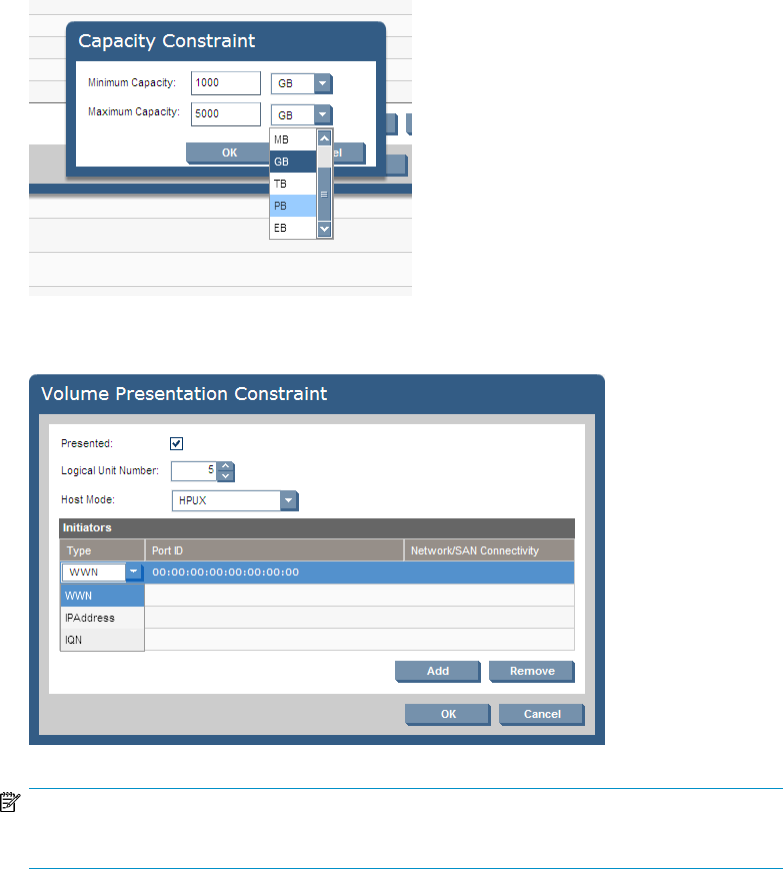
10. For a Capacity constraint, the Capacity Constraint dialog box displays. Enter the storage capacity
limits into the Minimum Capacity field and the Maximum Capacity field. Use the list to select the
units of measure (for example: MB or GB).
Click the OK button to return to the Goal Properties window.
11. For a Presentation constraint, the Volume Presentation Constraint dialog box displays.
NOTE:
SPM v1.0 supports Fibre Channel arrays, only.
HP Storage Provisioning Manager (SPM) User Guide 51










