HP Storage Provisioning Manager (SPM) User Guide (5992-5070, March 2010)
Table Of Contents
- HP Storage Provisioning Manager (SPM) User Guide
- Table of Contents
- 1 Introduction
- 2 Getting started with SPM
- 3 Configuring the storage catalog
- 4 Importing storage into the storage catalog
- 5 Monitoring the storage catalog
- 6 Managing storage catalog entities
- A Troubleshooting
- B Support and other resources
- Glossary
- Index
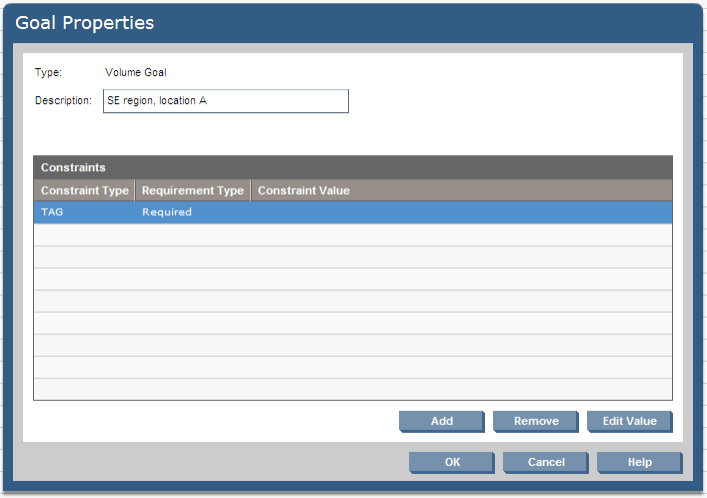
Creating a new goal
Service requests contain one or more goals. To create a new goal:
1. From the Navigation tree, expand Catalog, then expand Service Requests.
2. Select the appropriate service request to which you are adding a goal, then click the Actions
New Goal button.
The goal-specific Goal Properties dialog box opens.
3. Enter a description of the goal in the Description field.
4. Click the Add button.
The newly created entry displays in blue in the Constraints table. The default is set to Tag and
Required.
5. Use the list in the Type column to select the type of constraint to create.
Options are Tag, RAID, Capacity, Presentation, and Capabilities.
HP Storage Provisioning Manager (SPM) User Guide 49










