HP Storage Provisioning Manager (SPM) User Guide (5992-5070, March 2010)
Table Of Contents
- HP Storage Provisioning Manager (SPM) User Guide
- Table of Contents
- 1 Introduction
- 2 Getting started with SPM
- 3 Configuring the storage catalog
- 4 Importing storage into the storage catalog
- 5 Monitoring the storage catalog
- 6 Managing storage catalog entities
- A Troubleshooting
- B Support and other resources
- Glossary
- Index
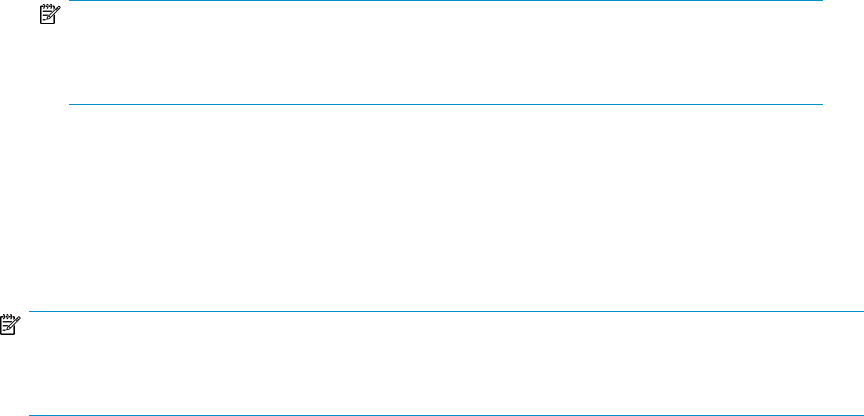
3. Select the Properties tab.
a. The current volume Name field can be changed by entering the desired name.
b. The Description field can also be changed by entering the desired information.
c. Select a service group from the Service Group list.
d. Change the volume serial number, if necessary, by entering the correct information into the
Volume Serial Number field.
e. Enter the desired capacity into the Capacity field, then select the units of measure (for
example, GB or TB) from the capacity list.
f. Select the RAID type from the list.
g. Click the OK button to save modifications, or select another tab to continue.
NOTE:
The volume ID, array name, and other information displays, but cannot be modified using
this procedure.
Modifying presentation of the volume service
The Presentations screen allows you to view or specify presentation settings for a volume service.
Presentation settings on a volume consist of the LU number, host OS mode, and wwn initiator masking
configuration.
NOTE:
The presentation of unmanaged volumes can be modified using SPM. The presentation of managed
volumes is discovered from the array, but can be viewed by SPM.
Viewing presentation settings of a managed volume service
To view the presentation settings of a managed volume service from SPM:
1. From the Navigation tree, click on Volume Services, then click on the desired volume service in
the List View.
2. Click the Actions Properties button at the bottom of the screen.
The Volume Properties dialog box displays.
3. Select the Presentation tab.
There are three tables in the Presentations window. When a volume is selected (highlighted) in
the Volume Presentations table, information corresponding to that volume is shown in the Presented
to Initiators and Presented by Targets tables.
HP Storage Provisioning Manager (SPM) User Guide 43










