HP Storage Provisioning Manager (SPM) User Guide (5992-5070, March 2010)
Table Of Contents
- HP Storage Provisioning Manager (SPM) User Guide
- Table of Contents
- 1 Introduction
- 2 Getting started with SPM
- 3 Configuring the storage catalog
- 4 Importing storage into the storage catalog
- 5 Monitoring the storage catalog
- 6 Managing storage catalog entities
- A Troubleshooting
- B Support and other resources
- Glossary
- Index
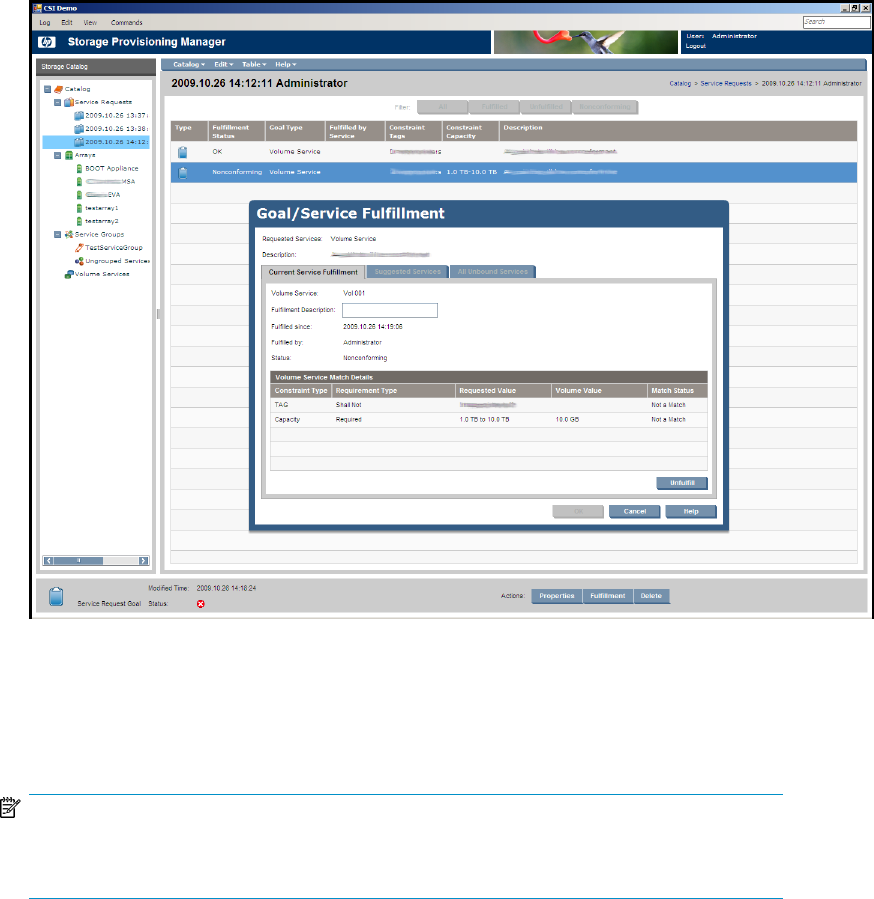
4. Click the Actions Fulfillment button at the bottom of the screen.
The Goal/Service Fulfillment dialog box displays, initially showing the Current Service Fulfillment
tab.
5. To change the fulfillment, click the Unfulfill button.
The Suggested Services tab displays.
6. Select a match from the list of candidate services, then view information about the match in the
Volume Service Match Details table. Select the best match, then click the Fulfill button.
NOTE:
If there are no volume services listed in the candidate services, select the All Unbound Services
tab and select a match from the available services listed.
7. Click the OK button.
Monitoring the storage catalog34










