HP Storage Provisioning Manager (SPM) User Guide (5992-5070, March 2010)
Table Of Contents
- HP Storage Provisioning Manager (SPM) User Guide
- Table of Contents
- 1 Introduction
- 2 Getting started with SPM
- 3 Configuring the storage catalog
- 4 Importing storage into the storage catalog
- 5 Monitoring the storage catalog
- 6 Managing storage catalog entities
- A Troubleshooting
- B Support and other resources
- Glossary
- Index
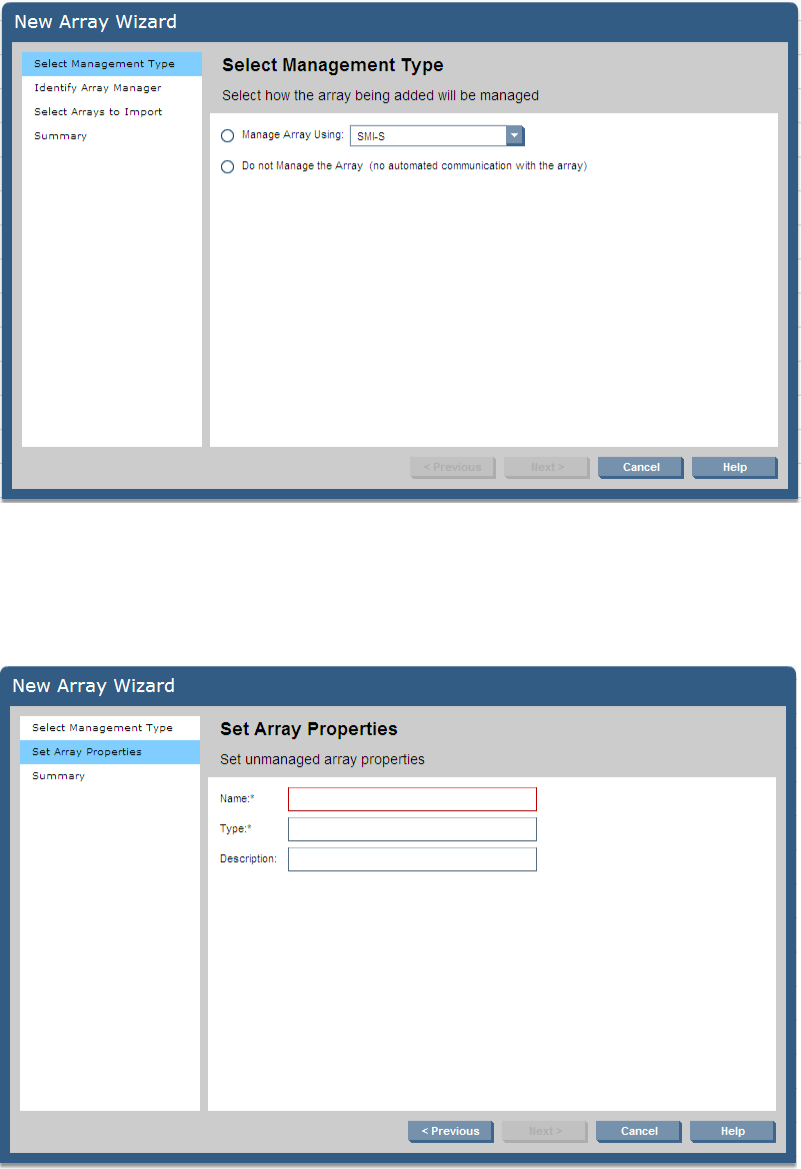
2. Click the Actions New Array button at the bottom of the window.
The New Array Wizard dialog box displays.
Alternatively, from the Global menu, select Catalog > New > Array.
3. Click the radio button for Do Not Manage the Array.
4. Click the Next button.
The Set Array Properties segment of the New Array Wizard window displays.
5. Enter the Name, Type, and Description of the array into the appropriate fields.
Importing storage into the storage catalog28










