HP Storage Provisioning Manager (SPM) User Guide (5992-5070, March 2010)
Table Of Contents
- HP Storage Provisioning Manager (SPM) User Guide
- Table of Contents
- 1 Introduction
- 2 Getting started with SPM
- 3 Configuring the storage catalog
- 4 Importing storage into the storage catalog
- 5 Monitoring the storage catalog
- 6 Managing storage catalog entities
- A Troubleshooting
- B Support and other resources
- Glossary
- Index
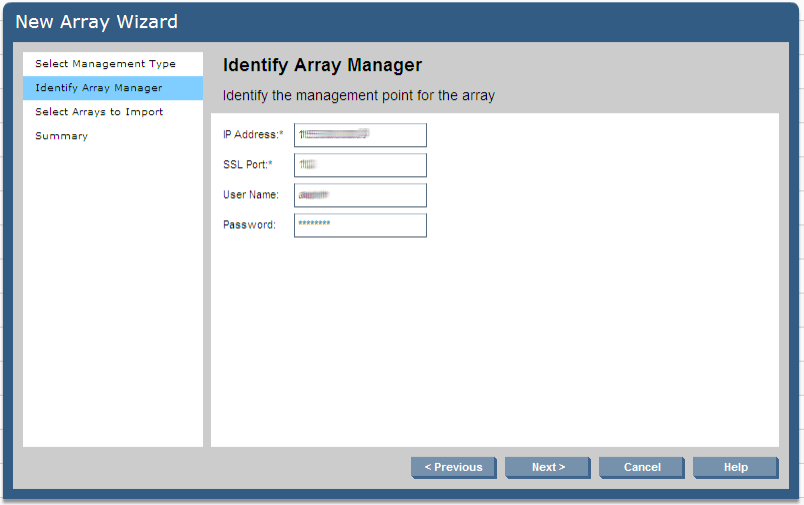
6. If you selected Manage Array Using SMI-S, enter the IP Address, Port, User Name, and Password
into the appropriate fields. The IP address and port corresponds to the location of the SMI-S
provider, and the login corresponds to the login for the arrays.
7. Click Next.
The list of arrays displays. It may take a few minutes for the list to refresh and display.
8. Select the arrays to import by selecting (and clearing) the boxes in the Add column.
9. Click the Next button to see what will be added.
10. Click the Finish button at the bottom of the dialog box.
The arrays are added and the Catalog screen displays.
Adding an unmanaged array
There is no communication between the SPM and an unmanaged array; therefore, there are no
automated operations performed on the array by SPM.
To add an unmanaged array:
1. From the Navigation tree, select Arrays.
HP Storage Provisioning Manager (SPM) User Guide 27










