HP Storage Provisioning Manager (SPM) User Guide (5992-5070, March 2010)
Table Of Contents
- HP Storage Provisioning Manager (SPM) User Guide
- Table of Contents
- 1 Introduction
- 2 Getting started with SPM
- 3 Configuring the storage catalog
- 4 Importing storage into the storage catalog
- 5 Monitoring the storage catalog
- 6 Managing storage catalog entities
- A Troubleshooting
- B Support and other resources
- Glossary
- Index
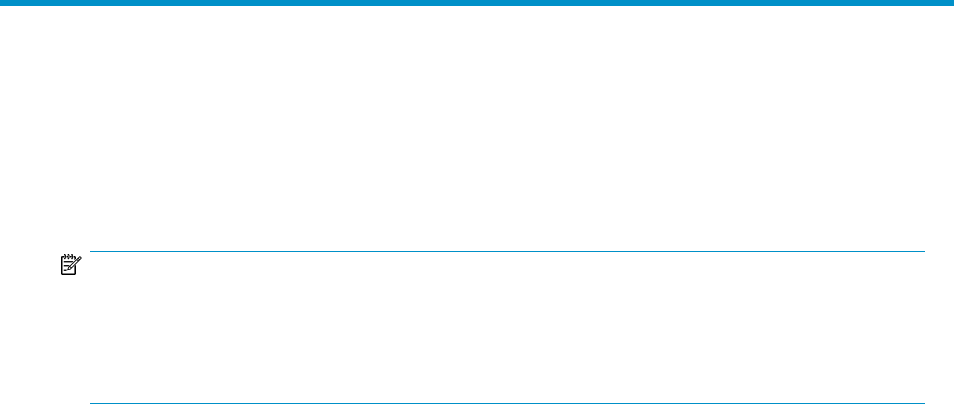
4 Importing storage into the storage catalog
Only storage imported into the catalog can be matched to storage requests. To import volume services
into the catalog, first import an array, then import the volumes.
NOTE:
SPM supports Arrays managed in one of three different ways. See
“Adding an array resource” on page 25 for descriptions of the management methods. The management
method is specified when the array is imported into the catalog, and cannot be changed without
removing and re-importing it.
Adding an array
SPM supports importing arrays managed in the following ways:
• An HP EVA array managed through SMI-S
• A different array managed through HPOO, which is a component of HPIO, and a set of workflow
process templates
• An unmanaged array to which SPM has no direct communication and must be managed manually
by the storage administrator
Arrays managed by SMI-S require an SMI-S provider to be setup for the array. This is accomplished
using Command View with the EVA array. See the array documentation for more information on
setting up the SMI-S providers.
Arrays managed by HPOO workflow processes require an HPOO installation with a set of
SPM-compatible workflow process templates which are operating on the array. Any array managed
by this type of HPOO installation can be imported into the SPM catalog. See the HPOO and array
documentation for more information on setting up a compatible HPOO managed array.
Arrays which have no automated management path to them from SPM can still be imported into the
SPM catalog. Instead of SPM performing automated operations on them, the storage administrator is
required to manually perform operations on the array and update the array entry in the SPM catalog
to reflect the changes made to the arrays.
HP Storage Provisioning Manager (SPM) User Guide 25










