HP Storage Provisioning Manager (SPM) User Guide (5992-5070, March 2010)
Table Of Contents
- HP Storage Provisioning Manager (SPM) User Guide
- Table of Contents
- 1 Introduction
- 2 Getting started with SPM
- 3 Configuring the storage catalog
- 4 Importing storage into the storage catalog
- 5 Monitoring the storage catalog
- 6 Managing storage catalog entities
- A Troubleshooting
- B Support and other resources
- Glossary
- Index
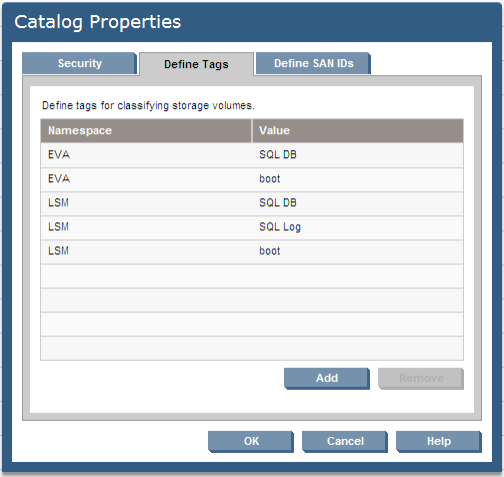
4. To change permissions of existing users or groups:
a. Select the user or group to modify by highlighting the entity in the Group or User Names
table.
b. Highlight the user or group in the Group or User Names table. In the Permissions table, scroll
through the list of permissions in the Grant column and select or clear the box(es) to add or
remove the appropriate permission types.
c. Click OK to save the modifications.
5. To change the owner of the Catalog:
a. Click the Change Owner button.
The Add Users or Groups dialog box displays.
b. In the Enter User or Group Names field, enter the user or group to become the owner, then
click the Check Names button.
If the user or group name entered is valid, the Add Users or Groups dialog box refreshes to
display the exact syntax of the user or group desired, and the OK button appears. If the user
or group name entered is not valid, the dialog box refreshes to display “Could Not Find
User” in red text beneath the Enter User or Group Names field. Retry the entry.
c. Click OK to accept the designated user or group as the Catalog Owner.
Modifying storage catalog tags
To modify Catalog tags:
1. From the Global menu, select Catalog > Properties.
The Catalog Properties dialog box displays.
2. Select the Define Tags tab.
Configuring the storage catalog22










