HP Storage Provisioning Manager (SPM) User Guide (5992-5070, March 2010)
Table Of Contents
- HP Storage Provisioning Manager (SPM) User Guide
- Table of Contents
- 1 Introduction
- 2 Getting started with SPM
- 3 Configuring the storage catalog
- 4 Importing storage into the storage catalog
- 5 Monitoring the storage catalog
- 6 Managing storage catalog entities
- A Troubleshooting
- B Support and other resources
- Glossary
- Index
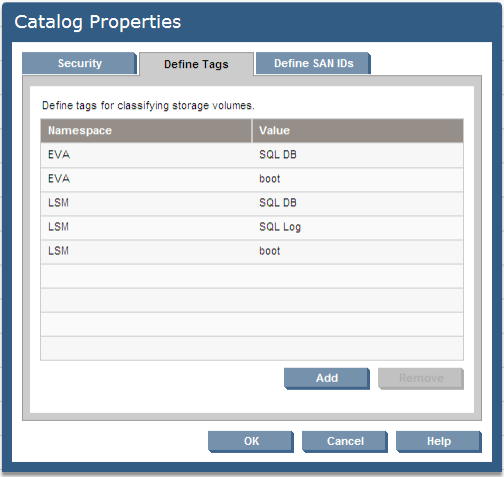
To establish Catalog tags:
1. From the Global menu, select Catalog > Properties.
The Catalog Properties dialog box displays.
2. Select the Define Tags tab.
3. Click Add.
The newly created, empty entry displays in blue on the next empty line of the table.
4. In the Namespace column, enter the desired Namespace.
A Namespace is a container for tags. The same tag value can be used by different tags. To keep
them functioning separately, put them in different Namespaces. All users can use the same
Namespace, or different users can create and use different Namespaces.
5. Click on the blue entry in the Value column, then enter the desired tag name.
6. Repeat these steps for each tag to be added.
These tags are populated within the catalog and can be applied to the appropriate entities.
7. Click OK to save the new tags.
Establishing SAN IDs
SAN IDs are identifiers for storage attached networks (SANs) that exist within the data center. When
an array is added to the catalog, each array port must be associated with the SAN to which it is
connected. This allows SPM to provision storage for only those servers connected to the same SAN
as the storage array. Initially, SAN IDs are set up at the Catalog level. Later, they are applied to
entities.
To establish a SAN ID:
1. From the Global menu, select Catalog > Properties.
The Catalog Properties dialog box displays.
2. Select the Define SAN IDs tab.
Configuring the storage catalog16










