HP Storage Provisioning Manager (SPM) User Guide (5992-5070, March 2010)
Table Of Contents
- HP Storage Provisioning Manager (SPM) User Guide
- Table of Contents
- 1 Introduction
- 2 Getting started with SPM
- 3 Configuring the storage catalog
- 4 Importing storage into the storage catalog
- 5 Monitoring the storage catalog
- 6 Managing storage catalog entities
- A Troubleshooting
- B Support and other resources
- Glossary
- Index
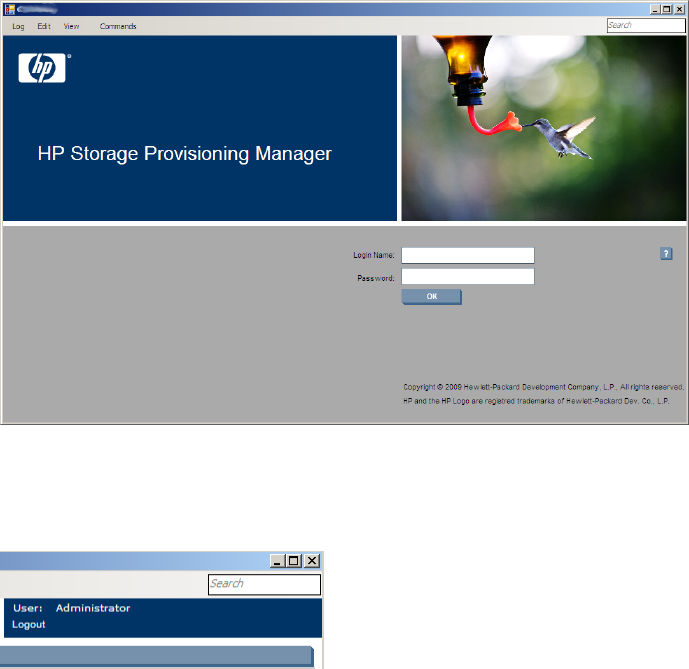
To log in, launch SPM, enter the login name and password in the appropriate fields, then click OK.
Logging out of SPM
Double-click the word Logout beneath the user identification at the top, right of the application.
Alternatively, from the Global menu, select Catalog > Logout.
The login screen displays.
Getting started with SPM14










