HP Storage Provisioning Manager (SPM) User Guide (5992-5070, March 2010)
Table Of Contents
- HP Storage Provisioning Manager (SPM) User Guide
- Table of Contents
- 1 Introduction
- 2 Getting started with SPM
- 3 Configuring the storage catalog
- 4 Importing storage into the storage catalog
- 5 Monitoring the storage catalog
- 6 Managing storage catalog entities
- A Troubleshooting
- B Support and other resources
- Glossary
- Index
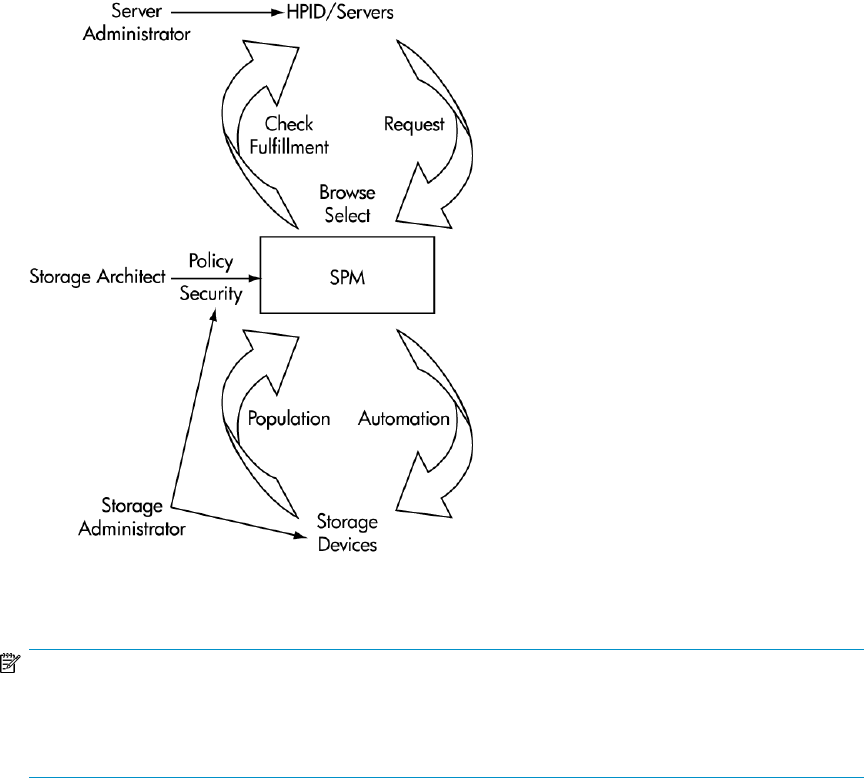
Figure 2 Interactions between the server administrator, storage architect, and storage administrator
.
NOTE:
Although there are separate roles listed, your organization may have one person perform multiple
roles, or multiple people performing the same role(s). The initial order of operations remains the same
no matter who performs them.
Browsing storage catalog entities
Log into SPM to begin using the storage catalog. See “Logging in to SPM” on page 13. After logging
in to SPM, familiarize yourself with the interface.
Introduction10










