LDAP-UX Integration B.04.10 Release Notes
Table Of Contents
- LDAP-UX Integration B.04.10 Release Notes
- Table of Contents
- 1 LDAP-UX Integration B.04.10 Release Note
- LDAP-UX Integration Overview
- LDAP-UX Client Services
- What’s New in LDAP-UX Client Services B.04.10
- Known Problems fixed in LDAP-UX Client Services A.04.10
- Compatibility and Installation Requirements for LDAP-UX Client Services
- Installing and Configuring the LDAP-UX Client Services
- Documentation
- Known Problems and Workarounds for LDAP-UX Client Services
- Limitations in LDAP-UX Client Services
- Services
- /etc/pam.conf
- LDAP Directory Interoperability
- Supported Name Service Databases
- Duplicated Data Entries in ADS Multiple Domains
- SSL With Windows 2000 Active Directory Server
- Limitations of Printer Configurator
- Unsupported Commands
- Clear Text Passwords
- Man page for ldapclientd.conf
- LDAP Security Policy Enforcement
- SASL/GSSAPI Profile Download Support
- Changing authentication methods
- Supported Features For Particular Directory Servers
- Additional Limitations with Active Directory
- NIS/LDAP Gateway
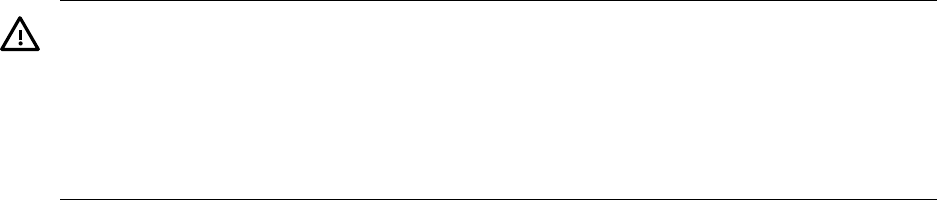
4. Remove the directories /etc/opt/ldapux and /opt/ldapux.
5. Edit the /etc/pam.conf file and remove all lines containing "libpam_ldap.so.1". This
step is required for HP-UX 11i v2 client systems. This step is optional for HP-UX 11i v1
systems.
WARNING! If the LDAP-UX product is removed without completing Step 5 on HP-UX
11i v2 system, users will not be able to log onto the system.
Follow the following steps to resolve this problem:
1. Reboot the system in the single-user mode.
2. Execute the “mountall” command to mount the file system.
3. Complete operations specified in Step 5 above.
LDAP-UX Client Services 19










