LDAP-UX Integration B.04.10 Release Notes
Table Of Contents
- LDAP-UX Integration B.04.10 Release Notes
- Table of Contents
- 1 LDAP-UX Integration B.04.10 Release Note
- LDAP-UX Integration Overview
- LDAP-UX Client Services
- What’s New in LDAP-UX Client Services B.04.10
- Known Problems fixed in LDAP-UX Client Services A.04.10
- Compatibility and Installation Requirements for LDAP-UX Client Services
- Installing and Configuring the LDAP-UX Client Services
- Documentation
- Known Problems and Workarounds for LDAP-UX Client Services
- Limitations in LDAP-UX Client Services
- Services
- /etc/pam.conf
- LDAP Directory Interoperability
- Supported Name Service Databases
- Duplicated Data Entries in ADS Multiple Domains
- SSL With Windows 2000 Active Directory Server
- Limitations of Printer Configurator
- Unsupported Commands
- Clear Text Passwords
- Man page for ldapclientd.conf
- LDAP Security Policy Enforcement
- SASL/GSSAPI Profile Download Support
- Changing authentication methods
- Supported Features For Particular Directory Servers
- Additional Limitations with Active Directory
- NIS/LDAP Gateway
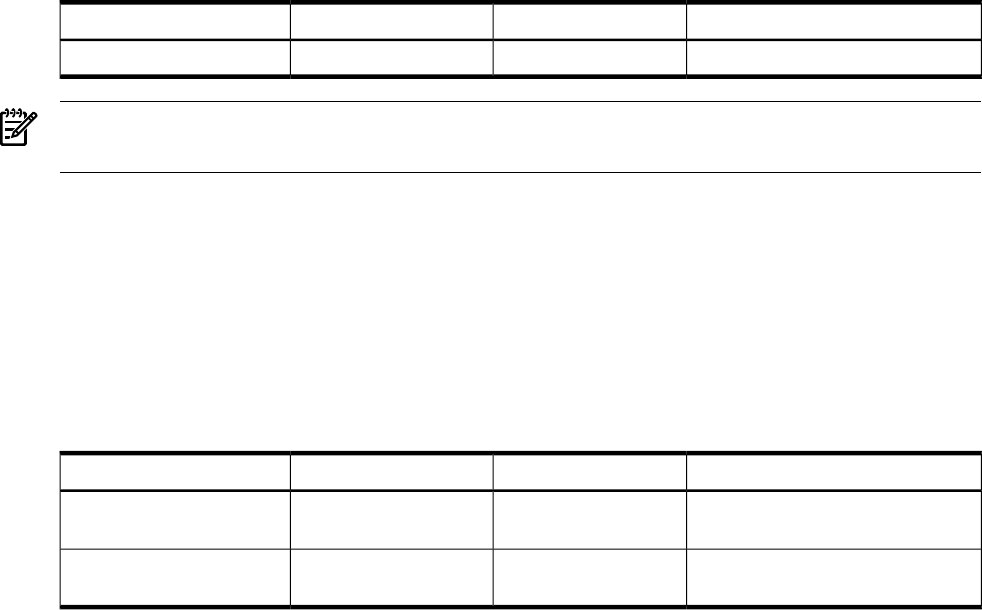
Table 1-2 AutoFS Patch on HP-UX 11i v2
DescriptionAutomatic Reboot?PlatformPatch Number
ONC AutoFS LDAP support patch.yesWorkstation/ServerPHNE_33100
NOTE: If AutoFS support with LDAP is not required in your environment, installation of
PHNE_33100 is not required.
You can use the following command to check to see if these patches are installed:
swlist -l product | grep <either the patch number or description text>
HP-UX Enhanced Publickey LDAP Software on HP-UX 11i v1 or v2
ONC with publickey LDAP support is available through the HP-UX Enhnaced Publickey-LDAP
Software Pack (SPK) web release. To enable the publickey LDAP support, you must install the
Enhanced Publickey-LDAP software bundle listed on table 1-3 and LDAP-UX Client Services
B.04.00 or later. On HP-UX 11i v3, the software bundle is not required.
Table 1-3 Enhanced Publickey -LDAP Software for HP-UX 11i v1 or v2
DescriptionAutomatic Reboot?Operating SystemSoftware Bundle Version
Enhanced Publickey LDAP software
bundle
yesHP-UX 11i v1Enhkey B.11.11.01
Enhanced Publickey LDAP software
bundle
yesHP-UX 11i v2
Enhkey B.11.23.01
You can download the Enhanced Publickey-LDAP software bundle from the following Software
Depot web site:
• Go to http://www.hp.com/go/softwaredepot
• Click on the Enhancement releases and patch bundles link.
• Select one of the following links:
— HP-UX Software Pack (Optional HP-UX 11i v1 Core Enhancements) for
HP-UX 11i v1
and then select
HP-UX Public Key LDAP link for HP-UX 11i v1
Select and download the following software bundle:
Enhkey B.11.11.01 HP-UX B.11.11 64+32 depot for HP-UX 11i v1
— HP-UX Software Pack (Optional HP-UX 11i v2 Core Enhancements)for
HP-UX 11i v2
and then select
Public-Key LDAP link for HP-UX 11i v2
Select and download the following software bundle:
Enhkey B.11.23.01 HP-UX B.11.23 IA+PA depot for HP-UX 11i v2
For detailed information, refer to the ONC With Publickey LDAP Support Software Pack Release
Notes available at http://docs.hp.com.
14 LDAP-UX Integration B.04.10 Release Note










