LDAP-UX Client Services B.04.15 with Microsoft Windows Active Directory Server Administrator's Guide (edition 8)
Table Of Contents
- LDAP-UX Client Services B.04.15 with Microsoft Windows Active Directory Administrator's Guide
- Table of Contents
- Preface
- 1 Introduction
- 2 Installing LDAP-UX Client Services
- Before You Begin
- Summary of Installing and Configuring LDAP-UX Client Services
- Planning Your Installation
- Installing LDAP-UX Client Services on a Client
- Configuring Active Directory for HP-UX Integration
- Step 1: Install Active Directory
- Step 2: Install SFU 2.0, 3.0 or 3.5 including Server for NIS
- Step 3: Create a Proxy User
- Step 4: Add an HP-UX Client Machine Account to Active Directory
- Step 5: Use ktpass to Create the Keytab File for the HP-UX client machine
- Step 6: Add POSIX Attributes into the Global Catalog
- Importing Name Service Data into Your Directory
- Configuring LDAP-UX Client Services
- Step 1: Run the Setup Program
- Step 2: Install the PAM Kerberos Product
- Step 3: Configure Your HP-UX Machine to Authenticate Using PAM Kerberos
- Step 4: Configure the Name Service Switch (NSS)
- Step 5: Configure the PAM Authorization Service Module (pam_authz)
- Step 6: Configure the Disable Login Flag
- Step 7: Verify LDAP-UX Client Services for Single Domain
- Step 8: Configure Subsequent Client Systems
- Configuring the LDAP-UX Client Services with SSL or TLS Support
- Downloading the Profile Periodically
- 3 Active Directory Multiple Domains
- 4 LDAP-UX Client Services with AutoFS Support
- 5 LDAP Printer Configurator Support
- 6 Dynamic Group Support
- 7 Administering LDAP-UX Client Services
- Using the LDAP-UX Client Daemon
- Integrating with Trusted Mode
- SASL GSSAPI Support
- PAM_AUTHZ Login Authorization
- Policy And Access Rules
- How Login Authorization Works
- PAM_AUTHZ Supports Security Policy Enforcement
- Policy File
- Policy Validator
- Dynamic Variable Support
- Constructing an Access Rule in pam_authz.policy
- Static List Access Rule
- Dynamic Variable Access Rule
- Security Policy Enforcement with Secure Shell (SSH) or r-commands
- Adding Additional Domain Controllers
- Adding Users, Groups, and Hosts
- User and Group Management
- Displaying the Proxy User's Distinguished Name
- Verifying the Proxy User
- Creating a New Proxy User
- Displaying the Current Profile
- Creating a New Profile
- Modifying a Profile
- Changing Which Profile a Client is Using
- Creating an /etc/krb5.keytab File
- Considering Performance Impacts
- Client Daemon Performance
- Troubleshooting
- 8 Modifying User Information
- 9 Mozilla LDAP C SDK
- A Configuration Worksheet
- B LDAP-UX Client Services Object Classes
- C Command, Tool, Schema Extension Utility, and Migration Script Reference
- LDAP-UX Client Services Components
- Client Management Tools
- LDAP User and Group Management Tools
- Environment Variables
- Return Value Formats
- Common Return Codes
- The ldapuglist Tool
- The ldapugadd Tool
- The ldapugmod Tool
- The ldapugdel Tool
- The ldapcfinfo Tool
- LDAP Directory Tools
- Schema Extension Utility
- Name Service Migration Scripts
- Unsupported Contributed Tools and Scripts
- D Sample PAM Configuration File
- E Sample /etc/krb5.conf File
- F Sample /etc/pam.conf File for HP-UX 11i v1 Trusted Mode
- G Sample /etc/pam.conf File for HP-UX 11i v2 Trusted Mode
- H Sample PAM Configuration File for Security Policy Enforcement
- Glossary
- Index
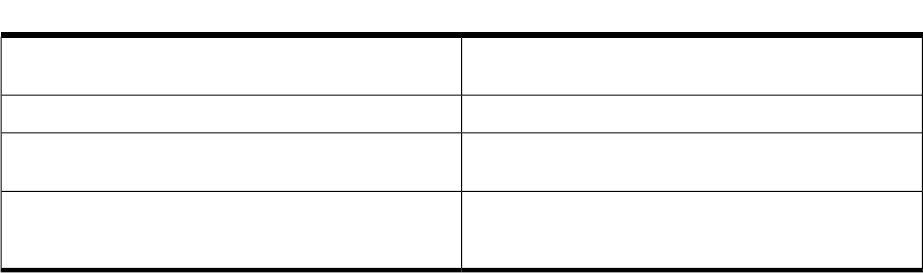
Table C-9 Return Codes for ldapugdel (continued)
Multiple entries found that match the same name. Please
use a DN to specify a specific entry.
DEL_MULTIPLE_ENTRY_FOUND
The LDAP deletion operation failed.
DEL_DELETE_FAILED
The LDAP search for subSchemaSubEntry, attributeTypes
or objectClasses failed.
DEL_SEARCH_FAILED
Unable to analyze LDAP directory server’s schema. This
operation is required in order to determine which
attributes may be legally removed.
DEL_PARSE_ERROR
Security Considerations
Be aware of the following security considerations when you use ldapugdel:
• Use of ldapugdel requires permissions of an LDAP administrator when it performs its
operations on the directory server. The rights to delete or modify existing LDAP directory
entries under the requested subtree and to remove the required attributes in that entry must
be granted to the administrator identity that you specify when you execute ldapugdel.
• Removal of a POSIX account does not automatically remove that account’s membership in
groups, unless the LDAP directory server provides that capability. Some LDAP directory
servers have a feature called “referential integrity”, which performs modification or removal
of DN-type attributes if the specified DN is either changed or removed.
• As it may occur in any identity repository, modifying the repository can likely have impacts
as defined by the organization security policy. When using ldapugdel, you are expected
to have full knowledge of the organization security policy and the impact of deleting identity
information from that identity repository.
• Do not use ldapugdel as part of a modification process on a user or group entry (deleting
and re-adding the entry as a way to modify that entry.) User and group entries in an LDAP
directory often contain information about the user or group that is outside the POSIX
information model. Deleting an entry will delete all information about the user or group.
When the entry is re-added, recovery of the non-POSIX information may not be possible.
Limitations
Because LDAP directory servers require data to be stored according to the UTF-8 (RFC3629)
character encoding method, all characters provided to ldapugdel are assumed to be UTF-8 and
part of the ISO-10646 character set. The ldapugdel tool does not perform conversion of the
locale character set to or from the UTF-8 character set.
Examples
The section provides examples of using ldapugdel.
The following commands specify the LDAP_BINDDN and LDAP_BINDCRED environment variables:
export LDAP_BINDDN = "cn=Jane Admin,ou=admins,dc=org,dc=example,dc=com"
export LDAP_BINDCRED = "Jane's password"
Run the following command to go to the /opt/ldapux/bin directory where ldapugdel
resides:
cd /opt/ldapux/bin
Run the following command to delete the entire user account entry, astein, on the LDAP
directory server, ldapsrvA. The -h option overrides the server list defined by the LDAP-UX
configuration profile.
./ldapugdel -t passwd -h ldapsrvA:389 astein
Run the following command to delete the entire user account entry, msmart:
LDAP User and Group Management Tools 217










