LDAP-UX Client Services B.04.15 with Microsoft Windows Active Directory Server Administrator's Guide (edition 8)
Table Of Contents
- LDAP-UX Client Services B.04.15 with Microsoft Windows Active Directory Administrator's Guide
- Table of Contents
- Preface
- 1 Introduction
- 2 Installing LDAP-UX Client Services
- Before You Begin
- Summary of Installing and Configuring LDAP-UX Client Services
- Planning Your Installation
- Installing LDAP-UX Client Services on a Client
- Configuring Active Directory for HP-UX Integration
- Step 1: Install Active Directory
- Step 2: Install SFU 2.0, 3.0 or 3.5 including Server for NIS
- Step 3: Create a Proxy User
- Step 4: Add an HP-UX Client Machine Account to Active Directory
- Step 5: Use ktpass to Create the Keytab File for the HP-UX client machine
- Step 6: Add POSIX Attributes into the Global Catalog
- Importing Name Service Data into Your Directory
- Configuring LDAP-UX Client Services
- Step 1: Run the Setup Program
- Step 2: Install the PAM Kerberos Product
- Step 3: Configure Your HP-UX Machine to Authenticate Using PAM Kerberos
- Step 4: Configure the Name Service Switch (NSS)
- Step 5: Configure the PAM Authorization Service Module (pam_authz)
- Step 6: Configure the Disable Login Flag
- Step 7: Verify LDAP-UX Client Services for Single Domain
- Step 8: Configure Subsequent Client Systems
- Configuring the LDAP-UX Client Services with SSL or TLS Support
- Downloading the Profile Periodically
- 3 Active Directory Multiple Domains
- 4 LDAP-UX Client Services with AutoFS Support
- 5 LDAP Printer Configurator Support
- 6 Dynamic Group Support
- 7 Administering LDAP-UX Client Services
- Using the LDAP-UX Client Daemon
- Integrating with Trusted Mode
- SASL GSSAPI Support
- PAM_AUTHZ Login Authorization
- Policy And Access Rules
- How Login Authorization Works
- PAM_AUTHZ Supports Security Policy Enforcement
- Policy File
- Policy Validator
- Dynamic Variable Support
- Constructing an Access Rule in pam_authz.policy
- Static List Access Rule
- Dynamic Variable Access Rule
- Security Policy Enforcement with Secure Shell (SSH) or r-commands
- Adding Additional Domain Controllers
- Adding Users, Groups, and Hosts
- User and Group Management
- Displaying the Proxy User's Distinguished Name
- Verifying the Proxy User
- Creating a New Proxy User
- Displaying the Current Profile
- Creating a New Profile
- Modifying a Profile
- Changing Which Profile a Client is Using
- Creating an /etc/krb5.keytab File
- Considering Performance Impacts
- Client Daemon Performance
- Troubleshooting
- 8 Modifying User Information
- 9 Mozilla LDAP C SDK
- A Configuration Worksheet
- B LDAP-UX Client Services Object Classes
- C Command, Tool, Schema Extension Utility, and Migration Script Reference
- LDAP-UX Client Services Components
- Client Management Tools
- LDAP User and Group Management Tools
- Environment Variables
- Return Value Formats
- Common Return Codes
- The ldapuglist Tool
- The ldapugadd Tool
- The ldapugmod Tool
- The ldapugdel Tool
- The ldapcfinfo Tool
- LDAP Directory Tools
- Schema Extension Utility
- Name Service Migration Scripts
- Unsupported Contributed Tools and Scripts
- D Sample PAM Configuration File
- E Sample /etc/krb5.conf File
- F Sample /etc/pam.conf File for HP-UX 11i v1 Trusted Mode
- G Sample /etc/pam.conf File for HP-UX 11i v2 Trusted Mode
- H Sample PAM Configuration File for Security Policy Enforcement
- Glossary
- Index
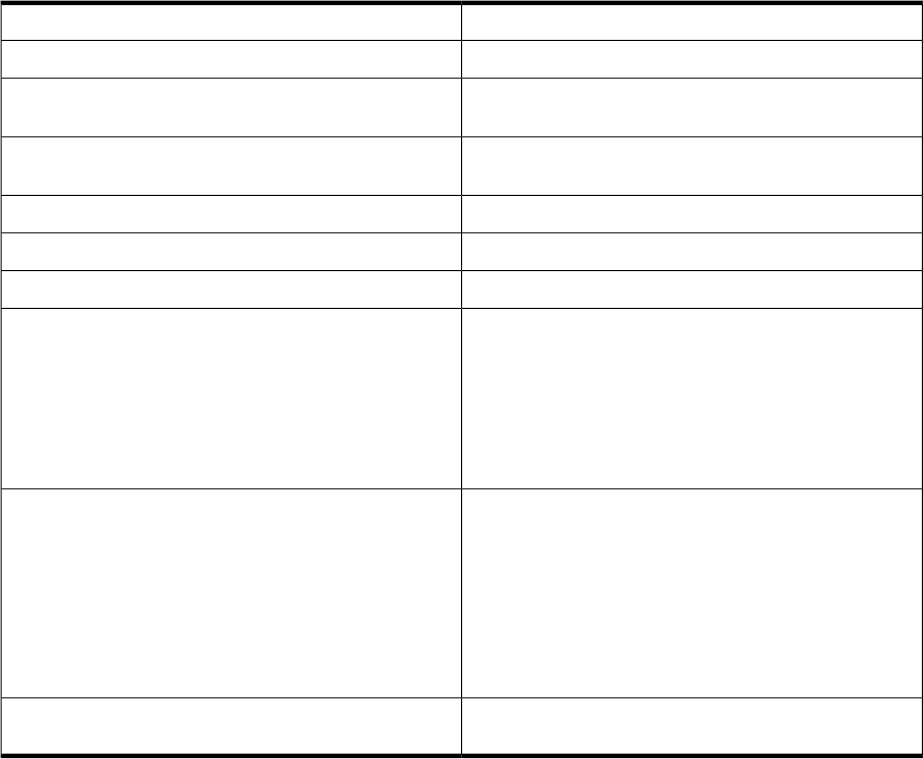
Encoding of the DN
ldapuglist displays DN strings according to the encoding rules defined in RFC4514. The
escape character “\” precedes special characters, which may be the character itself or a 2 digit
hex representation of the character.
Passwords
In some cases, ldapuglist cannot access the user or group password fields. This can occur in
the following cases:
• The ldapuglist tool has insufficient privilege to access the password field.
• The passwords are not used to authenticate users (such as when X.500 certificates are used).
• The password is not stored in the LDAP directory server. The password might be stored in
a third-party repository such as a Kerberos Key Domain Controller.
• The password is stored in a format that cannot be parsed by HP-UX (such as {SSHA}, the
Salted Secure Hash Algorithm).
If the password is not available to ldapuglist, ldapuglist does not display the
userPassword field. If you specify the -L option, the password field will contain the “x”
character.
Specific Return Codes for ldapuglist
The ldapuglist tool returns a list of return codes shown in Table C-6.
Table C-6 Return Codes for ldapuglist
MessageReturn Code
Search operation failed.
LST_SEARCH_FAILED
The <attr> parameter may not be used when the -L
option is specified.
LST_COMMANDLINE_ERR
The requested input options cannot be specified at the
same time.
LST_COMMANDLINE_ERR
The “maxcount” value must be greater than 0.LST_COMMANDLINE_ERR
The specified search base is too long.
LST_SEARCH_BASE_TOO_LONG
The specified search filter is too long.
LST_SEARCH_FILTER_TOO_LONG
The attribute mapping evaluates to an empty search filter.
For example,
ldapuglist -t passwd -f "(gecos=)"
The output of the command displays the
“LST_ATTR_MAP_EMPTY” error because the gecos values
are not specified in the command line, ldapuglist
evaluates the gecos attribute to an empty search filter.
LST_ATTR_MAP_EMPTY
One or more of the attributes specified in the search filter
is not mapped or mapped to *NULL*, cannot create search
filter. For example,
ldapuglist -t passwd -f “(userpassword=userp)”
The output of the above command displays the
“LST_ATTR_MAP_NULL” error because the
userpassword attribute is mapped to *NULL* in the
LDAP-UX configuration profile.
LST_ATTR_MAP_NULL
The attribute is not allowed when bind to the directory
server with the LDAP-UX proxy user.
LST_ATTR_NOT_ALLOWD
LDAP User and Group Management Tools 181










