LDAP-UX Client Services B.04.15 with Microsoft Windows Active Directory Server Administrator's Guide (edition 8)
Table Of Contents
- LDAP-UX Client Services B.04.15 with Microsoft Windows Active Directory Administrator's Guide
- Table of Contents
- Preface
- 1 Introduction
- 2 Installing LDAP-UX Client Services
- Before You Begin
- Summary of Installing and Configuring LDAP-UX Client Services
- Planning Your Installation
- Installing LDAP-UX Client Services on a Client
- Configuring Active Directory for HP-UX Integration
- Step 1: Install Active Directory
- Step 2: Install SFU 2.0, 3.0 or 3.5 including Server for NIS
- Step 3: Create a Proxy User
- Step 4: Add an HP-UX Client Machine Account to Active Directory
- Step 5: Use ktpass to Create the Keytab File for the HP-UX client machine
- Step 6: Add POSIX Attributes into the Global Catalog
- Importing Name Service Data into Your Directory
- Configuring LDAP-UX Client Services
- Step 1: Run the Setup Program
- Step 2: Install the PAM Kerberos Product
- Step 3: Configure Your HP-UX Machine to Authenticate Using PAM Kerberos
- Step 4: Configure the Name Service Switch (NSS)
- Step 5: Configure the PAM Authorization Service Module (pam_authz)
- Step 6: Configure the Disable Login Flag
- Step 7: Verify LDAP-UX Client Services for Single Domain
- Step 8: Configure Subsequent Client Systems
- Configuring the LDAP-UX Client Services with SSL or TLS Support
- Downloading the Profile Periodically
- 3 Active Directory Multiple Domains
- 4 LDAP-UX Client Services with AutoFS Support
- 5 LDAP Printer Configurator Support
- 6 Dynamic Group Support
- 7 Administering LDAP-UX Client Services
- Using the LDAP-UX Client Daemon
- Integrating with Trusted Mode
- SASL GSSAPI Support
- PAM_AUTHZ Login Authorization
- Policy And Access Rules
- How Login Authorization Works
- PAM_AUTHZ Supports Security Policy Enforcement
- Policy File
- Policy Validator
- Dynamic Variable Support
- Constructing an Access Rule in pam_authz.policy
- Static List Access Rule
- Dynamic Variable Access Rule
- Security Policy Enforcement with Secure Shell (SSH) or r-commands
- Adding Additional Domain Controllers
- Adding Users, Groups, and Hosts
- User and Group Management
- Displaying the Proxy User's Distinguished Name
- Verifying the Proxy User
- Creating a New Proxy User
- Displaying the Current Profile
- Creating a New Profile
- Modifying a Profile
- Changing Which Profile a Client is Using
- Creating an /etc/krb5.keytab File
- Considering Performance Impacts
- Client Daemon Performance
- Troubleshooting
- 8 Modifying User Information
- 9 Mozilla LDAP C SDK
- A Configuration Worksheet
- B LDAP-UX Client Services Object Classes
- C Command, Tool, Schema Extension Utility, and Migration Script Reference
- LDAP-UX Client Services Components
- Client Management Tools
- LDAP User and Group Management Tools
- Environment Variables
- Return Value Formats
- Common Return Codes
- The ldapuglist Tool
- The ldapugadd Tool
- The ldapugmod Tool
- The ldapugdel Tool
- The ldapcfinfo Tool
- LDAP Directory Tools
- Schema Extension Utility
- Name Service Migration Scripts
- Unsupported Contributed Tools and Scripts
- D Sample PAM Configuration File
- E Sample /etc/krb5.conf File
- F Sample /etc/pam.conf File for HP-UX 11i v1 Trusted Mode
- G Sample /etc/pam.conf File for HP-UX 11i v2 Trusted Mode
- H Sample PAM Configuration File for Security Policy Enforcement
- Glossary
- Index
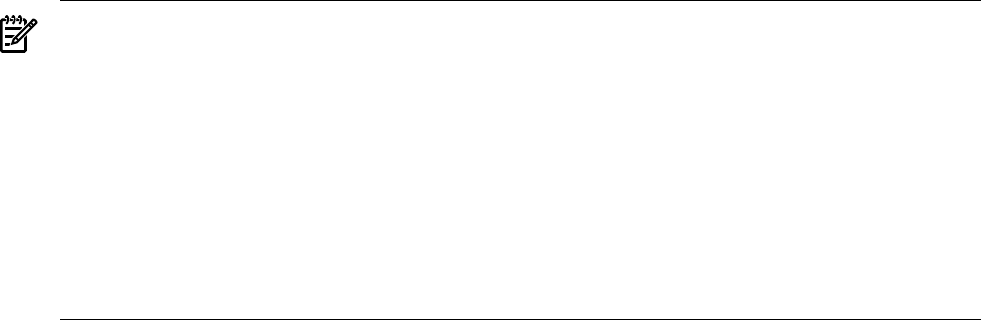
Command Arguments
The following describes the ldapugdel options and arguments used in the above examples:
-t <type> Specifies the type of entry the ldapugdel tool needs to delete. <type> can be
passwd or group. The passwd type represents LDAP user entries which contain
POSIX account-related information. The group type represents LDAP group
entries which contains POSIX group-related information.
-O Allows the ldapugdel tool to delete only the posixAccount or posixGroup object
class and associated attributes, without deleting the entire user or group entry.
-D The ldapugdel tool searches for the named user or group using the search rules
defined by the service search descriptor in LDAP-UX configuration profile. You
can use the -D option to specify the Distinguished Name (DN) of the entry being
deleted. You can specify only one of -D, <uid_name> or <group_name>
parameter on the command line.
Checking LDAP-UX Configuration
The ldapcfinfo tool provides several capabilities used to report LDAP-UX configuration and
status. When used specifically with the LDAP user and group tools, ldapcfinfo can be used
to discover LDAP-UX configuration details about required attributes when adding new users
or groups to an LDAP directory server.
NOTE: The LDAP-UX Client Services provides two default template files to work with Windows
2000, 2003 or 2003 R2 Active Directory Server. If you attempt to use default template files when
using ldapcfinfo to access a Windows ADS, you must manually use the following commands
to re-link the default templates to the default templates for the Windows ADS:
• ln -fs /etc/opt/ldapux/ug_templates/ug_passwd_ads.tmpl \
/etc/opt/ldapux/ug_templates/ug_passwd_default.tmpl
• ln -fs /etc/opt/ldapux/ug_templates/ug_group_ads.tmpl \
/etc/opt/ldapux/ug_templates/ug_group_default.tmpl
Checking if LDAP-UX is Configured
Use the ldapcfinfo -t <type> command to check to see if the LDAP-UX is properly
configured for a specified service. The valid <type> value can be passwd, group, netgroup,
services, rpc, hosts, networks, automount, publickey, protocols and pam.
The following commands check to see if LDAP-UX is properly configured for the passwd service:
cd /opt/ldapux/bin
./ldapcfinfo -t passwd
Assume that LDAP-UX is properly configured, below is the output of the above command:
INFO: CFI_CONFIG_SUCCESS:
"passwd" service appears properly configured for LDAP-UX operation
The following command checks to see if LDAP-UX is properly configured for the automount
service:
./ldapcfinfo -t automount
Assume that the automount service is not configured for LDAP-UX support, below is the output
of the above command:
User and Group Management 137










