SDK/RTE 1.4.2.28 Release Notes
Table Of Contents
- Table of Contents
- Overview
- Features
- Installation
- Usage Documentation
- Removing support for unwanted architectures in the JRE
- Support for dynamic thread local storage (TLS)
- Signal Chaining Functionality
- Support for C++ applications built with -AA and -AP options (PA-RISC) only
- Using Java 2 JNI on HP-UX
- HotSpot JVM Options
- Garbage collectors: Parallel, Concurrent mark, and Sweep
- Allocating physical memory and swap in the Java heap
- Asian TrueType fonts and Asian locales
- Date/Time methods defaults
- Profiling
- Closing a socket when accept or read is pending (PA-RISC) - new patch information!
- Compatibility with previous releases
- Runtime Plug-In usage and configuration
- GC log-rotation support
- ThreadDumpPath support
- Additional HP and Oracle Java documentation
- Problem Fixes
- PA-RISC Known issues
- Recommend setting PTHREAD_SUSPEND_SYNC to 1 under certain conditions (HP-UX 11.31 (11i v3))
- shl_load HotSpot libjvm problem due to TLS (HP-UX 11.0 PA-RISC)
- 64-bit Support X/Motif (HP-UX 11.00 & 11.11 (11i v1) PA-RISC)
- 64-bit Support - System Call (HP-UX 11.00 PA-RISC)
- /dev/poll Runtime Support (HP-UX 11.00 & 11.11 (11i v1) PA-RISC)
- HPjconfig Configuration Tool
- Compiler Safe Points (HP-UX 11.00 & 11.11 (11i v1) PA-RISC)
- Using Linker Option +noenvvar and +compat on HP Integrity and PA-64 Systems
- Running Java with setuid or setgid
- HP Integrity (Itanium) Known Issues
- Using pthread_suspend() under certain conditions on HP-UX 11.31 (11i v3)
- Initializing a JVM instance with JNI_CreateJavaVM or attaching to JVM with AttachCurrentThread()
- Using Linker Option +noenvvar and +compat on HP Integrity and PA-64 Systems
- Running Java with setuid or setgid
- Running Aries HP Integrity emulation on PA2.0
- Software Support
- Security fixes in the 1.4.2.28 release
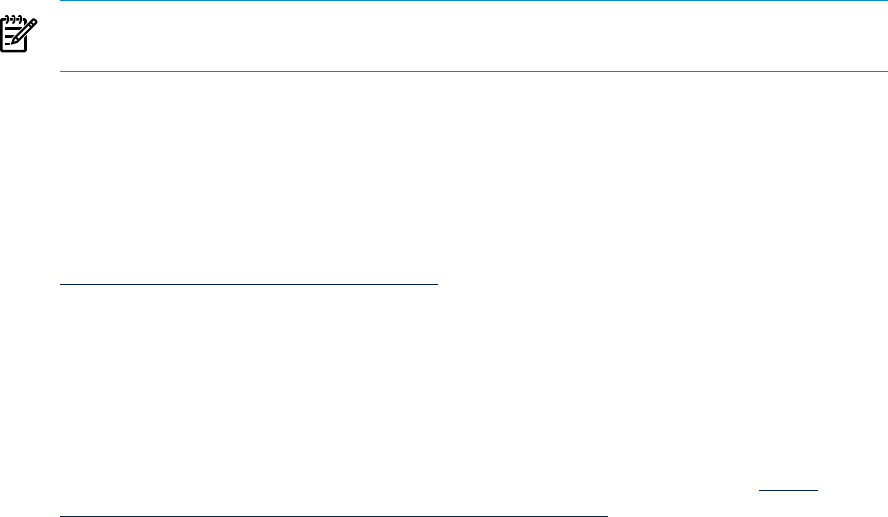
browser. Both files are found in the directory jre/bin and jre/, respectively, under
the directory where the Runtime Plug-in has been installed.
The Control Panel application generates a file:
$HOME/.java/deployment/deployment.properties
This file contains, among other settings, the path to the RTE to be used by the Runtime
Plug-in for HP-UX when the browser loads an applet from a Runtime Plug-in enabled
html page. If the Plug-in is installed in the default location, this setting is stored in the
key:
javaplugin.jre.path=/opt/java1.4/jre
No environment variables are necessary for configuring the Runtime Plug-In for HP-UX,
Java Edition. However, you may optionally use the following environment variables.
MOZ_PLUGIN_PATH
You can use the MOZ_PLUGIN_PATH environment variable to direct the Mozilla browser
to search alternate directories for plug-in libraries.
NOTE: The entries in the $HOME/.java/deployment/deployment.properties
file supersede those of MOZ_PLUGIN_PATH when locating the RTE.
CLASSPATH
A user's CLASSPATH environment variable can be passed by the JVM by running the
Control Panel and specifying either -cp or -classpath in the "Java Run Time
Parameter" box. You need to exit and rerun the browser for this change to take effect.
For additional information on the Runtime Plug-In, see the Java™ Runtime Plug-in (JPI)
Frequently Asked Questions at:
http://www.hp.com/go/hpux-java-docs
Enabling HTML pages to use the Runtime Plug-in for HP-UX
The first time the Mozilla browser loads an applet from a Runtime Plug-in-enabled
HTML page, it will download and install the Runtime Plug-in for HP-UX. Oracle has
provided some additional tools to assist users in using Plug-in products. They have
provided a converter to automate the enabling on HTML pages. They also provide an
HTML specification for users who wish to enable their HTML pages manually.
Information on Oracle HTML converter and specification is available at http://
www.oracle.com/technetwork/java/features-140082.html. You may want to use it to
modify your HTML pages to specify use of the Runtime Plug-in for HP-UX, Java Edition,
version 1.4.x instead of the default browser version of the HP-UX Runtime Environment
for Java.
GC log-rotation support
Prior to SDK 1.4.2.23, when using GC logging options (for example, -Xverbosegc or
-Xloggc), GC data is written to a single file of unlimited size. Starting with SDK
Usage Documentation 19










