SDK/RTE 1.4.2.28 Release Notes
Table Of Contents
- Table of Contents
- Overview
- Features
- Installation
- Usage Documentation
- Removing support for unwanted architectures in the JRE
- Support for dynamic thread local storage (TLS)
- Signal Chaining Functionality
- Support for C++ applications built with -AA and -AP options (PA-RISC) only
- Using Java 2 JNI on HP-UX
- HotSpot JVM Options
- Garbage collectors: Parallel, Concurrent mark, and Sweep
- Allocating physical memory and swap in the Java heap
- Asian TrueType fonts and Asian locales
- Date/Time methods defaults
- Profiling
- Closing a socket when accept or read is pending (PA-RISC) - new patch information!
- Compatibility with previous releases
- Runtime Plug-In usage and configuration
- GC log-rotation support
- ThreadDumpPath support
- Additional HP and Oracle Java documentation
- Problem Fixes
- PA-RISC Known issues
- Recommend setting PTHREAD_SUSPEND_SYNC to 1 under certain conditions (HP-UX 11.31 (11i v3))
- shl_load HotSpot libjvm problem due to TLS (HP-UX 11.0 PA-RISC)
- 64-bit Support X/Motif (HP-UX 11.00 & 11.11 (11i v1) PA-RISC)
- 64-bit Support - System Call (HP-UX 11.00 PA-RISC)
- /dev/poll Runtime Support (HP-UX 11.00 & 11.11 (11i v1) PA-RISC)
- HPjconfig Configuration Tool
- Compiler Safe Points (HP-UX 11.00 & 11.11 (11i v1) PA-RISC)
- Using Linker Option +noenvvar and +compat on HP Integrity and PA-64 Systems
- Running Java with setuid or setgid
- HP Integrity (Itanium) Known Issues
- Using pthread_suspend() under certain conditions on HP-UX 11.31 (11i v3)
- Initializing a JVM instance with JNI_CreateJavaVM or attaching to JVM with AttachCurrentThread()
- Using Linker Option +noenvvar and +compat on HP Integrity and PA-64 Systems
- Running Java with setuid or setgid
- Running Aries HP Integrity emulation on PA2.0
- Software Support
- Security fixes in the 1.4.2.28 release
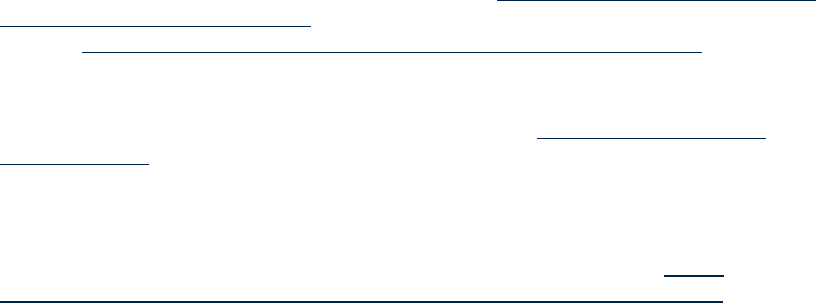
Information on Mozilla for HP-UX can be found at Mozilla Web Browser for HP-UX
Downloads and Documentation. Additional Plug-in documentation and FAQs can be
found athttp://www.oracle.com/technetwork/java/index-jsp-141438.html.
Usage Documentation
The HP-UX Programmer's Guide for Java 2 on the BSC at http://www.hp.com/go/
hpux-java-docs contains usage documentation for developers. There you will find
information on HotSpot options, HP-specific options and features, suggestions and
examples for allocating memory, how to use wdb to examine backtraces in Java threads,
code examples for using Java Native Interface, and more.
For more information, refer to Oracle's Java HotSpot VM Options at http://
www.oracle.com/technetwork/java/javase/tech/vmoptions-jsp-140102.html.
Removing support for unwanted architectures in the JRE
Under the RTE license agreement, partners who redistribute the RTE may remove
support for unwanted architectures. Functional components may NOT be removed
under any circumstances. Beginning with the 1.4.2.05 release, you may remove support
for unwanted architectures as follows
The following commands assume that the RTE has been installed in the standard
location, that is, /opt/java1.4/.
The swremove commands must be run as root. Use these command lines:
• or HP Integrity (Itanium) system, to remove PA_RISC 1.1 support
/usr/sbin/swremove Jre14.JRE14-PA11 Jre14.JRE14-PA11-HS
(The -pa11 command line option will no longer work.)
• On a PA-RISC system, to remove 64-bit support:
/usr/sbin/swremove Jre14.JRE14-PA20W Jre14.JRE14-PA20W-HS
(The -d64 command line option will no longer work.)
• On an HP Integrity system, to remove 64-bit support:
/usr/sbin/swremove Jre14.JRE14-IPF64 Jre14.JRE14-IPF64-HS
(The -d64 command line option will no longer work.)
• PA_RISC 2.0 support is not typically installed on HP Integrity, but if it is, to remove
it:
/usr/sbin/swremove Jre14.JRE14-PA20 Jre14.JRE14-PA20-HS \
Jre14.JRE14-PA20W Jre14.JRE14-PA20W-HS
Support for dynamic thread local storage (TLS)
Dynamic thread local storage is fully supported on all HP Integrity (Itanium) systems,
beginning with SDK Versions 1.4.2.00 and 5.0.
Usage Documentation 15










