SDK/RTE 1.4.2.28 Release Notes
Table Of Contents
- Table of Contents
- Overview
- Features
- Installation
- Usage Documentation
- Removing support for unwanted architectures in the JRE
- Support for dynamic thread local storage (TLS)
- Signal Chaining Functionality
- Support for C++ applications built with -AA and -AP options (PA-RISC) only
- Using Java 2 JNI on HP-UX
- HotSpot JVM Options
- Garbage collectors: Parallel, Concurrent mark, and Sweep
- Allocating physical memory and swap in the Java heap
- Asian TrueType fonts and Asian locales
- Date/Time methods defaults
- Profiling
- Closing a socket when accept or read is pending (PA-RISC) - new patch information!
- Compatibility with previous releases
- Runtime Plug-In usage and configuration
- GC log-rotation support
- ThreadDumpPath support
- Additional HP and Oracle Java documentation
- Problem Fixes
- PA-RISC Known issues
- Recommend setting PTHREAD_SUSPEND_SYNC to 1 under certain conditions (HP-UX 11.31 (11i v3))
- shl_load HotSpot libjvm problem due to TLS (HP-UX 11.0 PA-RISC)
- 64-bit Support X/Motif (HP-UX 11.00 & 11.11 (11i v1) PA-RISC)
- 64-bit Support - System Call (HP-UX 11.00 PA-RISC)
- /dev/poll Runtime Support (HP-UX 11.00 & 11.11 (11i v1) PA-RISC)
- HPjconfig Configuration Tool
- Compiler Safe Points (HP-UX 11.00 & 11.11 (11i v1) PA-RISC)
- Using Linker Option +noenvvar and +compat on HP Integrity and PA-64 Systems
- Running Java with setuid or setgid
- HP Integrity (Itanium) Known Issues
- Using pthread_suspend() under certain conditions on HP-UX 11.31 (11i v3)
- Initializing a JVM instance with JNI_CreateJavaVM or attaching to JVM with AttachCurrentThread()
- Using Linker Option +noenvvar and +compat on HP Integrity and PA-64 Systems
- Running Java with setuid or setgid
- Running Aries HP Integrity emulation on PA2.0
- Software Support
- Security fixes in the 1.4.2.28 release
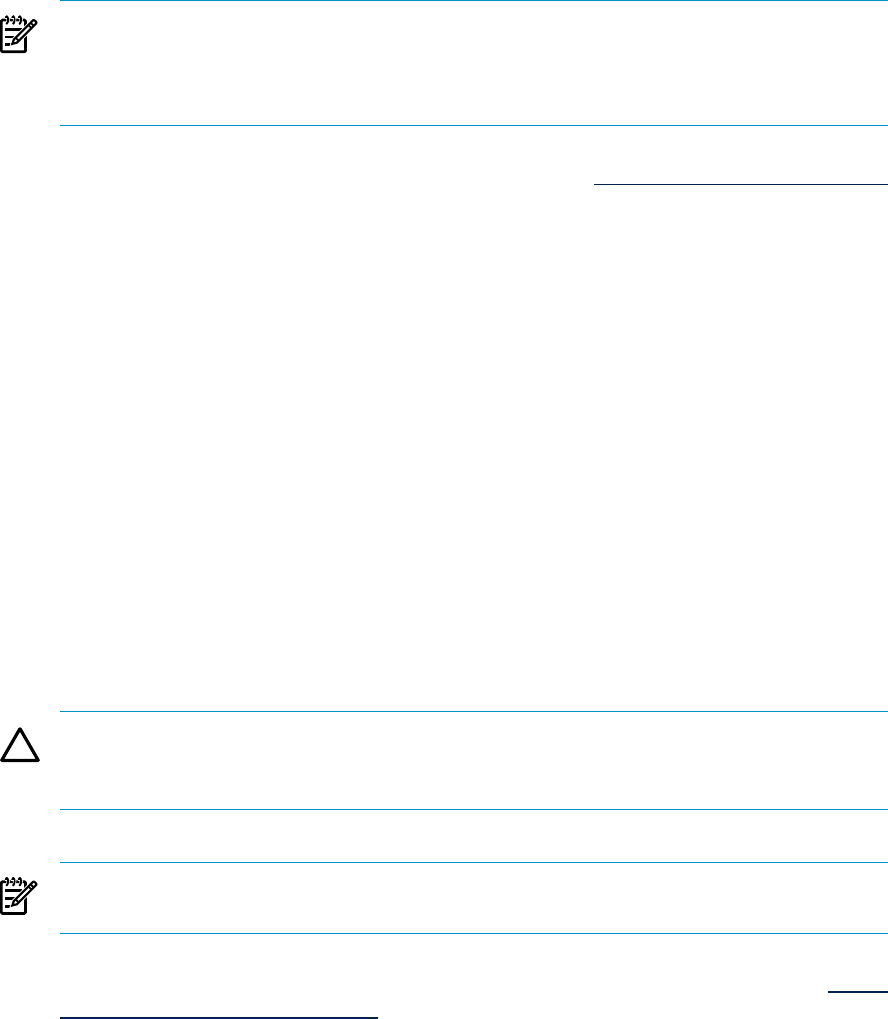
NOTE: When downloading a .depot file, some browsers don't recognize the
.depot format and treat the file as a text file. If this happens, right-click the Download
Directly >> button (on the Software download confirmation window) and select Save
Target As....
To verify that the file downloaded correctly you need to use MD5 Secure Checksum
(md5sum). You can download MD5 Secure Checksum at HP-UX MD5 Secure Checksum
if you do not already have this utility. To verify your download with MD5 Secure
Checksum, at the UNIX prompt, execute the command:
md5sum <filename>
If the file downloaded correctly, the checksum number for the file you downloaded
should match the MD5 Checksum number given for that file.
The SDK for the Java™ Platform installs under /opt/java1.4. The RTE is installed
under /opt/java1.4/jre. If you have a previous installation of 1.4, please uninstall
it using swremove and move any personal files from your existing /opt/java1.4
directory before you begin the new installation. If you do not uninstall a previous
installation, you may see messages such as "Error: You have specified more than one
fileset selection." As root user, use the following SD-UX swinstall command to install
the software:
/usr/sbin/swinstall
This command will lead you through the installation. Change Source Depot Type to
"Local Directory" and Source Depot Path to /tmp/<filename>. (If you used a directory
other than /tmp in the previous step, replace /tmp with that directory name.) We
recommend you select the "Reinstall filesets" and unselect the "Mount file systems"
option from the options menu.
CAUTION: Do not unarchive rt.jar, charsets.jar, jpda.jar, tools.jar,
jce.jar, and jsse.jar. These files are needed by the SDK tools and the runtime
environment.
Add the directory /opt/java1.4/bin to your PATH.
NOTE: To install the software into an alternate location, see Installing into an alternate
location (page 12).
For information on setting important system parameters required for correct execution
of Java programs refer to the HP-UX Programmer's Guide for Java 2 on the BSC at http://
www.hp.com/go/hpux-java-docs.
Setting install options using Software Depot Install (SD Install)
To set install options:
Installation 11










