HP-UX Programmer's Guide for Java 2
Table Of Contents
- Table of Contents
- 1 Introduction
- 2 HotSpot Technology Tools and Commands
- 3 Configuration for Java™ Support
- 4 Performance and Tuning
- 5 Measuring System Performance
- 6 Using Threads
- 7 Using Signals
- 8 Using Java™ 2 JNI on HP-UX
- 9 Expanding Memory
- Determine your requirements
- Memory layout under HP-UX 11.0 (PA-RISC only)
- Additional memory available under HP-UX 11i (PA-RISC only)
- Allocating physical memory and swap in the Java™ heap
- Useful key command-line options for allocating memory
- Application-dependent considerations using large heap size HP-UX 11i PA-RISC
- Expanding heap size in native applications on PA-RISC HP-UX 11.11 and later releases
- Expanding heap size in native applications on Integrity HP-UX 11.23 and later releases
- Expanding heap size in HP-UX PA-RISC
- Expanding heap size in HP-UX Integrity
- 10 Diagnosing Memory Leaks
- A JDK/JRE 6.0.n and 7.0.n Usage Notes
- Using Java 2 JNI on HP-UX
- Garbage collection
- Asian TrueType fonts and Asian locales
- Date/Time methods defaults
- Profiling
- Compatibility with previous releases
- Java Cryptography Extension (JCE) policy files
- Configuring the Java Runtime Plug-In
- CLASSPATH environment variable
- Java Web Start technology usage
- Upgrading from a previous Java Web Start version
- IPv6 support
- Allocation Site Statistics and Zero Preparation -Xverbosegc
- JDK 6.0.04 flags
- GC log-rotation support
- NUMA collector enhancements
- ThreadDumpPath support
- Garbage-First garbage collector (-XX:+UseG1GC)
- jmap, jinfo, and jstack tools included in JDK 6.0.03
- Additional Java Web Start documentation
- B JDK/JRE 5.0.n Usage Notes
- Using Java 2 JNI on HP-UX
- Garbage collectors: Parallel and Concurrent Mark Sweep
- Allocating physical memory and swap in the Java heap
- Asian TrueType fonts and Asian locales
- Date/Time methods defaults
- Profiling
- Closing a socket (PA-RISC only)
- Compatibility with previous releases
- Java Cryptography Extension (JCE) policy files
- Allocation Site Statistics and Zero Preparation -Xverbosegc
- IPv6 support on Java 5.0
- GC log-rotation support in 5.0
- ThreadDumpPath support in 5.0
- Dynamically loaded libraries in 5.0
- Performance improvement for String.intern()
- Configuring the Java Runtime Plug-In
- CLASSPATH environment variable
- Java Web Start technology usage
- C SDK/RTE 1.4.2.n Usage Notes
- Removing support for unwanted architectures in the JRE
- Support for dynamic thread local storage (TLS)
- Signal Chaining functionality
- Using Java 2 JNI on HP-UX
- HotSpot JVM options
- Garbage collectors: Parallel and Concurrent mark sweep
- Allocating physical memory and swap in the Java heap
- Asian TrueType fonts and Asian locales
- Date/Time methods defaults
- Profiling
- Closing a socket when accept or read is pending (PA-RISC) - new patch information!
- Compatibility with previous releases
- Runtime Plug-In usage and configuration
- GC log-rotation support
- ThreadDumpPath support
- D Additional Resources
- Index
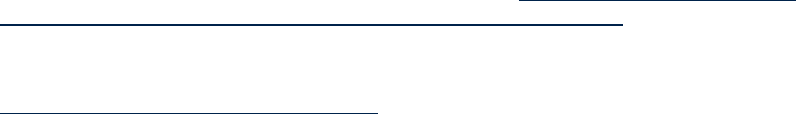
the RTLD_GLOBAL flag in the dlopen() call used for dynamically loading libraries
containing Java native methods. -XX:+DllLoadGlobal is the default for 5.0.19 and
later, and is equivalent to the behavior in 5.0.17 and earlier releases.
-XX:-DllLoadGlobal is the default only for 5.0.18 (and for 6.0 releases).
This option does does not affect 32-bit PA-RISC because the 32-bit PA-RISC version of
dlopen() always behaves as if the RTLD_GLOBAL flag was given.
For details of RTLD_GLOBAL and RTLD_LOCAL, see the dlopen(3C) manpage.
Performance improvement for String.intern()
Available with JDK/JRE 5.0.14 and later, the -XX:+UseFastInternStrings option
improves caching for interned strings. Using this option can can benefit applications
that make frequent use of java.lang.String.intern() or
java.lang.Throwable.getStackTraceElement().
Configuring the Java Runtime Plug-In
The Java Runtime Plug-In (JPI) configuration was redesigned in the 5.0 release. For
more information refer to Oracle's documentation at: http://download.oracle.com/
javase/1.5.0/docs/guide/deployment/deployment-guide/jcp.html
For additional information on the Java Runtime Plug-In, see the Java™ Runtime Plug-in
(JPI) Frequently Asked Questions on the BSC at:
http://www.hp.com/go/hpux-java-docs
CLASSPATH environment variable
A user's CLASSPATH environment variable can be passed by the JVM by running the
Control Panel and specifying either -cp or -classpath in the “Java Run Time
Parameter” box. You need to exit and rerun the browser for this change to take effect.
Java Web Start technology usage
Java™ Web Start is an application-deployment technology that gives you the power
to launch full-featured applications with a single click from a web browser. It is located
in the jre directory. Some of Java Web Start's features include:
• Runs independently of any browser, so you can shut down your browser or go to
another web page and continue using your application.
• Applications deployed with Java Web Start do not require a browser interface to
operate.
• Includes security features of the Java 2 platform.
The hardware and operating system requirements for using Java Web Start are the
same as those recommended for J2SE platform implementation on which it runs.
Upgrading from a previous Java Web Start version
Do NOT uninstall your previous version of Java Web Start (if you have one) before
installing the new version. Uninstalling the previous version will cause the download
Performance improvement for String.intern() 87










