HP-UX Programmer's Guide for Java 2
Table Of Contents
- Table of Contents
- 1 Introduction
- 2 HotSpot Technology Tools and Commands
- 3 Configuration for Java™ Support
- 4 Performance and Tuning
- 5 Measuring System Performance
- 6 Using Threads
- 7 Using Signals
- 8 Using Java™ 2 JNI on HP-UX
- 9 Expanding Memory
- Determine your requirements
- Memory layout under HP-UX 11.0 (PA-RISC only)
- Additional memory available under HP-UX 11i (PA-RISC only)
- Allocating physical memory and swap in the Java™ heap
- Useful key command-line options for allocating memory
- Application-dependent considerations using large heap size HP-UX 11i PA-RISC
- Expanding heap size in native applications on PA-RISC HP-UX 11.11 and later releases
- Expanding heap size in native applications on Integrity HP-UX 11.23 and later releases
- Expanding heap size in HP-UX PA-RISC
- Expanding heap size in HP-UX Integrity
- 10 Diagnosing Memory Leaks
- A JDK/JRE 6.0.n and 7.0.n Usage Notes
- Using Java 2 JNI on HP-UX
- Garbage collection
- Asian TrueType fonts and Asian locales
- Date/Time methods defaults
- Profiling
- Compatibility with previous releases
- Java Cryptography Extension (JCE) policy files
- Configuring the Java Runtime Plug-In
- CLASSPATH environment variable
- Java Web Start technology usage
- Upgrading from a previous Java Web Start version
- IPv6 support
- Allocation Site Statistics and Zero Preparation -Xverbosegc
- JDK 6.0.04 flags
- GC log-rotation support
- NUMA collector enhancements
- ThreadDumpPath support
- Garbage-First garbage collector (-XX:+UseG1GC)
- jmap, jinfo, and jstack tools included in JDK 6.0.03
- Additional Java Web Start documentation
- B JDK/JRE 5.0.n Usage Notes
- Using Java 2 JNI on HP-UX
- Garbage collectors: Parallel and Concurrent Mark Sweep
- Allocating physical memory and swap in the Java heap
- Asian TrueType fonts and Asian locales
- Date/Time methods defaults
- Profiling
- Closing a socket (PA-RISC only)
- Compatibility with previous releases
- Java Cryptography Extension (JCE) policy files
- Allocation Site Statistics and Zero Preparation -Xverbosegc
- IPv6 support on Java 5.0
- GC log-rotation support in 5.0
- ThreadDumpPath support in 5.0
- Dynamically loaded libraries in 5.0
- Performance improvement for String.intern()
- Configuring the Java Runtime Plug-In
- CLASSPATH environment variable
- Java Web Start technology usage
- C SDK/RTE 1.4.2.n Usage Notes
- Removing support for unwanted architectures in the JRE
- Support for dynamic thread local storage (TLS)
- Signal Chaining functionality
- Using Java 2 JNI on HP-UX
- HotSpot JVM options
- Garbage collectors: Parallel and Concurrent mark sweep
- Allocating physical memory and swap in the Java heap
- Asian TrueType fonts and Asian locales
- Date/Time methods defaults
- Profiling
- Closing a socket when accept or read is pending (PA-RISC) - new patch information!
- Compatibility with previous releases
- Runtime Plug-In usage and configuration
- GC log-rotation support
- ThreadDumpPath support
- D Additional Resources
- Index
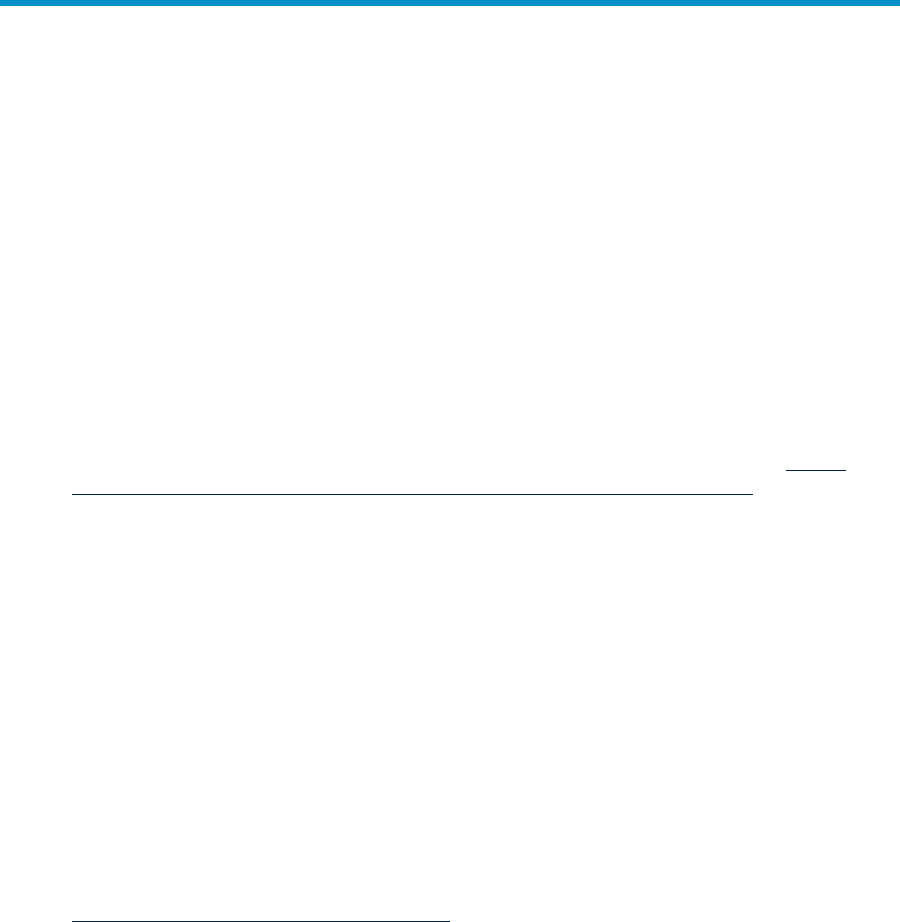
B JDK/JRE 5.0.n Usage Notes
This appendix provides usage notes for the HP-UX Java™ JDK/JRE 5.0.n version stream.
Using Java 2 JNI on HP-UX
For C and C++ applications, it is important to link with the -mt (multithread) option
if the application calls a Java VM. Both executables and shared libraries must be linked
with -mt. Use of -mt must be consistent during both compilation and linking. For more
information, see “Native (non-Java) calling Java™ methods” (page 52).
If you embed libjvm in a 32-bit native application and wish to use a large Java heap,
you must link with the -N option. For more information, see “ Expanding heap size in
native applications on PA-RISC HP-UX 11.11 and later releases” (page 67) and
“Expanding heap size in native applications on Integrity HP-UX 11.23 and later releases”
(page 67).
Garbage collectors: Parallel and Concurrent Mark Sweep
For a summary of changes in the garbage collector for version 5.0 refer to http://
download.oracle.com/javase/1.5.0/docs/guide/vm/gc-ergonomics.html. The parallel
collector (-XX:+UseParallelGC) has been enhanced in 5.0 to monitor and adapt to
the memory needs of the application in order to eliminate the need to tune
command-line options to achieve the best performance.
Allocating physical memory and swap in the Java heap
Since 1.4.1.05, the method of allocating physical memory and swap within the Java
heap has changed. As a result, you are likely to see higher RSS (resident set size) memory
usage when monitoring your Java processes with Glance or other tools, or your
application startup may be slightly slower.
For more details on why this occurs and for examples of using key command-line
options, see “Allocating physical memory and swap in the Java™ heap” (page 64).
Asian TrueType fonts and Asian locales
Asian locales are supported by JDK 5.0.22 with TrueType fonts. For more details, see
HP-UX Fonts and the Java™ Runtime Environment at:
http://www.hp.com/go/hpux-java-docs
Date/Time methods defaults
The HotSpot JVM uses the gettimeofday() system call to obtain date and time
information. For performance reasons a new mechanism that uses the number of CPU
ticks since the application started is used to calculate the current time. As a result,
changes to the system date or time using the date command, adjtime() function,
or time synchronization utilities such as ntp will not be reflected in the date and time
that the Java program returns until the process is restarted.
82 JDK/JRE 5.0.n Usage Notes










