HP-UX Programmer's Guide for Java 2
Table Of Contents
- Table of Contents
- 1 Introduction
- 2 HotSpot Technology Tools and Commands
- 3 Configuration for Java™ Support
- 4 Performance and Tuning
- 5 Measuring System Performance
- 6 Using Threads
- 7 Using Signals
- 8 Using Java™ 2 JNI on HP-UX
- 9 Expanding Memory
- Determine your requirements
- Memory layout under HP-UX 11.0 (PA-RISC only)
- Additional memory available under HP-UX 11i (PA-RISC only)
- Allocating physical memory and swap in the Java™ heap
- Useful key command-line options for allocating memory
- Application-dependent considerations using large heap size HP-UX 11i PA-RISC
- Expanding heap size in native applications on PA-RISC HP-UX 11.11 and later releases
- Expanding heap size in native applications on Integrity HP-UX 11.23 and later releases
- Expanding heap size in HP-UX PA-RISC
- Expanding heap size in HP-UX Integrity
- 10 Diagnosing Memory Leaks
- A JDK/JRE 6.0.n and 7.0.n Usage Notes
- Using Java 2 JNI on HP-UX
- Garbage collection
- Asian TrueType fonts and Asian locales
- Date/Time methods defaults
- Profiling
- Compatibility with previous releases
- Java Cryptography Extension (JCE) policy files
- Configuring the Java Runtime Plug-In
- CLASSPATH environment variable
- Java Web Start technology usage
- Upgrading from a previous Java Web Start version
- IPv6 support
- Allocation Site Statistics and Zero Preparation -Xverbosegc
- JDK 6.0.04 flags
- GC log-rotation support
- NUMA collector enhancements
- ThreadDumpPath support
- Garbage-First garbage collector (-XX:+UseG1GC)
- jmap, jinfo, and jstack tools included in JDK 6.0.03
- Additional Java Web Start documentation
- B JDK/JRE 5.0.n Usage Notes
- Using Java 2 JNI on HP-UX
- Garbage collectors: Parallel and Concurrent Mark Sweep
- Allocating physical memory and swap in the Java heap
- Asian TrueType fonts and Asian locales
- Date/Time methods defaults
- Profiling
- Closing a socket (PA-RISC only)
- Compatibility with previous releases
- Java Cryptography Extension (JCE) policy files
- Allocation Site Statistics and Zero Preparation -Xverbosegc
- IPv6 support on Java 5.0
- GC log-rotation support in 5.0
- ThreadDumpPath support in 5.0
- Dynamically loaded libraries in 5.0
- Performance improvement for String.intern()
- Configuring the Java Runtime Plug-In
- CLASSPATH environment variable
- Java Web Start technology usage
- C SDK/RTE 1.4.2.n Usage Notes
- Removing support for unwanted architectures in the JRE
- Support for dynamic thread local storage (TLS)
- Signal Chaining functionality
- Using Java 2 JNI on HP-UX
- HotSpot JVM options
- Garbage collectors: Parallel and Concurrent mark sweep
- Allocating physical memory and swap in the Java heap
- Asian TrueType fonts and Asian locales
- Date/Time methods defaults
- Profiling
- Closing a socket when accept or read is pending (PA-RISC) - new patch information!
- Compatibility with previous releases
- Runtime Plug-In usage and configuration
- GC log-rotation support
- ThreadDumpPath support
- D Additional Resources
- Index
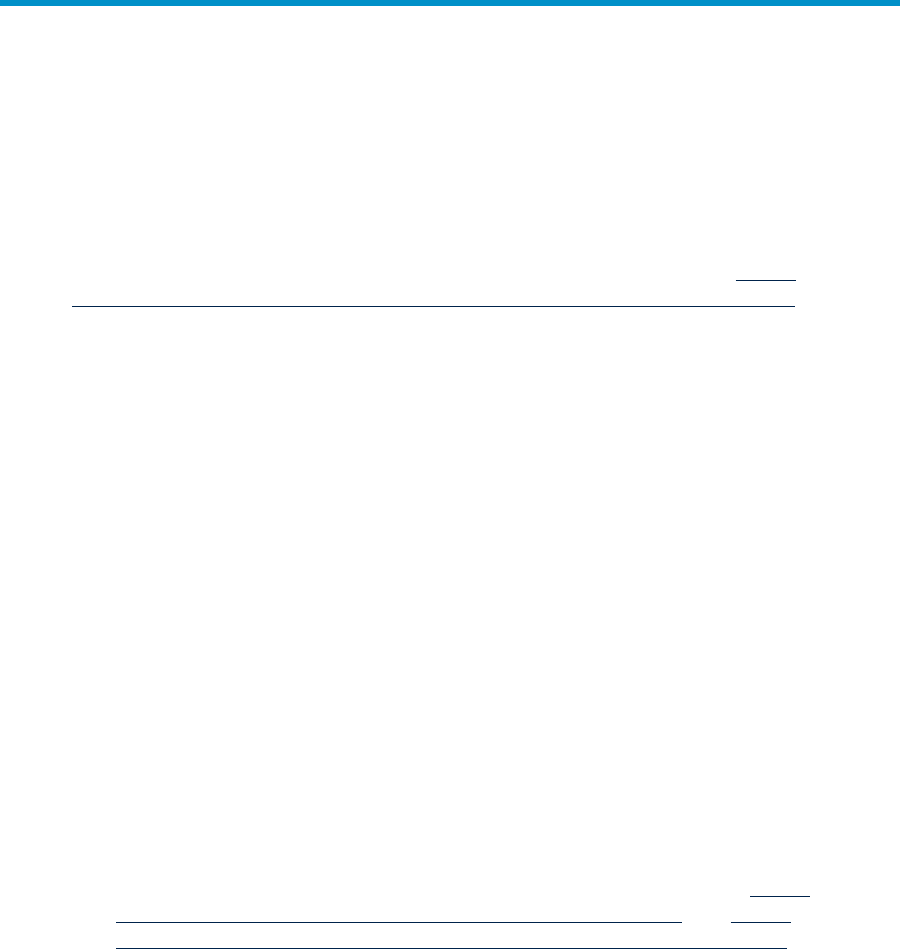
2 HotSpot Technology Tools and Commands
Unless stated otherwise, the information in this Programmer's Guide applies to HP-UX
PA-RISC, and HP-UX Itanium® Processor Family systems.
HotSpot technology is the default Java Virtual Machine (JVM). If you want to run your
1.2 or 1.3 application without the HotSpot technology, you will need to use the
-classic option.
Versions 1.4, 5.0, and 6.0 are not supported on the Classic JVM.
For more information, refer to Oracle's Java HotSpot VM Options at http://
www.oracle.com/technetwork/java/javase/tech/vmoptions-jsp-140102.html.
The HP-UX JDK for the Java™ 2 Platform includes all the standard Java™ tools, along
with HP enhancements.
Here is a partial list of features provided by the HotSpot JVM:
• Improved performance
• Java Platform Debugger Architecture (JPDA)
The JPDA for HP-UX is a multi-tiered debugging architecture that allows tools
developers to easily create debugger applications that run portably across platforms,
virtual machine (VM) implementations and SDK versions. The JPDA consists of
three layers:
— JVMTI - Java VM Tool Interface:
This interface was new in JDK 5. It replaced JVMDI, which was removed
beginning with the JDK 6.0 release. JVMTI defines the debugging services that
a VM provides.
— JDWP - Java Debug Wire Protocol
Defines the communication between debuggee and debugger processes.
— JDI - Java Debug Interface
Defines a high-level Java language interface that tool developers can easily use
to write remote debugger applications.
For usage information, refer to Oracle's JPDA documentation at: http://
download.oracle.com/javase/6/docs/technotes/guides/jpda and http://
download.oracle.com/javase/1.5.0/docs/guide/jpda/architecture.html .
• Nonblocking I/O APIs
Introduced in 1.4.1, these are now part of the Java system libraries under the
package java.nio. The previous implementation of I/O multiplexing using the
class com.hp.io.Poll is still being included for backward compatibility. We
encourage you to upgrade and use the features provided through the new
java.nio package.
8 HotSpot Technology Tools and Commands










