HP-UX Programmer's Guide for Java 2
Table Of Contents
- Table of Contents
- 1 Introduction
- 2 HotSpot Technology Tools and Commands
- 3 Configuration for Java™ Support
- 4 Performance and Tuning
- 5 Measuring System Performance
- 6 Using Threads
- 7 Using Signals
- 8 Using Java™ 2 JNI on HP-UX
- 9 Expanding Memory
- Determine your requirements
- Memory layout under HP-UX 11.0 (PA-RISC only)
- Additional memory available under HP-UX 11i (PA-RISC only)
- Allocating physical memory and swap in the Java™ heap
- Useful key command-line options for allocating memory
- Application-dependent considerations using large heap size HP-UX 11i PA-RISC
- Expanding heap size in native applications on PA-RISC HP-UX 11.11 and later releases
- Expanding heap size in native applications on Integrity HP-UX 11.23 and later releases
- Expanding heap size in HP-UX PA-RISC
- Expanding heap size in HP-UX Integrity
- 10 Diagnosing Memory Leaks
- A JDK/JRE 6.0.n and 7.0.n Usage Notes
- Using Java 2 JNI on HP-UX
- Garbage collection
- Asian TrueType fonts and Asian locales
- Date/Time methods defaults
- Profiling
- Compatibility with previous releases
- Java Cryptography Extension (JCE) policy files
- Configuring the Java Runtime Plug-In
- CLASSPATH environment variable
- Java Web Start technology usage
- Upgrading from a previous Java Web Start version
- IPv6 support
- Allocation Site Statistics and Zero Preparation -Xverbosegc
- JDK 6.0.04 flags
- GC log-rotation support
- NUMA collector enhancements
- ThreadDumpPath support
- Garbage-First garbage collector (-XX:+UseG1GC)
- jmap, jinfo, and jstack tools included in JDK 6.0.03
- Additional Java Web Start documentation
- B JDK/JRE 5.0.n Usage Notes
- Using Java 2 JNI on HP-UX
- Garbage collectors: Parallel and Concurrent Mark Sweep
- Allocating physical memory and swap in the Java heap
- Asian TrueType fonts and Asian locales
- Date/Time methods defaults
- Profiling
- Closing a socket (PA-RISC only)
- Compatibility with previous releases
- Java Cryptography Extension (JCE) policy files
- Allocation Site Statistics and Zero Preparation -Xverbosegc
- IPv6 support on Java 5.0
- GC log-rotation support in 5.0
- ThreadDumpPath support in 5.0
- Dynamically loaded libraries in 5.0
- Performance improvement for String.intern()
- Configuring the Java Runtime Plug-In
- CLASSPATH environment variable
- Java Web Start technology usage
- C SDK/RTE 1.4.2.n Usage Notes
- Removing support for unwanted architectures in the JRE
- Support for dynamic thread local storage (TLS)
- Signal Chaining functionality
- Using Java 2 JNI on HP-UX
- HotSpot JVM options
- Garbage collectors: Parallel and Concurrent mark sweep
- Allocating physical memory and swap in the Java heap
- Asian TrueType fonts and Asian locales
- Date/Time methods defaults
- Profiling
- Closing a socket when accept or read is pending (PA-RISC) - new patch information!
- Compatibility with previous releases
- Runtime Plug-In usage and configuration
- GC log-rotation support
- ThreadDumpPath support
- D Additional Resources
- Index
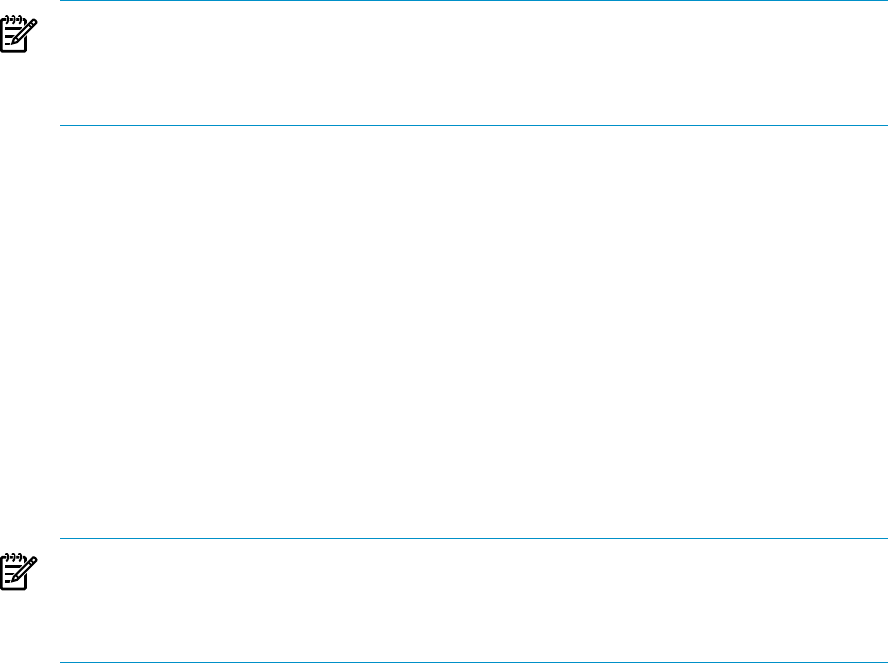
$ cc -O -c -Ae +u4 -mt -I<java_dir>/include \
-I<java_dir>/include/hp-ux c_main.c
Output:
c_main.o
Link the main executable.
cc -z -o c_main c_main.o \
-L<java_dir>/jre/lib/PA_RISC2.0/hotspot \
-ljvm -lpthread -llwp
On Integrity, the command to the main program would look like this:
$ cc -z -o cmain cmain.o \
-L<java_dir>/jre/lib/IA64/hotspot \
-ljvm -lpthread
Output:
c_main
NOTE: If you are using SDK 1.2 or 1.3 and your C main is linked EXEC_MAGIC so as
to be able to address more than 1GB of private data, you must use the Hotspot JVM,
or use the Classic JVM with the -nojit option. The JIT compiler in Classic 1.2 and 1.3
is not compatible with EXEC_MAGIC.
To execute the C main program, set the SHLIB_PATH environment variable so the jvm
libraries can be loaded.
$ export SHLIB_PATH=<java_dir>/jre/lib/PA_RISC2.0:\
<java_dir>/lib/PA_RISC2.0/hotspot
$ export CLASSPATH=.
./c_main
TestNonJavaCallingJava.printInt received: 100
To access Integrity libraries, change PA_RISC2.0 to IA64.
Sample native calling Java™ implementation in HP aC++
Here is the sample HP aC++ program. This program will use the C++ object-oriented
interface provided in the JVM Invocation Interface to create a new JVM, find a class
named TestNonJavaCallingJava2, and find a Java™ method named printInt,
and invoke the method with an argument of 100.
NOTE: This program works as is for SDK 1.4.2. However, if you wish to take advantage
of the new JNI features in 1.4.2, in the example below you should change the line
vm_args.version = JNI_VERSION_1_2; to vm_args.version =
JNI_VERSION_1_4;
//File: aCC_main.C
//
//Example : aC++ Source File as the Main
Native (non-Java) calling Java™ methods 55










