HP-UX Programmer's Guide for Java 2
Table Of Contents
- Table of Contents
- 1 Introduction
- 2 HotSpot Technology Tools and Commands
- 3 Configuration for Java™ Support
- 4 Performance and Tuning
- 5 Measuring System Performance
- 6 Using Threads
- 7 Using Signals
- 8 Using Java™ 2 JNI on HP-UX
- 9 Expanding Memory
- Determine your requirements
- Memory layout under HP-UX 11.0 (PA-RISC only)
- Additional memory available under HP-UX 11i (PA-RISC only)
- Allocating physical memory and swap in the Java™ heap
- Useful key command-line options for allocating memory
- Application-dependent considerations using large heap size HP-UX 11i PA-RISC
- Expanding heap size in native applications on PA-RISC HP-UX 11.11 and later releases
- Expanding heap size in native applications on Integrity HP-UX 11.23 and later releases
- Expanding heap size in HP-UX PA-RISC
- Expanding heap size in HP-UX Integrity
- 10 Diagnosing Memory Leaks
- A JDK/JRE 6.0.n and 7.0.n Usage Notes
- Using Java 2 JNI on HP-UX
- Garbage collection
- Asian TrueType fonts and Asian locales
- Date/Time methods defaults
- Profiling
- Compatibility with previous releases
- Java Cryptography Extension (JCE) policy files
- Configuring the Java Runtime Plug-In
- CLASSPATH environment variable
- Java Web Start technology usage
- Upgrading from a previous Java Web Start version
- IPv6 support
- Allocation Site Statistics and Zero Preparation -Xverbosegc
- JDK 6.0.04 flags
- GC log-rotation support
- NUMA collector enhancements
- ThreadDumpPath support
- Garbage-First garbage collector (-XX:+UseG1GC)
- jmap, jinfo, and jstack tools included in JDK 6.0.03
- Additional Java Web Start documentation
- B JDK/JRE 5.0.n Usage Notes
- Using Java 2 JNI on HP-UX
- Garbage collectors: Parallel and Concurrent Mark Sweep
- Allocating physical memory and swap in the Java heap
- Asian TrueType fonts and Asian locales
- Date/Time methods defaults
- Profiling
- Closing a socket (PA-RISC only)
- Compatibility with previous releases
- Java Cryptography Extension (JCE) policy files
- Allocation Site Statistics and Zero Preparation -Xverbosegc
- IPv6 support on Java 5.0
- GC log-rotation support in 5.0
- ThreadDumpPath support in 5.0
- Dynamically loaded libraries in 5.0
- Performance improvement for String.intern()
- Configuring the Java Runtime Plug-In
- CLASSPATH environment variable
- Java Web Start technology usage
- C SDK/RTE 1.4.2.n Usage Notes
- Removing support for unwanted architectures in the JRE
- Support for dynamic thread local storage (TLS)
- Signal Chaining functionality
- Using Java 2 JNI on HP-UX
- HotSpot JVM options
- Garbage collectors: Parallel and Concurrent mark sweep
- Allocating physical memory and swap in the Java heap
- Asian TrueType fonts and Asian locales
- Date/Time methods defaults
- Profiling
- Closing a socket when accept or read is pending (PA-RISC) - new patch information!
- Compatibility with previous releases
- Runtime Plug-In usage and configuration
- GC log-rotation support
- ThreadDumpPath support
- D Additional Resources
- Index
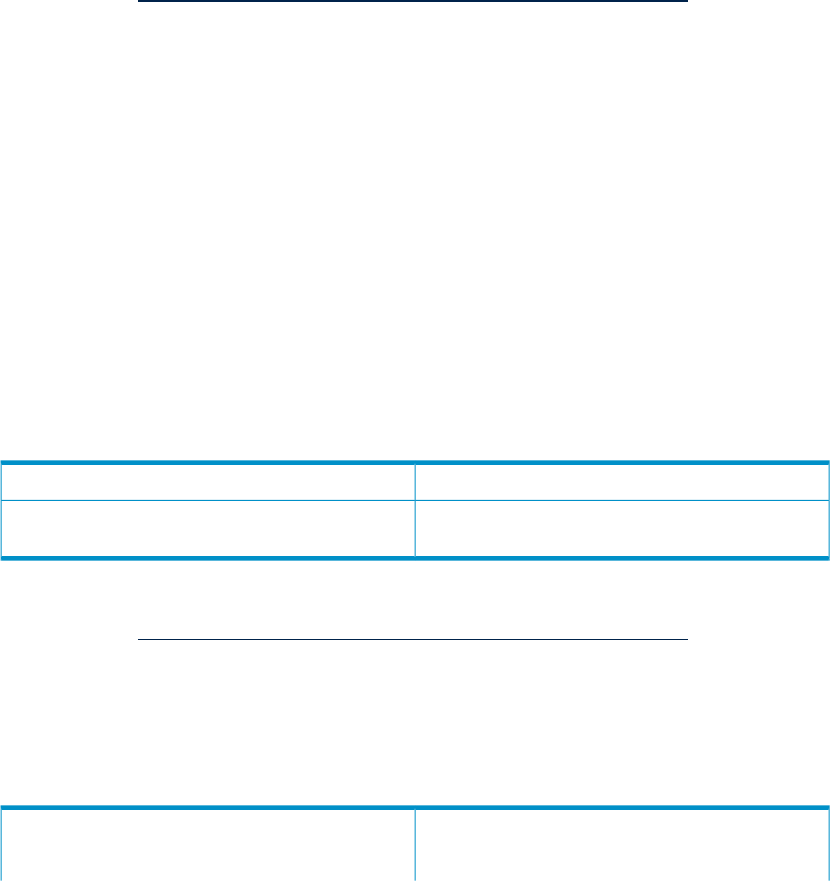
After the profiled applet or application terminates execution, the Java™ Virtual Machine
writes the profile data to a file in the current directory. Use HPjmeter to analyze the
file.
-XheapInitialSizes
Use the -XheapInitialSizes option to see the default value for the Java™ Heap.
-Xincgc
(excerpt from http://java.sun.com/products/hotspot/2.0/README.html)
Enables the incremental garbage collector. The incremental garbage collector, which
is off by default, will eliminate occasional garbage-collection pauses during program
execution. However, it can lead to a roughly 10% decrease in overall performance.
-Xincgc 32-bit PA support is not available on SDK 1.4.0.x. 32-bit PA support for
-Xincgc is available beginning with SDK 1.4.1.00.
-Xint
The HP-UX HotSpot compiler automatically and efficiently converts byte code to native
machine instructions at runtime. Only use the java -Xint option to disable the HotSpot
compiler, if compiled code is not executing correctly and you have verified the problem
with the HP Response Center. Disabled, the Java™ Virtual Machine interprets all Java™
methods.
-Xmn<size>
Sets the Java™ new generation heap size. The "new generation" is the first generation
in HotSpot's generational garbage collector. (This option replaces the option
-XX:NewSize=N.)
-Xmn64m
Example:
In 1.3.1, the new size is 1/3 of ms, that is the initial
or "starting" heap size.
Default:
-Xms<size>
(excerpt from http://java.sun.com/products/hotspot/2.0/README.html)
Specifies the initial size, in bytes, of the memory allocation pool. This value must be a
multiple of 1024 greater than 1MB. Append the letter k or K to indicate kilobytes, or
m or M to indicate megabytes. Do not use this option in conjunction with the
-XX:+AggressiveHeap option. Doing so will cause the options to override each
other's settings for heap size.
-Xms6291456
Examples:
-Xms6144k
Standard and non-standard options 17










