Mobile IPv6 A.01.01 Release Notes
Table Of Contents
- HP-UX Mobile IPv6 A.01.01 Release Notes
- What Is New in HP-UX Mobile IPv6 A.01.01?
- Product Overview: HP-UX Mobile IPv6 A.01.01
- What Is Included in HP-UX Mobile IPv6 A.01.01?
- Functionality
- Features
- IETF Standards Conformance
- Compatibility with HP-UX IPSec A.02.00
- Route Optimization
- Return Routability Procedure
- Dynamic Home Agent Address Discovery
- Prefix Discovery
- IPsec/IKE Dynamic Keying Support
- Multi-Processor Scaling
- Administration and Configuration File Tools
- nettl and netfmt Tool Support
- Multi-Vendor Interoperability and Conformance Testing
- Documentation and Additional Information
- Fixes
- Known Problems
- Availability in Native Languages
- HP-UX Mobile IPv6 A.01.01 Requirements
- Verifying the HP-UX Mobile IPv6 A.01.01 Installation
- Removing (Uninstalling) HP-UX Mobile IPv6 A.01.01
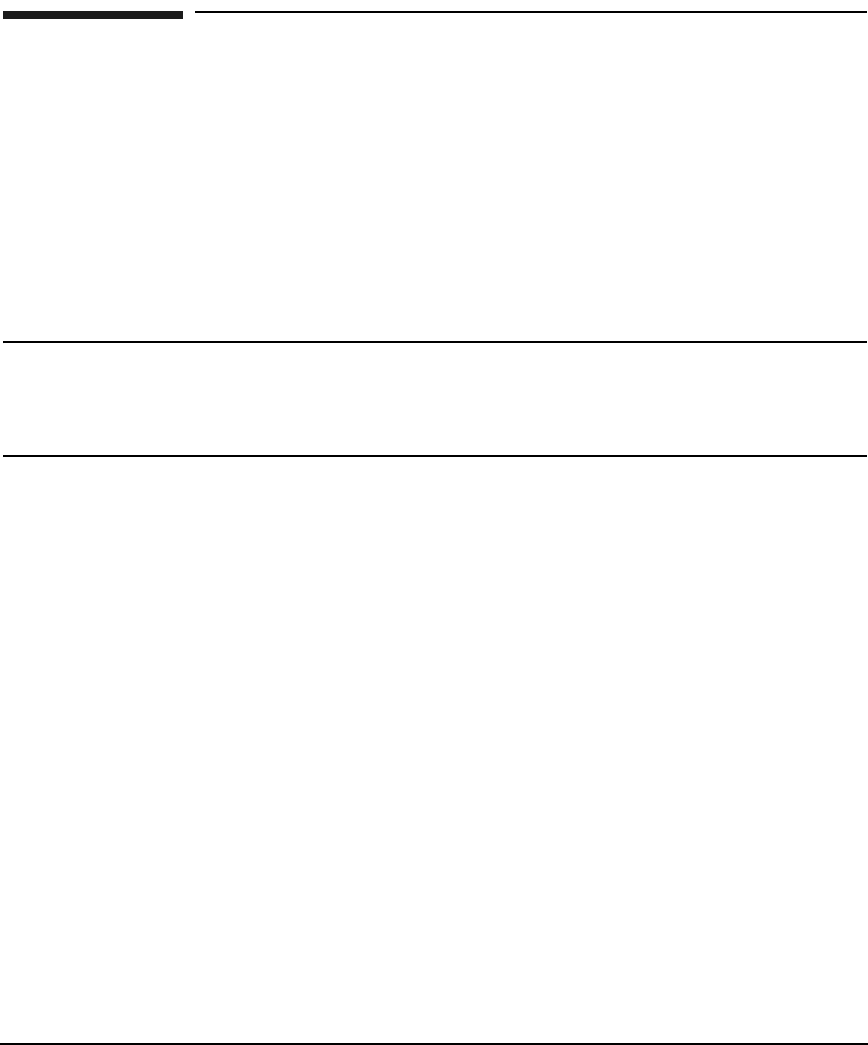
HP-UX Mobile IPv6 A.01.01 Release Notes
Removing (Uninstalling) HP-UX Mobile IPv6 A.01.01
Chapter16
Removing (Uninstalling) HP-UX Mobile IPv6 A.01.01
Use the following steps to remove (uninstall) the HP-UX Mobile IPv6 A.01.01 product from
your system:
Step 1. Use the mip6admin stop command to stop the mip6mod Mobile IPv6 A.01.01 kernel
module on the system.
Step 2. Remove (uninstall) the Mobile IPv6 A.01.01 product by running the following
command:
swremove MobileIPv6,r=A.01.01
IMPORTANT Do not remove HP-UX MobileIPv6 A.01.00 if it is installed on the
system. Removing HP-UX Mobile IPv6 A.01.00 will remove the
mip6mod kernel component, without which Mobile IPv6 will not
function properly.
Step 3. Use the swlist -l product MobileIPv6 command after the system reboots to
verify the Mobile IPv6 A.01.01 product is not installed on the system. The
MobileIPv6 product will not appear in the swlist output if swremove successfully
uninstalled the MobileIPv6 product.










