HP-UX IPv6 Transport Administrator Guide HP-UX 11i v3 (5992-6426, May 2013)
Table Of Contents
- HP-UX IPv6 Transport Administrator Guide
- Contents
- About This Document
- 1 Features Overview
- IPv6 Transport
- New IPv6 Transport Features
- Support for RFC 3542 (Advanced Sockets API for IPv6)
- Configurable Policy Table Support
- Anycast Address Support
- Support for RFC 4291 (IP Version 6 Addressing Architecture)
- Support for RFC 4213 (Basic Transition Mechanisms for IPv6 Hosts and Routers)
- Support for RFC 3484 (Default Address Selection for Internet Protocol version 6 (IPv6))
- Support for RFC 3493 (Basic Socket Interface Extensions for IPv6)
- Support for RFC 4584 (Extension to Sockets API for Mobile IPv6)
- Support for RFC 4193 (Unique Local IPv6 Unicast Addresses)
- Support for RFC 4443 (Internet Control Message Protocol for IPv6 (ICMPv6))
- Support for IPv6 over VLAN
- Ability to Disable Autoconfiguration Based on Router Advertisements
- Support for RFC 3810 (Multicast Listener Discovery Version 2 (MLDv2))
- Support for RFC 3376 (Internet Group Management Protocol Version 3 (IGMPv3))
- Support for RFC 3678 (Socket Extension to Multicast Source Filter API)
- Support for RFC 4941 (Privacy Extensions for Stateless Address Autoconfiguration in IPv6)
- New ndd Tunables
- IPv6 Transport Features Available in the Core HP-UX 11i v3 Operating System
- Limitations
- IPv6 Transport
- 2 Configuration
- Configuring IPv6 Interfaces and Addresses
- Stateless Autoconfiguration
- Manual Configuration
- Configurable Policy Table for Default Address Selection for IPv6
- Host Names and IPv6 Addresses
- 3 Troubleshooting
- 4 IPv6 Addressing and Concepts
- 5 IPv6 Software and Interface Technology
- 6 Utilities
- A IPv6 ndd Tunable Parameters
- Index
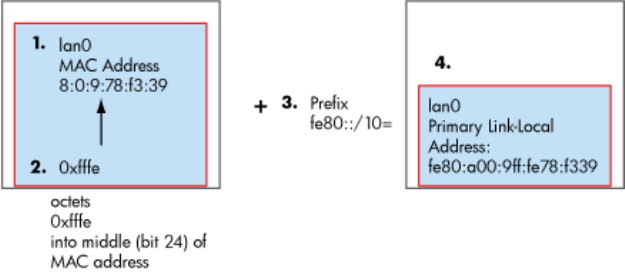
Figure 9 Primary Interface Address Autoconfiguration
If you mark an interface “up” without assigning a primary address, the system derives
a link-local address by performing the following 4 steps:
1. Taking the LAN card’s 48-bit link-level address (“MAC address” 8:0:9:78:f3:39)
0000 1000 0000 0000 0000 1001 0111 1000 1111 0011 0011 1001
and putting it into an EUI-64 identifier by:
2. Putting two bytes (0xffee) into the middle (bit 24) of the 48-bit link-level address
8:0:9:ff:fe:78:f3:39;
0000 1000 0000 0000 0000 1001 1111 1111 1111 1110 0111 1000 1111 0011 0011 1001
and flipping the Universal/local bit (as described in RFC 4291) to form a 64-bit
EIU-64 interface identifier a:0:9:ff:fe:78:f3:39
0000 1010 0000 0000 0000 1001 1111 1111 1111 1110 0111 1000 1111 0011 0011 1001
3. Prepending the well-known prefix fe80::/10
4. Forming a 128-bit link-local unicast address for the primary
interfacefe80::a00:9ff:fe78:f339
View the configuration by typing
ifconfig lan0 inet6
lan0: flags=4800841<UP,RUNNING,MULTICAST,ONLINK>
inet6 fe80::a00:9ff:fe78:f339 prefix 10
Secondary Interface Autoconfiguration
If an IPv6 router on the network advertises network prefixes in router advertisements,
IPv6 derives a second IPv6 address based on the interface identifier. IPv6 assigns this
address to a secondary interface for the network interface. The host adds the router as
one of its default gateways. In general, there are as many secondary interfaces configured
as there are prefixes advertised by the router.
Figure 10 shows a general example of Secondary Interface Autoconfiguration.
Stateless Address Autoconfiguration 49










