HP-UX IPv6 Transport Administrator Guide HP-UX 11i v3 (5992-6426, May 2013)
Table Of Contents
- HP-UX IPv6 Transport Administrator Guide
- Contents
- About This Document
- 1 Features Overview
- IPv6 Transport
- New IPv6 Transport Features
- Support for RFC 3542 (Advanced Sockets API for IPv6)
- Configurable Policy Table Support
- Anycast Address Support
- Support for RFC 4291 (IP Version 6 Addressing Architecture)
- Support for RFC 4213 (Basic Transition Mechanisms for IPv6 Hosts and Routers)
- Support for RFC 3484 (Default Address Selection for Internet Protocol version 6 (IPv6))
- Support for RFC 3493 (Basic Socket Interface Extensions for IPv6)
- Support for RFC 4584 (Extension to Sockets API for Mobile IPv6)
- Support for RFC 4193 (Unique Local IPv6 Unicast Addresses)
- Support for RFC 4443 (Internet Control Message Protocol for IPv6 (ICMPv6))
- Support for IPv6 over VLAN
- Ability to Disable Autoconfiguration Based on Router Advertisements
- Support for RFC 3810 (Multicast Listener Discovery Version 2 (MLDv2))
- Support for RFC 3376 (Internet Group Management Protocol Version 3 (IGMPv3))
- Support for RFC 3678 (Socket Extension to Multicast Source Filter API)
- Support for RFC 4941 (Privacy Extensions for Stateless Address Autoconfiguration in IPv6)
- New ndd Tunables
- IPv6 Transport Features Available in the Core HP-UX 11i v3 Operating System
- Limitations
- IPv6 Transport
- 2 Configuration
- Configuring IPv6 Interfaces and Addresses
- Stateless Autoconfiguration
- Manual Configuration
- Configurable Policy Table for Default Address Selection for IPv6
- Host Names and IPv6 Addresses
- 3 Troubleshooting
- 4 IPv6 Addressing and Concepts
- 5 IPv6 Software and Interface Technology
- 6 Utilities
- A IPv6 ndd Tunable Parameters
- Index
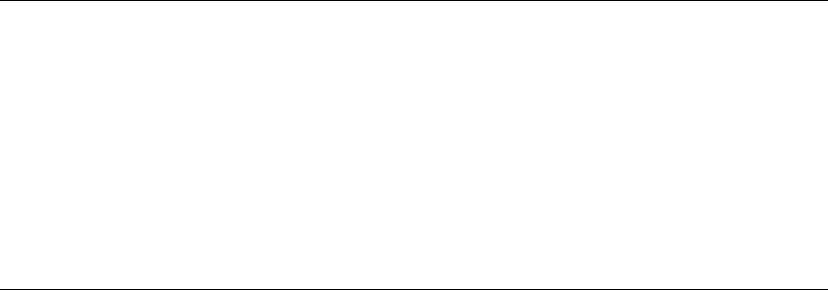
autoconfiguration using prefixes received in router advertisements. The default is
"private", and when set to "private" the interface will autoconfigure addresses using
prefixes received in router advertisements. For more information, refer to the relevant
commented text in the /etc/rc.config.d/netconf-ipv6 file that is included
with HP-UX 11i v3 IPv6.
A sample netconf-ipv6 file entry, which clears the private flag and enables
rtradvd, is as follows:
IPV6_INTERFACE[0]=”lan0”
IPV6_INTERFACE_STATE[0]=”up”
IPV6_INTERFACE_FLAG[0]= “-private”
#
#
RTRADVD=1
Activating netconf-ipv6 file Configuration
You can activate the netconf-ipv6configuration in one of the following ways:
• By rebooting the system.
• Or alternatively, by executing the ifconfig and route commands, as needed,
to make equivalent configuration settings.
NOTE: HP recommends rebooting your system to activate any changes you made to
your netconf-ipv6 file. A reboot is the cleanest way to reconfigure an interface
because the reboot handles any network initialization dependencies.
HP recognizes that system reboots are disruptive to end users. To delay or schedule the
reboot, but still make your configuration changes active, you may execute the ifconfig
and route commands with the appropriate values for your network. These values are
ephemeral however, and will not last across reboots. After the reboot, the values in your
netconf-ipv6 file will be used. Refer to the examples that follow and the
ifconfig(1M), and route(1M) man pages for more information on using these
commands.
Example ifconfig and route Commands
HP recommends editing the /etc/rc.config.d/netconf-ipv6 file to preserve IPv6
interface and address configurations across system reboots. For reference, the commands
equivalent to the netconf-ipv6 edits described earlier are listed below. Refer to the
ifconfig(1M) and route(1M) man pages for more information.
To configure a primary interface, enter:
ifconfig lan0 inet6 up
To configure a secondary interface, enter:
ifconfig lan0:1 inet6 2001:db8::5432 up
Manual Configuration 29










