HP-UX IPv6 Porting Guide (September 2004)
Table Of Contents
- About This Document
- 1 Introduction
- 2 IPv6 Addressing
- 3 Data Structure Changes
- 4 Migrating Applications from IPv4 to IPv6
- 5 Overview of IPv4 and IPv6 Call Set-up
- 6 Function Calls Converting Names to Addresses
- 7 Function Calls Converting IP addresses to Names
- 8 Reading Error Messages
- 9 Freeing Memory
- 10 Converting Binary and Text Addresses
- 11 Testing for Scope and Type of IPv6 addresses using Macros
- 12 Identifying Local Interface Names and Indexes
- 13 Configuring or Querying an Interface using IPv6 ioctl() Function Calls
- 14 Verifying IPv6 Installation
- 15 Sample Client/Server Programs
- A IPv4 to IPv6 Quick Reference Guide
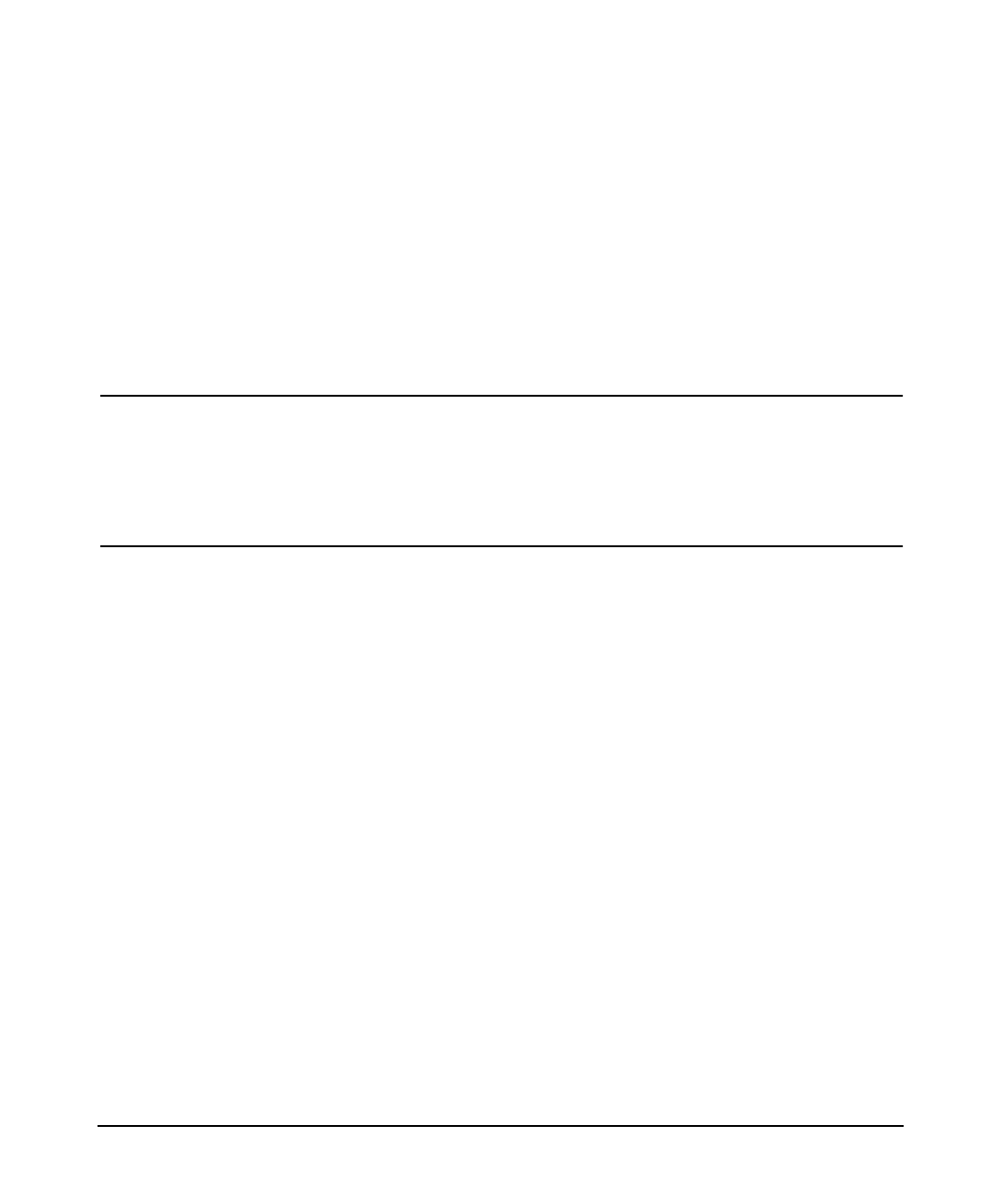
Overview of IPv4 and IPv6 Call Set-up
Using AF_INET6 Socket to Receive IPv4 Communications
Chapter 528
The IPv4/IP protocol stack passes the information and the IPv4-mapped IPv6 address
(::FFFF:1.2.3.4) to the socket layer.
3. The application calls accept() to accept the remote connection request. The application
was already listening on an established IPv6 socket.
4. The application calls getnameinfo() to lookup the host name for IP address
::FFFF:1.2.3.4. See getnameinfo(3N) later in the guide for more information.
5. The search finds the host name for the 1.2.3.4 address in the hosts database and
getnameinfo() returns the host name.
NOTE In the case where getnameinfo() cannot locate the node name
corresponding to an IPv4 address, getnameinfo() returns the numeric
form of the IPv4-mapped IPv6 address instead of the node name.
Displaying the IPv4-mapped IPv6 address may cause compatibility issues
for certain applications. In this case, HP recommends a pure IPv4 address
is displayed.










