HP-UX IPSec Version A.03.00 Administrator's Guide
IPsec policies, which are created using the ipsec_config add host command. Each section
is delimited by BEGIN and END statements.
Creating a Customized Profile File
In most topologies, you can use the default values in /var/adm/ipsec/.ipsec_profile.
If you want to create a customized profile file, make a copy of this file and edit the copy with a
text editor.
You may want to create a customized profile file to change the default source address parameter
(source parameter) in the following topologies:
• IPv6 networks
• Multihomed nodes with private interfaces
The default source address parameter values in /var/adm/ipsec/.ipsec_profile are
0.0.0.0/0/0 (IPv4 address 0.0.0.0, address prefix length 0, port 0). This matches any IPv4
address and any port number. In most topologies, this is appropriate since the default source
(local) address will be any IPv4 address on the local system.
IPv6 Networks
If you have a network that primarily contains IPv6 nodes, you can change the source parameter
value to match any IPv6 address and any port number (0::0/0/0 ) in the HostPolicy-Defaults
and TunnelPolicy-Defaults sections of the profile file. You can also change the remote parameter
value in the IKEV2Policy-Defaults or IKEPolicy-Defaults section to match any IPv6 address
(0::0/0).
Multihomed Nodes with Private Interfaces
If the local system is multihomed with one public IP interface and one or more private IP
interfaces, you may want to secure only the one public IP interface. In this case, you can set the
default source parameter value to the address of the public IP interface in the HostPolicy-Defaults
and TunnelPolicy-Defaults sections of the profile file.
Dynamic Configuration Updates
The ipsec_config utility dynamically updates the configuration database. If HP-UX IPSec is
running, ipsec_config also updates its runtime policy cache in the kernel.
Dynamic Deletions
If you delete an object while HP-UX IPSec is running, HP-UX IPSec deletes it from its runtime
policy cache. If you delete an IPsec policy, HP-UX IPSec also deletes any associated IPsec SAs.
If you delete an IKE policy, any existing IKE SAs remain established, but no new IKE SAs can
be established for the policy.
nocommit Argument
The nocommit argument validates entries but does not update the configuration and runtime
cache. The nocommit argument is illegal inside batch files (you cannot specify the nocommit
argument as part of a statement inside a batch file). You can specify the nocommit argument as
part of the ipsec_config batch command line and ipsec_config will apply it to all entries
in the batch file. Refer to the ipsec_config_add(1M) manpage for more information.
Using ipsec_config 69