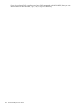HP-UX Host Intrusion Detection System Version 4.7 Administrator Guide HP-UX 11i v3 (766144-001, March 2014)
Example 4 Disabling a User Account
#!/usr/bin/sh
#
# Sample HP-UX HIDS alert response script
#
# Disable a user’s account if they fail to su to root
RECIPIENT=”root”
# If there is a failed su attempt then determine the user
if [ $1 = “9” ]
then
# The offending user is in parameter $12
username=${12}
echo “Disabling account for ${username}” \|
/usr/bin/mailx -s “$7” ${RECIPIENT}
# Rather than deleting the account, disable the shell
/usr/sbin/usermod -s /usr/bin/false ${username} 1>
/dev/null 2>&1
# Determine if usermod was successful
if [ $? != 0 ]
then
# User is probably still logged in. Kill all user’s
processes
echo “Killing all processes owned by ${username}.”
pids=`ps -ef | grep ${username} | grep -v “grep
${username}” | cut -f 2 -d`
if [ “${pids}” != ““ ]
then
echo ${pids} | xargs kill -9
sleep 1
fi
# Attempt to disable the account again
/usr/sbin/usermod -s /usr/bin/false ${username}
fi
fi
Disable Remote Networking
If you have determined that an intrusion is originating from a remote location, the following script
disables networking on the system.
IMPORTANT: This script requires privileges and must not be installed as a setuid privileged
script. This script is for illustration purposes only. For instructions on safely writing a privileged
response program, see “Writing Privileged Response Programs” (page 156).
NOTE: The agent cannot make new connections to the HP-UX HIDS System Manager, and you
must log in to the system at the console. Any existing connection remains open, but new connections
handled by inetd are refused.
162 Automated Response for Alerts