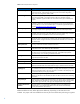Migrating Sun Java Directory Server to HP-UX Directory Server White Paper
10
In addition, certain differences in the replication process implemented either in HPDS or SJDS, and
other differences (such as in password policy management), might impact the ability to properly
replicate between the two topologies.
If both the SJDS and HPDS replication topologies need to stay active and synchronized, consider a
Meta Directory product such as LDSU, which is offered by HP Services.
Installing HPDS and Creating an Instance
Installing the Product Package
Before installing the product package, review the HP-UX Directory Server Installation Guide. In
particular, see the system requirements section to determine whether the system meets the
requirements for running HPDS.
When ready, install the product package on the HP-UX system to which the SJDS instance is being
migrated.
Note:
The HPDS product is only offered in an HP-UX Software Distributor (SD)
package. Non-native packaging such as a zip archive is not provided.
Instance Creation
Instance creation and management differs between SJDS and HPDS in several ways. Before creating
an HPDS instance that will serve as the destination for SJDS migration, consider the following.
Administration Server Infrastructure
HPDS provides a graphical administration interface that consists of three components: the admin
console application (which encompasses the Administration Server Console and the Directory Server
Console), the Administration Server, and the Configuration Directory Server.
The admin console is a Java application used to manage directory server instances. The admin
console communicates directly with the managed directory server to accomplish most configuration
and data management tasks. Certain directory server tasks cannot be accomplished by the admin
console, including creating new directory server instances, stopping and starting itself, viewing log
files, and managing certificates for SSL. These tasks are handled by the Administration Server. The
admin console does not need to reside on the same host as managed directory server instances or
their Administration Server.
The Administration Server is an instance of the Apache web server that normally runs on a non-
standard TCP port (9830 by default). The web server loads some custom modules and relies on a
number of CGI scripts and executables to perform its administrative tasks. The Administration Server is
the management agent that administers directory server instances. It communicates with the Directory
Server Console and performs operations on the directory server instances.
It also provides a simple
HTML interface and online help pages. Because it needs direct access to the files and process space
on the host where the directory server runs, the Administration Server must reside on the same host as
any managed directory server instances.
One directory server instance is designated during installation as a Configuration Directory Server.
The Configuration Directory Server uses the o=NetscapeRoot database to store information about
the Directory Servers and Administration Servers in the network. This database is used by the
Administration Console and the Administration Servers.
The registration data is maintained using