HP-UX Containers (SRP) A.03.01.007 Release Notes (766153-002, May 2014)
Table Of Contents
- Subtitle
- HP secure development lifecycle
- HP-UX Containers
- 1 HP-UX Containers
- 1.1 HP-UX Containers overview
- 1.2 HP-UX Containers features
- 1.3 HP 9000 Containers product
- 1.4 What’s new in HP-UX Containers A.03.01.007
- 1.5 Acquiring and installing HP-UX Containers
- 1.6 Upgrading to HP-UX Containers A.03.01.007
- 1.7 Fixes and Enhancements in HP-UX Containers
- 1.8 Limitations for HP-UX Containers A.03.01.007
- 1.9 Known issues in HP-UX Containers A.03.01.007
- 1.10 Compatibility with other products
- 1.11 Restrictions on system containers
- Documentation feedback
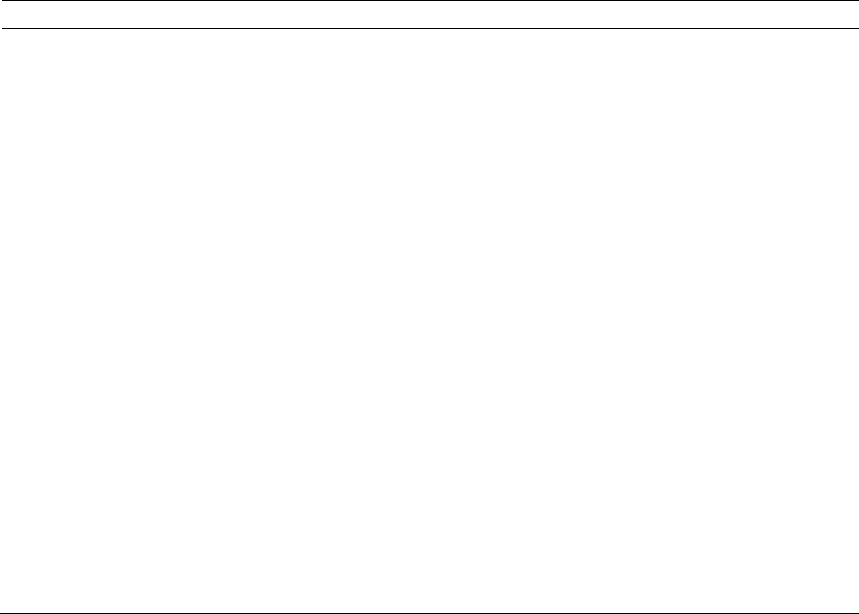
separate file systems for /var, /usr, and /sbin, you must create a new file system for /var/hpsrp or a
new file system for each shared system container root directory (/var/hpsrp/container_name). Use
the bdf command to identify the file systems and the associated mount points. Note that the /stand
directory is always a unique file system.
1.5.3 Products included in HP-UX Containers depot
The HP-UX Containers A.03.01.007 product depot includes the HP-UX Containers product and all
dependent product bundles required for a successful installation. The following product bundles are
included in the HP-UX Containers A.03.01.007 depot. The following product bundles will be installed
on the system when the HP-UX Containers bundle is installed.
Bundle name
Version number
Product name
HP-UX-SRP
A.03.01.007
HP-UX Secure Resource Partition
and Configuration Manager
AccessControl
B.11.31.05
HP-UX Role-Based Access Control
Infrastructure
AuditExt
B.11.31.04
HP-UX Audit Extensions
ContainmentExt
B.11.31.03
HP-UX Security Containment
Extentions
DynSysVSem
B.11.31.02
Dynamic System V Semaphores
FileSystem-SRP
B.11.31.06
Filesystem Enhancement for SRP
HPUX-Streams-SRP
B.11.31.01
Streams SRP Bundle
HPUXTransportSRP
B.11.31.03
Xport SRP Bundle
ONCplus
B.11.31.12
ONC+ 2.3
SD
B.11.31.1209.382
HP-UX Software Distributor
1.5.4 Installing HP-UX Containers product
To install HP-UX Containers on HP-UX 11i v3 system:
1. Ensure that the system meets all the prerequisites described in section 1.5.1 Installation
requirements.
2. Go to HP-UX Containers page at HP Software Depot (http://software.hp.com).
3. Click Receive for Free.
4. Enter the registration information. Read and accept the Terms and Conditions and the
Software License Agreement. Click Next.
5. Click Download. Save the HP-UX-SRP bundle as a local file on the system. For example:
/tmp/HP-UX-SRP_A.03.01.007_HP-UX_B.11.31_IA_PA.depot
.
6. Verify that the depot file is on the system using the following command:
6










