HP CIFS Server Administrator Guide Version A.03.01.03 (5900-2006, October 2011)
Table Of Contents
- HP CIFS Server Administrator Guide Version A.03.01.03
- Contents
- About this document
- 1 Introduction to the HP CIFS Server
- 2 Installing and configuring HP CIFS Server
- HP CIFS Server requirements and limitations
- Step 1: Installing HP CIFS Server software
- Step 2: Running the configuration script
- Step 3: Modify the configuration
- Step 4: Starting HP CIFS Server
- Other Samba configuration issues
- 3 Managing HP-UX file access permissions from Windows NT/XP/2000/Vista/Windows 7
- Introduction
- UNIX file permissions and POSIX ACLs
- Using the Windows NT Explorer GUI to create ACLs
- Using the Windows Vista Explorer GUI to create ACLs
- POSIX ACLs and Windows 2000, Windows XP, Windows Vista, and Windows 7 clients
- HP CIFS Server Directory ACLs and Windows 2000, Windows XP, Windows Vista, and Windows 7 clients
- In conclusion
- 4 Windows style domains
- Introduction
- Configure HP CIFS Server as a PDC
- Configure HP CIFS Server as a BDC
- Domain member server
- Create the Machine Trust Accounts
- Configure domain users
- Join a Windows client to a Samba domain
- Roaming profiles
- Configuring user logon scripts
- Home drive mapping support
- Trust relationships
- 5 Windows 2003 and Windows 2008 domains
- 6 LDAP integration support
- Overview
- Network environments
- Summary of installing and configuring
- Installing and configuring your Directory Server
- Installing LDAP-UX Client Services on an HP CIFS Server
- Configuring the LDAP-UX Client Services
- Enabling Secure Sockets Layer (SSL)
- Extending the Samba subschema into your Directory Server
- Migrating your data to the Directory Server
- Configuring the HP CIFS Server
- Creating Samba users in directory
- Management tools
- 7 Winbind support
- 8 Kerberos support
- 9 HP CIFS deployment models
- Introduction
- Samba Domain Model
- Windows Domain Model
- Unified Domain Model
- 10 Securing HP CIFS Server
- 11 Configuring HA HP CIFS
- 12 HP-UX configuration for HP CIFS
- 13 Tool reference
- Glossary
- Index
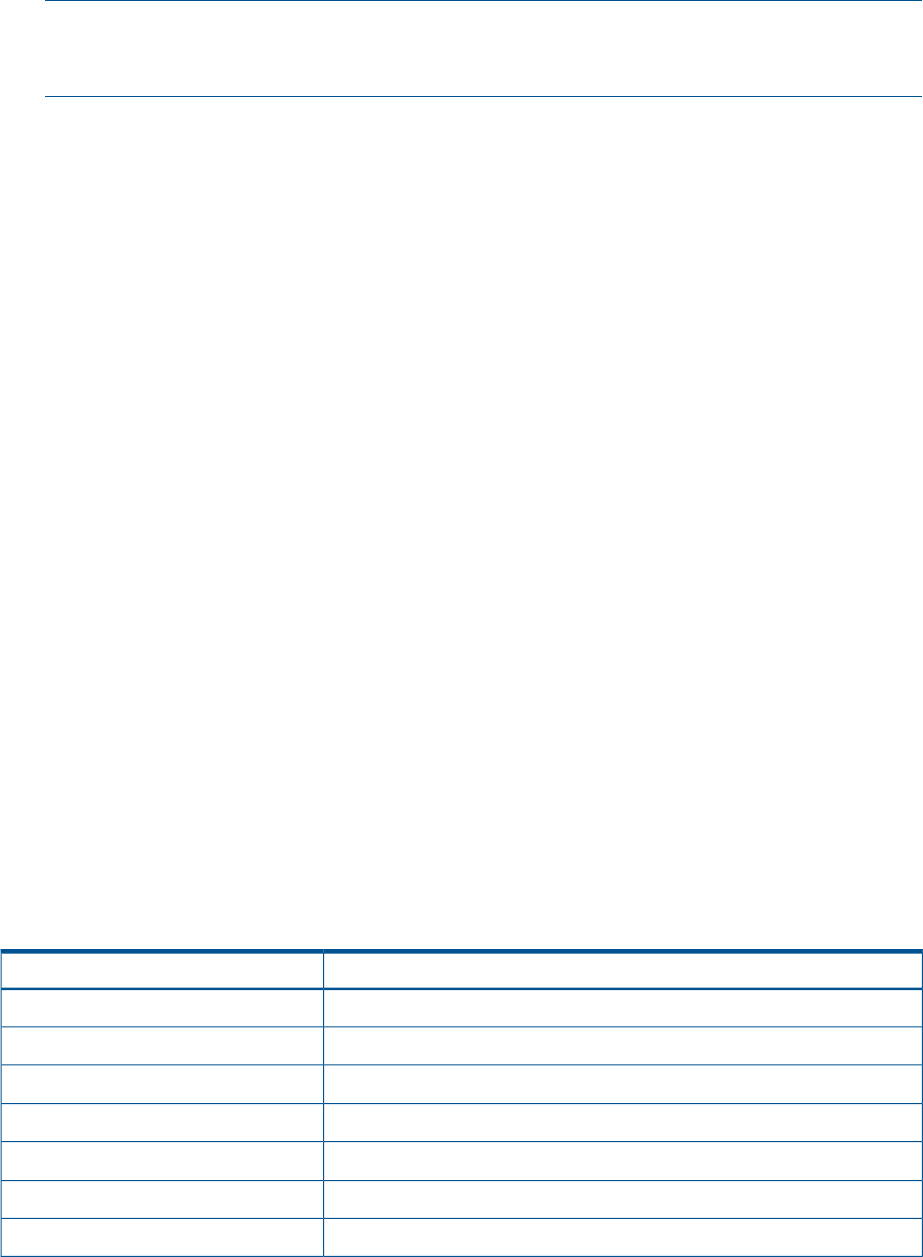
2. Run the following script, migrate_all_online.sh, to migrate all name service data files
in the /etc file to the LDIF file:
$ migrate_all_online.sh
Reply as appropriate to the script. In our example, use cn=Directory Manager and
credentials to bind with means the Directory Manager password.
NOTE: At this point, you have an LDAP directory server with everything you need to use as
a backend for pam and nsswitch. You need this first as the HP CIFS Server shares some
attributes from the posixAccount objectclass with the sambaSamAccount objectclass.
Migrating individual files
The following perl scripts migrate each of your source files in the /etcdirectory to LDIF. These
scripts are called by the shell scripts, described in the section “Migrating all your files” (page 89).
The perl scripts obtain their information from the input source file and output LDIF.
Environment variables
When using the perl scripts to migrate individual files, you need to set the following environment
variables:
LDAP_BASEDN The base distinguished name where you want to store your data.
For example, the following command sets the base DN to DC=org, DC=hp,
DC=com:
export LDAP_BASEDN="DC=org, DC=hp, DC=com"
General syntax for perl migration scripts
All the perl migration scripts use the following general syntax:
scriptname inputfile [outputfile]
where
scriptname This is the name of the particular script you are using. Table 6-2, lists the migration
scripts.
inputfile This is the name of the appropriate name service source file corresponding to the
script you are using.
outputfile This is an optional parameter and is the name of the file where the LDIF is saved.
stdout is the default output.
Migration scripts
The migration scripts are described in Table 6-2 below.
Table 12 Migration scripts
DescriptionScript name
Creates base DN information.migrate_base.pl
Migrates groups in the /etc/group file.migrate_group.pl
Migrates hosts in the /etc/hosts file.migrate_hosts.pl
1
Migrates networks in the /etc/networks file.migrate_networks.pl
Migrates users in the /etc/passwd file.migrate_passwd.pl
2
Migrates protocols in the /etc/protocols file.migrate_protocols.pl
Migrates RPCs in the /etc/rpc file.migrate_rpc.pl
90 LDAP integration support










