HP CIFS Server Administrator Guide Version A.03.01.03 (5900-2006, October 2011)
Table Of Contents
- HP CIFS Server Administrator Guide Version A.03.01.03
- Contents
- About this document
- 1 Introduction to the HP CIFS Server
- 2 Installing and configuring HP CIFS Server
- HP CIFS Server requirements and limitations
- Step 1: Installing HP CIFS Server software
- Step 2: Running the configuration script
- Step 3: Modify the configuration
- Step 4: Starting HP CIFS Server
- Other Samba configuration issues
- 3 Managing HP-UX file access permissions from Windows NT/XP/2000/Vista/Windows 7
- Introduction
- UNIX file permissions and POSIX ACLs
- Using the Windows NT Explorer GUI to create ACLs
- Using the Windows Vista Explorer GUI to create ACLs
- POSIX ACLs and Windows 2000, Windows XP, Windows Vista, and Windows 7 clients
- HP CIFS Server Directory ACLs and Windows 2000, Windows XP, Windows Vista, and Windows 7 clients
- In conclusion
- 4 Windows style domains
- Introduction
- Configure HP CIFS Server as a PDC
- Configure HP CIFS Server as a BDC
- Domain member server
- Create the Machine Trust Accounts
- Configure domain users
- Join a Windows client to a Samba domain
- Roaming profiles
- Configuring user logon scripts
- Home drive mapping support
- Trust relationships
- 5 Windows 2003 and Windows 2008 domains
- 6 LDAP integration support
- Overview
- Network environments
- Summary of installing and configuring
- Installing and configuring your Directory Server
- Installing LDAP-UX Client Services on an HP CIFS Server
- Configuring the LDAP-UX Client Services
- Enabling Secure Sockets Layer (SSL)
- Extending the Samba subschema into your Directory Server
- Migrating your data to the Directory Server
- Configuring the HP CIFS Server
- Creating Samba users in directory
- Management tools
- 7 Winbind support
- 8 Kerberos support
- 9 HP CIFS deployment models
- Introduction
- Samba Domain Model
- Windows Domain Model
- Unified Domain Model
- 10 Securing HP CIFS Server
- 11 Configuring HA HP CIFS
- 12 HP-UX configuration for HP CIFS
- 13 Tool reference
- Glossary
- Index
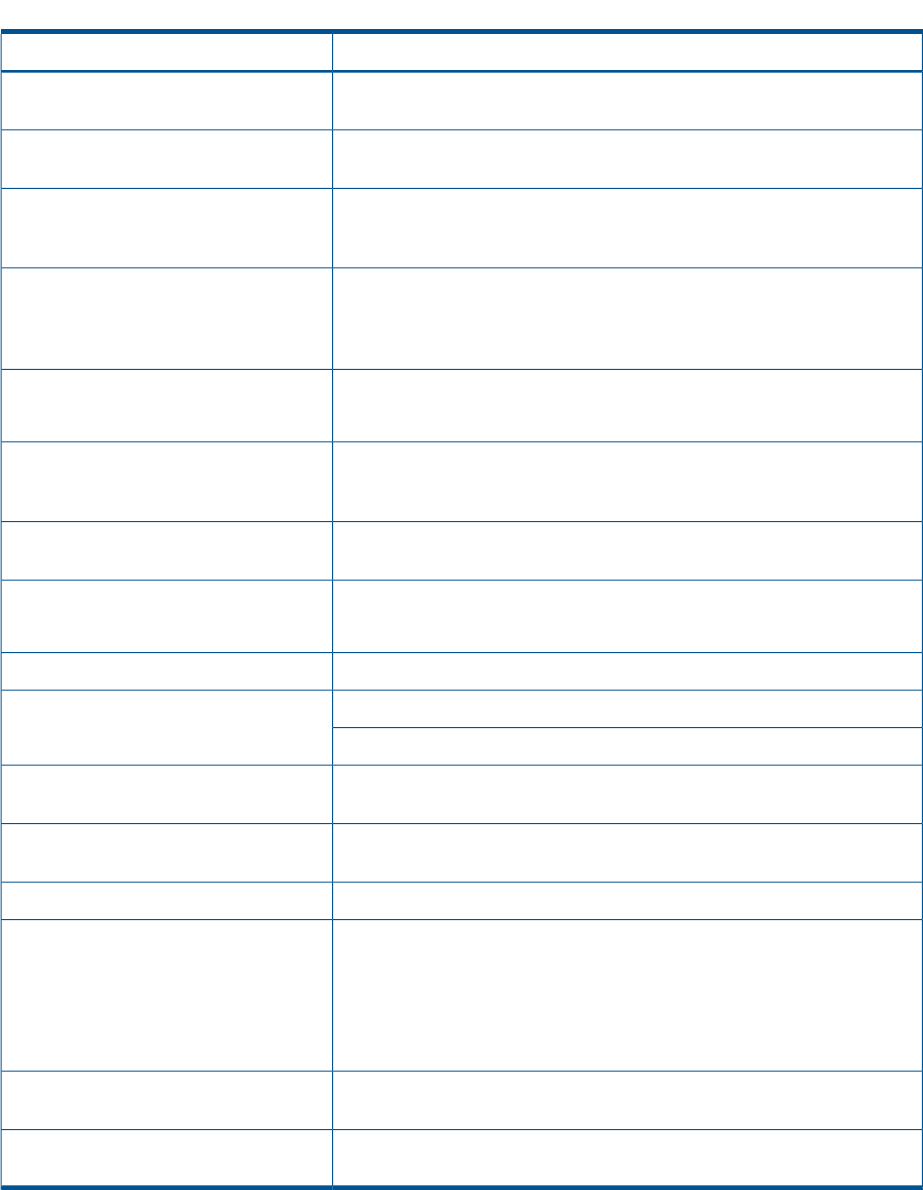
Table 3 Documentation Roadmap (continued)
Document Title: Chapter: SectionHP CIFS product
HP CIFS Server Administrator's Guide: Chapter 2, "Installing and
Configuring the HP CIFS Server"
Server Configuration
HP CIFS Client Administrator's Guide: Chapter 2, "Installing and Configuring
the HP CIFS Client"
Client Configuration
HP CIFS Server supports three deployment models: Samba Domain Model,
Windows Domain Model and Unified Domain Model. See HP CIFS Server
Administrator's Guide: Chapter 9, "HP CIFS Deployment Models"
Server deployment models
HP CIFS Client Administrator's Guide: Chapter 8, "PAM NTLM"Configuration: PAM
HP-UX Man page: pam(3)
HP-UX Man page: pam.conf
HP CIFS Server Administrator's Guide, Chapter 2Server: Starting & Stopping
HP CIFS Client Administrator's Guide, Chapter 2.Client: Starting & Stopping
Using Samba: Appendix D, "Summary of Samba Daemons and Commands"
for detailed information about the command-line parameters for Samba
programs such as smbd, nmbd, smbstatus and smbclient.
Server: Samba Scripts
HP CIFS Client Administrator's Guide: Chapter 9, "HP CIFS Deployment
Domain Models"
SMB & CIFS File Protocols
Using Samba: Chapter 1, "Learning the Samba"SMB & CIFS Network Design
Samba Meta FAQ No. 4, "Designing an SMB and CIFS Network"
Refer to man pages in SWATSamba Man Pages
Samba HOWTO and Reference GuideServer Utilities
Client Utilities
HP CIFS Client Administrator's Guide: Chapter 5, "Command-line Utilities"
Samba HOWTO and Reference Guide: Chapter17, "classic Printing
Support"
Server Printing
Refer to Chapter 9, "Network Browsing" in Samba HOWTO and Reference
Guide for a description of browsing functionality and all browsing options.
Server Browsing
HP CIFS Client Administrator's Guide: Chapter 11, "Securing CIFS Server".Server Security
Part V, Troubleshooting, Samba HOWTO and Reference GuideServer Troubleshooting
Using Samba, "Chapter 9, Troubleshooting Samba"
Samba FAQs No. 4, "Specific Client Application Problems" and No 5,
"Miscellaneous" DIAGNOSIS.txt in the /opt/samba/docs directory
Samba Man page: debug2html(1), smbd(8), nmbd(8), smb.conf(5)
HP CIFS Client Administrator's Guide: Chapter 6, "Troubleshooting and
Error Messages"
Client Troubleshooting
HP CIFS now works with NIS and NIS+. For detailed information on special
options, refer to Samba HOWTO and Reference Guide.
NIS and HP CIFS
HP CIFS Server file and directory roadmap
The default base installation directory of HP CIFS Server product is /opt/samba. The HP CIFS
configuration files are located in the directory /etc/opt/samba. The HP CIFS log files and any
temporary files are created in /var/opt/samba.
Table 1-2 briefly describes the important directories and files that comprise the CIFS Server.
16 Introduction to the HP CIFS Server










