HP CIFS Server Administrator Guide Version A.03.01.03 (5900-2006, October 2011)
Table Of Contents
- HP CIFS Server Administrator Guide Version A.03.01.03
- Contents
- About this document
- 1 Introduction to the HP CIFS Server
- 2 Installing and configuring HP CIFS Server
- HP CIFS Server requirements and limitations
- Step 1: Installing HP CIFS Server software
- Step 2: Running the configuration script
- Step 3: Modify the configuration
- Step 4: Starting HP CIFS Server
- Other Samba configuration issues
- 3 Managing HP-UX file access permissions from Windows NT/XP/2000/Vista/Windows 7
- Introduction
- UNIX file permissions and POSIX ACLs
- Using the Windows NT Explorer GUI to create ACLs
- Using the Windows Vista Explorer GUI to create ACLs
- POSIX ACLs and Windows 2000, Windows XP, Windows Vista, and Windows 7 clients
- HP CIFS Server Directory ACLs and Windows 2000, Windows XP, Windows Vista, and Windows 7 clients
- In conclusion
- 4 Windows style domains
- Introduction
- Configure HP CIFS Server as a PDC
- Configure HP CIFS Server as a BDC
- Domain member server
- Create the Machine Trust Accounts
- Configure domain users
- Join a Windows client to a Samba domain
- Roaming profiles
- Configuring user logon scripts
- Home drive mapping support
- Trust relationships
- 5 Windows 2003 and Windows 2008 domains
- 6 LDAP integration support
- Overview
- Network environments
- Summary of installing and configuring
- Installing and configuring your Directory Server
- Installing LDAP-UX Client Services on an HP CIFS Server
- Configuring the LDAP-UX Client Services
- Enabling Secure Sockets Layer (SSL)
- Extending the Samba subschema into your Directory Server
- Migrating your data to the Directory Server
- Configuring the HP CIFS Server
- Creating Samba users in directory
- Management tools
- 7 Winbind support
- 8 Kerberos support
- 9 HP CIFS deployment models
- Introduction
- Samba Domain Model
- Windows Domain Model
- Unified Domain Model
- 10 Securing HP CIFS Server
- 11 Configuring HA HP CIFS
- 12 HP-UX configuration for HP CIFS
- 13 Tool reference
- Glossary
- Index
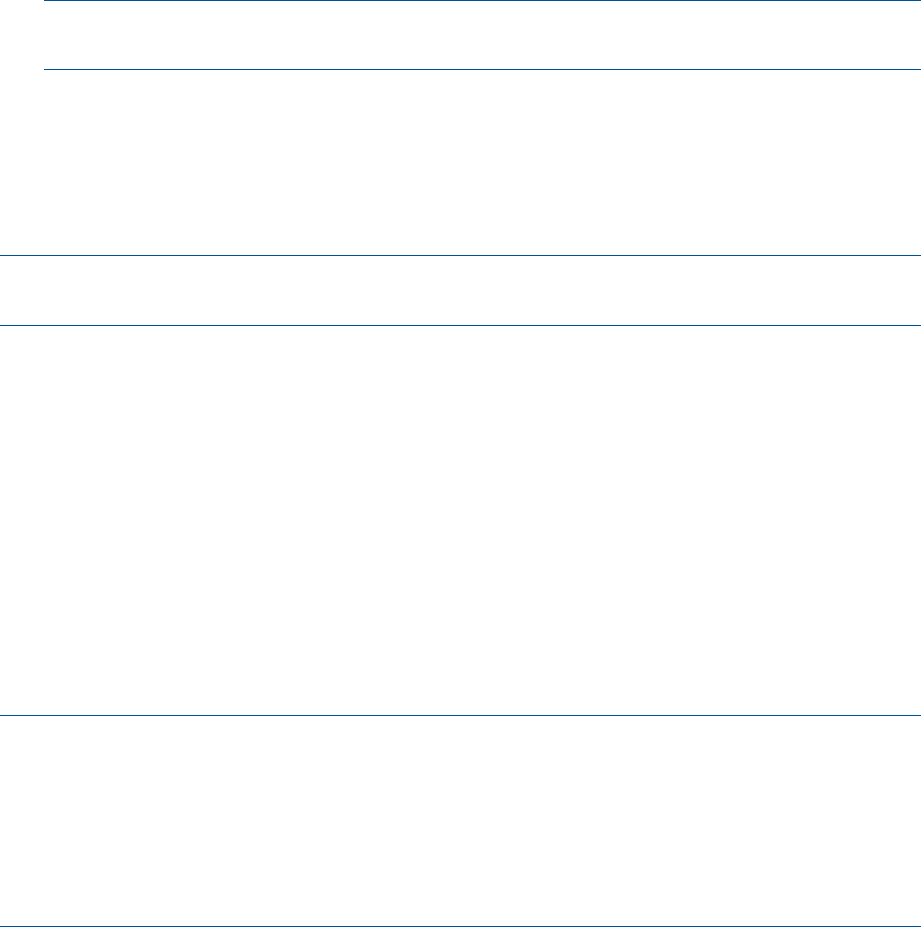
• state directory (G)
This parameter specifies the directory location where the TDB files containing persistent data
is stored. The default setting for this parameter is state directory =
/var/opt/samba/locks.
• smb encrypt (S)
This parameter specifies if the remote client should use SMB encryption. Starting from Samba
3.2 version and later, SMB encryption uses the GSSAPI to encrypt and sign request and
response in a SMB protocol stream. When smb encrypt (S) is enabled, it provides a
secure method of SMB/CIFS communication, using the SMB/CIFS authentication to encrypt
and sign keys.
NOTE: The smb encrypt (S) parameter is supported only on Samba 3.2 clients. It is
not supported on Linux CIFSFS, MacOS/X, and Windows clients.
You can use the following values for the smb encrypt (S) parameter:
auto When set to auto, encryption is offered but not forced.
mandatory When set to mandatory , SMB encryption is required.
disabled When set to disabled, you cannot change the SMB encryption.
The default setting for smb encrypt (S) is smb encrypt = auto.
NOTE: The clustering (G), cluster addresses (G), ctdb timeout (G), and ctdbd
socket (G) parameters are not implemented in HP CIFS Server A.03.01.03.
The following is a list of the global parameters in smb.conf used to support the fixed size memory
map feature:
• use mmap
It is a boolean parameter that controls whether the memory map functionality is enabled or
disabled on the HP CIFS Server. The default setting for this parameter is yes.
• fixed mmap size
This integer variable specifies the fixed memory size for memory-mapped access. The default
value is 16 MB. This means that a 16 MB contiguous address space is reserved when the file
is first opened and no expansion is allowed. HP recommends that the value of fixed mmap
size should be set to a multiple of the TDB page size. The TDB page size is 8192 bytes.
In the most cases, you should not need to change the default values of the use mmap and fixed
mmap size parameters.
NOTE: The fixed mmap size parameter does not support A.03.01.01 on HP-UX 11i v2
IA/PA. Hence without the fixed mmap size parameter, the use mmap=yes is not functional.
Use the default value use mmap=no for HP-UX 11i v2 IA/PA.
To modify the value of use mmap or fixed mmap size, you must first stop all of the CIFS Server
processes (smbd, nmbd and winbindd daemons), modify the settings of the parameters, and then
restart the CIFS Server processes. It is not safe to modify the memory map settings using a procedure
other than the one mentioned above.
Changed default SMB.CONF parameters
tdbsam
defaultChanged
passdb backend
No
defaultChanged
lanman auth
No
defaultChanged
client lanman auth
No
defaultChanged
client plaintext auth
TDB Memory-Mapped access for HP CIFS Server 153










