HP CIFS Server Administrator Guide Version A.03.01.03 (5900-2006, October 2011)
Table Of Contents
- HP CIFS Server Administrator Guide Version A.03.01.03
- Contents
- About this document
- 1 Introduction to the HP CIFS Server
- 2 Installing and configuring HP CIFS Server
- HP CIFS Server requirements and limitations
- Step 1: Installing HP CIFS Server software
- Step 2: Running the configuration script
- Step 3: Modify the configuration
- Step 4: Starting HP CIFS Server
- Other Samba configuration issues
- 3 Managing HP-UX file access permissions from Windows NT/XP/2000/Vista/Windows 7
- Introduction
- UNIX file permissions and POSIX ACLs
- Using the Windows NT Explorer GUI to create ACLs
- Using the Windows Vista Explorer GUI to create ACLs
- POSIX ACLs and Windows 2000, Windows XP, Windows Vista, and Windows 7 clients
- HP CIFS Server Directory ACLs and Windows 2000, Windows XP, Windows Vista, and Windows 7 clients
- In conclusion
- 4 Windows style domains
- Introduction
- Configure HP CIFS Server as a PDC
- Configure HP CIFS Server as a BDC
- Domain member server
- Create the Machine Trust Accounts
- Configure domain users
- Join a Windows client to a Samba domain
- Roaming profiles
- Configuring user logon scripts
- Home drive mapping support
- Trust relationships
- 5 Windows 2003 and Windows 2008 domains
- 6 LDAP integration support
- Overview
- Network environments
- Summary of installing and configuring
- Installing and configuring your Directory Server
- Installing LDAP-UX Client Services on an HP CIFS Server
- Configuring the LDAP-UX Client Services
- Enabling Secure Sockets Layer (SSL)
- Extending the Samba subschema into your Directory Server
- Migrating your data to the Directory Server
- Configuring the HP CIFS Server
- Creating Samba users in directory
- Management tools
- 7 Winbind support
- 8 Kerberos support
- 9 HP CIFS deployment models
- Introduction
- Samba Domain Model
- Windows Domain Model
- Unified Domain Model
- 10 Securing HP CIFS Server
- 11 Configuring HA HP CIFS
- 12 HP-UX configuration for HP CIFS
- 13 Tool reference
- Glossary
- Index
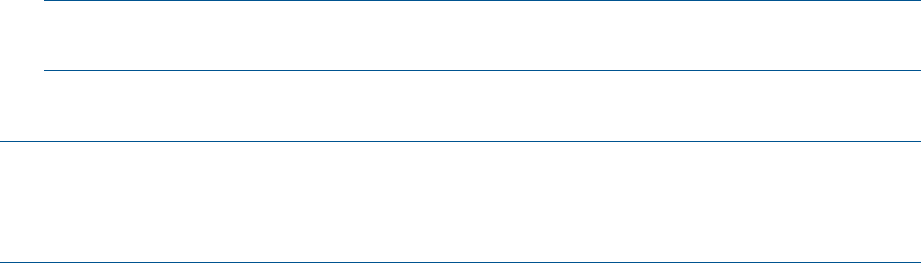
4. If you want to use the HP CIFS Server monitor script, set the SERVICE_NAME variable to the
value of the SERVICE_NAME variable in the package configuration file samba.conf.
SERVICE_NAME[0]=samba_mon1
SERVICE_CMD[0]=/etc/cmcluster/samba/pkg1/samba.mon
for pkg1, and
SERVICE_NAME[0]=samba_mon2
SERVICE_CMD[0]=/etc/cmcluster/samba/pkg2/samba.mon
for pkg2.
5. If you have an smb.conf file which makes use of winbind, you need to uncomment these
winbind lines for winbind support in the cluster.
Edit the samba.mon Monitor Script
To configure the samba.mon Monitor Script file, you must complete the following tasks:
1. Use the following template provided with samba.mon.
for pkg1:
CONF_FILE=/etc/opt/samba/smb.conf.pkg1
LOG_FILE=/var/opt/samba/pkg1/logs
SMBD_PID_FILE=/var/opt/samba/pkg1/locks/smbd.pid
NMBD_PID_FILE=/var/opt/samba/pkg1/locks/nmbd.pid
#WINBIND_PID_FILE=/var/opt/samba/pkg1/locks/winbindd.pid
for pkg2:
CONF_FILE=/etc/opt/samba/smb.conf.pkg2
LOG_FILE=/var/opt/samba/pkg2/logs
SMBD_PID_FILE=/var/opt/samba/pkg2/locks/smbd.pid
NMBD_PID_FILE=/var/opt/samba/pkg2/locks/nmbd.pid
#WINBIND_PID_FILE=/var/opt/samba/pkg2/locks/winbindd.pid
NOTE: If you have an smb.conf file which makes use of winbind, you need to uncomment
these winbind lines for winbind support.
Create the MC/ServiceGuard Binary configuration file
NOTE: In the following example, the cluster configuration file will be assigned the name /
etc/cmcluster/cluster.conf and the HA HP CIFS Server package configuration file will be assigned
the name /etc/cmcluster/samba/pkg1/samba.conf. The actual cluster and HA HP CIFS Server
package configuration file names on your system may be different.
1. On alternate nodes create a cluster package directory:
mkdir /etc/cmcluster/samba/pkg1 or pkg2, pkg3..n
Copy the package scripts from the primary node.
rcp -r primary_node:/etc/cmcluster/samba/* \
alternate_node:/etc/cmcluster/samba
2. Use the cmquerycl command to create a cluster configuration file for the CIFS server:
cmquerycl -v -C clucifs.conf -n primary_node -n alternate_node
Overview of HA HP CIFS Server 143










