HP CIFS Server Administrator Guide Version A.03.01.03 (5900-2006, October 2011)
Table Of Contents
- HP CIFS Server Administrator Guide Version A.03.01.03
- Contents
- About this document
- 1 Introduction to the HP CIFS Server
- 2 Installing and configuring HP CIFS Server
- HP CIFS Server requirements and limitations
- Step 1: Installing HP CIFS Server software
- Step 2: Running the configuration script
- Step 3: Modify the configuration
- Step 4: Starting HP CIFS Server
- Other Samba configuration issues
- 3 Managing HP-UX file access permissions from Windows NT/XP/2000/Vista/Windows 7
- Introduction
- UNIX file permissions and POSIX ACLs
- Using the Windows NT Explorer GUI to create ACLs
- Using the Windows Vista Explorer GUI to create ACLs
- POSIX ACLs and Windows 2000, Windows XP, Windows Vista, and Windows 7 clients
- HP CIFS Server Directory ACLs and Windows 2000, Windows XP, Windows Vista, and Windows 7 clients
- In conclusion
- 4 Windows style domains
- Introduction
- Configure HP CIFS Server as a PDC
- Configure HP CIFS Server as a BDC
- Domain member server
- Create the Machine Trust Accounts
- Configure domain users
- Join a Windows client to a Samba domain
- Roaming profiles
- Configuring user logon scripts
- Home drive mapping support
- Trust relationships
- 5 Windows 2003 and Windows 2008 domains
- 6 LDAP integration support
- Overview
- Network environments
- Summary of installing and configuring
- Installing and configuring your Directory Server
- Installing LDAP-UX Client Services on an HP CIFS Server
- Configuring the LDAP-UX Client Services
- Enabling Secure Sockets Layer (SSL)
- Extending the Samba subschema into your Directory Server
- Migrating your data to the Directory Server
- Configuring the HP CIFS Server
- Creating Samba users in directory
- Management tools
- 7 Winbind support
- 8 Kerberos support
- 9 HP CIFS deployment models
- Introduction
- Samba Domain Model
- Windows Domain Model
- Unified Domain Model
- 10 Securing HP CIFS Server
- 11 Configuring HA HP CIFS
- 12 HP-UX configuration for HP CIFS
- 13 Tool reference
- Glossary
- Index
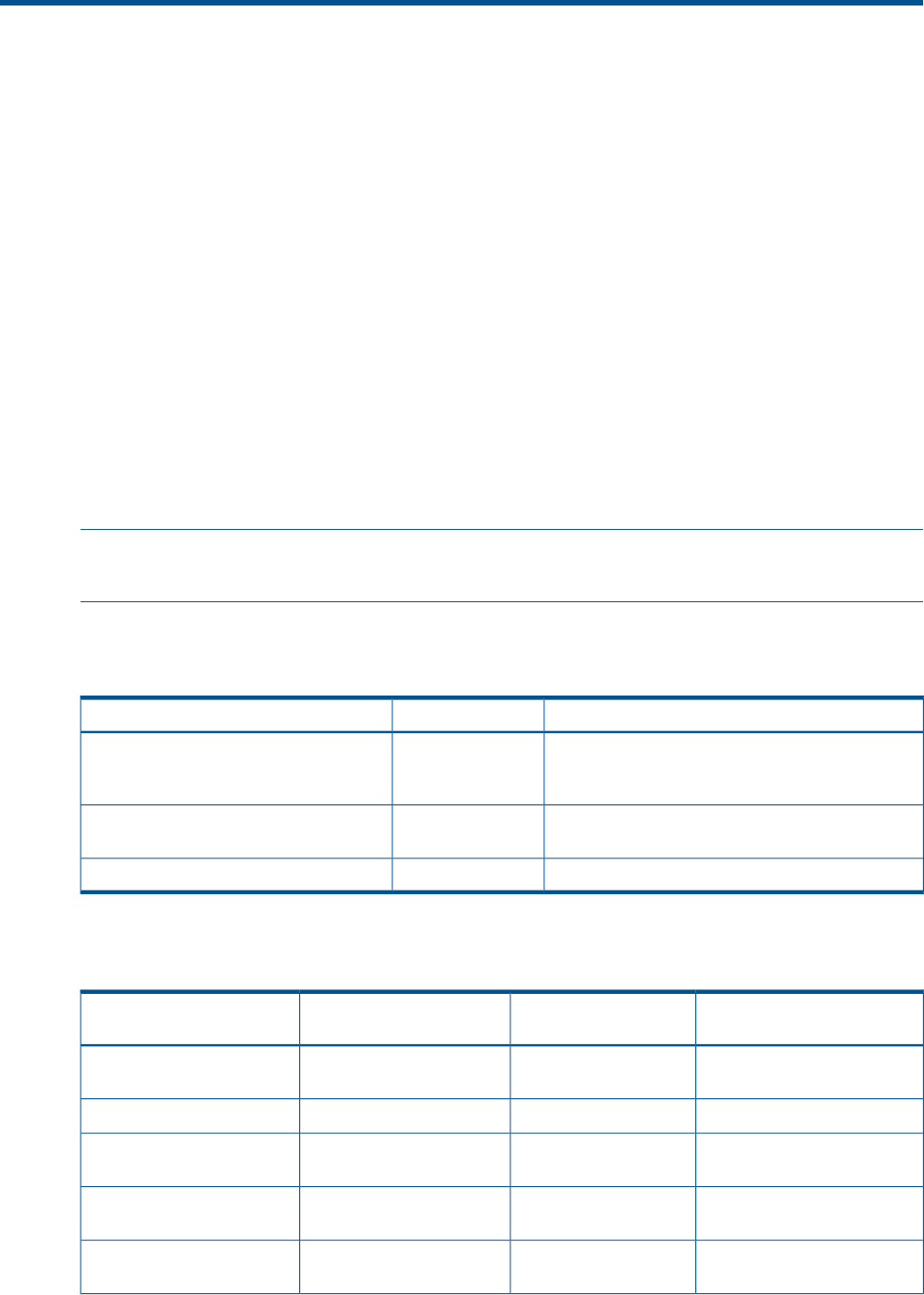
About this document
This document describes how to install, configure, and administer the HP CIFS Server product. It
is the official documentation supported for the HP CIFS Server product. This document provides
HP-UX common variations, features, and recommendations tested and supported by HP. Other
documentations such as The Samba How To Collection and Using Samba, 2nd Edition supplied
with the HP CIFS Server product are provided as a convenience to the user. This document and
all the previous-release related documents are located at http://www.docs.hp.com.
Intended audience
This document is intended for system administrators, who want to install, configure, and administer
the HP CIFS Server product. For additional information about the HP CIFS Server, see HP CIFS
Server documentation online at http://www.docs.hp.com.
New and changed information in this edition
This edition documents the following changes for HP CIFS Server version A.03.01.03:
• HP CIFS Server version A.03.01.03 is a defect release based on Samba 3.4.3.
• HP CIFS Server now supports Windows Server 2008, Windows Server 2008r2, Windows
Vista and Windows 7 operating systems. Support for these operating systems is documented.
NOTE: Starting from version A.03.01.xx, HP CIFS Server does not provide support for CFSM.
HP provides support only for the contents described in the HP CIFS Server Administrator Guide.
Typographical conventions
Table 1 Documentation conventions
ExamplesFontType of information
> user logged in.MonotypeRepresentations of what appears on a
display, program/script code and
command names or parameters.
Users should verify that the power is turned off before
removing the board.
ItalicsEmphasis in text, actual document titles.
Related DocumentsBoldHeadings and sub-headings.
Publishing history
Table 2 Publishing history details
Publication dateSupported product
versions
Operating systems
supported
Document manufacturing part
number
October 2011A.03.01.03HP-UX 11i v2 and HP-UX
11i v3
5900–2006
September 2011A.03.01.02HP-UX 11i v35900-1766
May 2011A.03.01.01HP-UX 11i v2 and HP-UX
11i v3
5900-1743
December 2010A.03.01HP-UX 11i v2 and HP-UX
11i v3
5900-1282
March 2010A.02.04HP-UX 11i v1, HP-UX 11i
v2, and HP-UX 11i v3
5990-5097
10










