HP CIFS Server 3.0f Administrator's Guide verison A.02.03
primaryGroupID: 1041
lmPassword: E0AFF63989B8FA6576549A685C6AFAF1
ntPassword: E0AFF63989B8FA6576549A685C6AFAF1
acctFlags: [W ]
displayName: client1$
NOTE: You can also use utilities including pdbedit, net commands to create the machine trust
accounts. The net commands provide numerous new utility operations. For more information on how
to create machine trust accounts using pdbedit and net commands, see SWAT help text forpdbedit,
net commands.
Configure Domain Users
The following examples show the commands used to configure Domain Users, Domain Administrators and
Domain Guests on a HP CIFS Server configured as a PDC.
• If you are a root-level user, create a Domain User in the group named "users", located in the
/sbin/sh
directory. For example:
useradd -g users -c "Domain Users" -s /sbin/sh domuser
If you are
not
a root-level user, create a Domain User in the group named "users", located in the
/usr/bin/sh
directory. For example:
useradd -g users -c "Domain Users" -s /usr/bin/sh domuser
where domuser is the name of a Domain User.
• If you are a root-level user, create a Domain Administrator in the group named "adm", located in the
/sbin/sh directory. For example:
useradd -g adm -c "Domain Administrators" -s /sbin/sh domadmin
If you are
not
a root-level user, create a Domain Administrator in the group named "adm", located in
the
/usr/bin/sh
directory. For example:
useradd -g adm -c "Domain Administrators" -s /usr/bin/sh domadmin
where domadmin is the name of a Domain Administrator.
• If you are a root-level user, create a Domain Guest in a group named "users", located in the
/sbin/sh
directory. For example:
useradd -g users -c "Domain Guest" -s /sbin/sh domguest
If you are
not
a root-level user, create a Domain Guest in a group named "users", located in the
/usr/bin/sh
directory. For example:
useradd -g users -c "Domain Guest" -s /usr/bin/sh domguest
where domguest is the name of a Domain Guest.
Be sure that all of the users that were created (see the example above) have been added to the
/etc/passwd
file.
Join a Windows Client to a Samba Domain
1. Verify the following parameters in the
smb.conf
file:
Set the security parameter to "user."
Set the workgroup parameter to the name of the domain.
Set the encrypt passwords parameter to "yes."
[global]
security = user
workgroup = SAMBADOM #SAMBA Domain name
Configure Domain Users 63