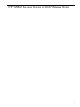HP WBEM Services Version A.02.07 Release Notes, March 2009
— Configuration files
— CIM schemas
• Packaged Provider Modules
— Computer System
— Operating System
— Process
— Domain Name Service
— Network Time Protocol
— Network Information Service
— IP
To install any A.02.07 Version, use the instructions contained in these Release Notes.
Product Documentation
• HP WBEM Services Administrator’s Guide, Second Edition B8465-90017 available from
http://docs.hp.com/en/netsys.html
• Release Notes for this version and for previous versions of HP WBEM Services are available
from http://docs.hp.com/en/netsys.html
After installation, refer to the man pages for your system. Man pages are summarized in the
Administrator’s Guide.
For more information about DMTF, WBEM, and CIM standards, go to http://www.dmtf.org.
New Options for the gen_wbem_certs Tool
In previous releases, this tool was used to generate WBEM certificates at any time. In this release,
2 new options, -verify and -h, have been introduced.
Verify the certificates:
# gen_wbem_certs –verify
View the help for the tool:
# gen_wbem_certs –h
IMPORTANT: The system must be configured with the Fully Qualified Domain Name (FQDN)
for generating the correct certificates.
Security
HP WBEM Services supports four connection points
• HTTP port
• HTTPS (HTTP Secure) port
• HTTPS port for Export Connections
• a UNIX domain socket for local connections
HP WBEM Services uses dedicated ports for CIM-XML traffic. The ports 5988 (HTTP TCP/IP
communication) and 5989 (HTTPS TCP/IP communication) are dedicated for CIM-XML
communications between CIM Clients and the CIM Server. The port defined by the service name
wbem-exp-https (HTTPS TCP/IP communication) is dedicated for CIM-XML communication
between the Indication sender and the CIM Server (Indication receiver). The HTTP and the two
HTTPS connection points may be disabled using the cimconfig command line utility. However,
the UNIX domain socket connection is always enabled when the CIM Server is running.
8 HP WBEM Services Version A.02.07 Release Notes