HP WBEM Services Version A.02.07, Release Notes, March 2008
Table Of Contents
- Chapter - 1 HP WBEM Services Version A.02.07, Release Notes
- Section - Announcement
- Section - What’s in This Version
- Section - Product Documentation
- Section - Security
- Section - Standards Conformance
- Section - Compatibility Information and Installing Requirements
- Section - Installing HP WBEM Services
- Section - Patches, Fixes and Known Problems in this Version
- Section - Software Availability in Native Languages
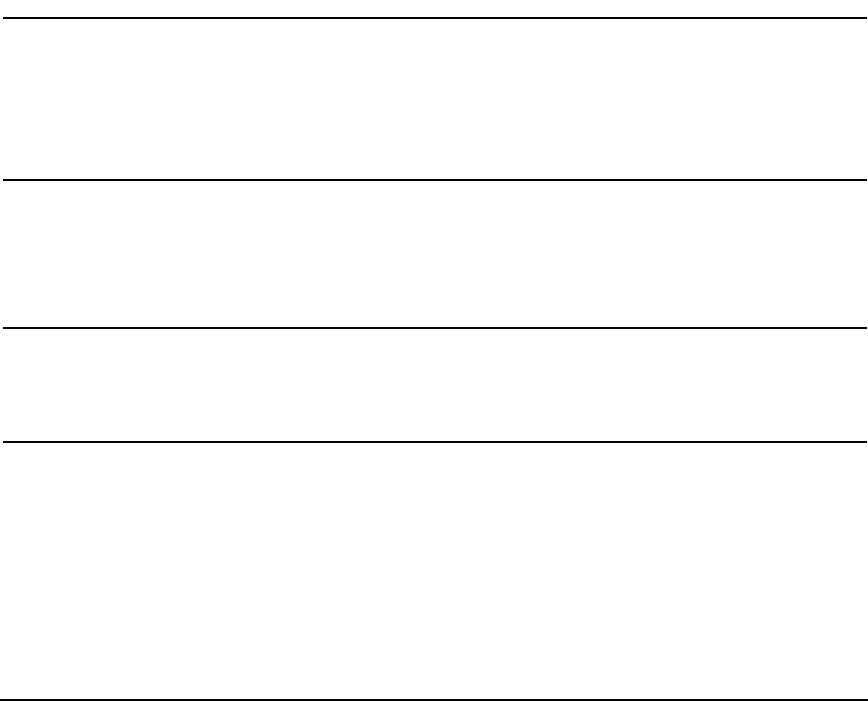
HP WBEM Services Version A.02.07, Release Notes
Installing HP WBEM Services
Chapter 1 37
Running the HP WBEM Services CIM Server
After installation, the HP WBEM Services CIM Server process (cimserver) is active. To
restart it, first stop cimserver with the cimserver -s command. Use the cimserver
command, with no options to start the cimserver daemon on the system where the command is
issued.
Once the CIM Server has been installed, the CIM Server will be automatically started as part
of the system reboot process.
When starting the CIM Server using the cimserver command, the <configProperty=value>
syntax can be used to set configuration property values to be used by the CIM Server. It is
important to note that the values specified in the cimserver command apply only to the
current CIM Server process that gets started. The cimconfig command can also be used to
set configuration property values to apply each time the CIM Server is started.
WARNING By default, the CIM Server configuration property
forceProviderProcesses is set to true. Eventhough in HP-UX 11i v1 you
can configure this property to be false, this is not a supported
configuration. However, if you must change this value from its default
setting, please contact your HP Support representative, so we can
better understand your requirements.
To see if the CIM Server is running, issue the following command to check for the cimserver
process: ps -ef | grep cimserver. You should see three processes: cimserver,
cimservera, and cimserverd (cimserverd is a daemon process that monitors cimserver to
ensure it remains available).
WARNING It is strongly recommended NOT to disable cimserver at startup. Doing
so, will impact other HP products such as; iCOD/iCAP, HP SIM, VSE,
and System Fault Management, as these HP solutions rely on HP
WBEM Services (cimserver) to be running.
Removing HP WBEM Services
Before removing the software, back up any files that you want to keep (i.e. repository, log files,
configuration files, certificate files, etc.). If they are removed or overwritten during the
re-installation, you can restore them.
To remove the HP WBEM Services software, run the HP-UX swremove command.
# swremove WBEMServices










