HP WBEM Services Version A.02.07, Release Notes, March 2008
Table Of Contents
- Chapter - 1 HP WBEM Services Version A.02.07, Release Notes
- Section - Announcement
- Section - What’s in This Version
- Section - Product Documentation
- Section - Security
- Section - Standards Conformance
- Section - Compatibility Information and Installing Requirements
- Section - Installing HP WBEM Services
- Section - Patches, Fixes and Known Problems in this Version
- Section - Software Availability in Native Languages
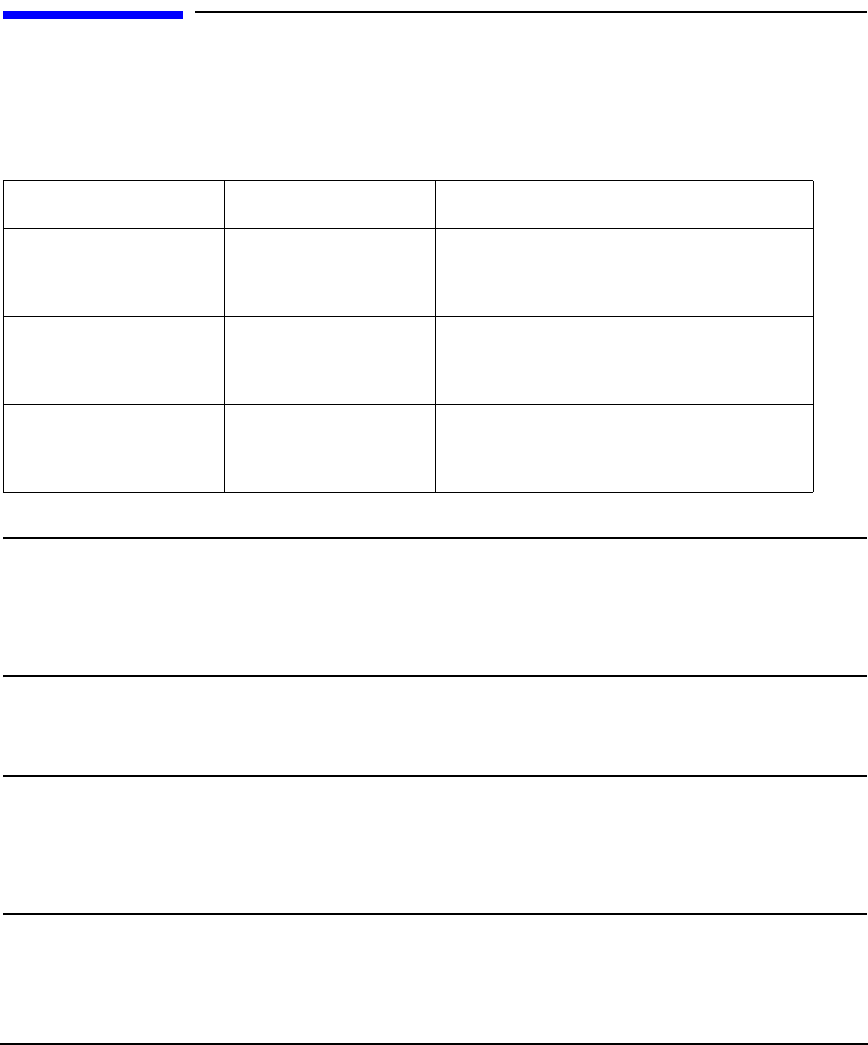
HP WBEM Services Version A.02.07, Release Notes
Compatibility Information and Installing Requirements
Chapter 122
Compatibility Information and Installing Requirements
HP-UX 11i v1, 11i v2, or 11i v3 must be installed before installing HP WBEM Services
A.02.07.
WARNING An upgrade of an HP-UX Operating System for which the version of
HP WBEM Services reverts to an earlier version is not supported.
For instance, an HP-UX Operating System upgrade from 11i v1 0612
to 11i v2 0609 is NOT supported, as the version of HP WBEM
Services would be going from A.02.05 to A.02.00.11
OpenSSL must be installed before installing HP WBEM Services version A.02.07 and
later.
NOTE As updates to OpenSSL become available and installed over time, the HP
WBEM Services cimserver process must be shutdown and restarted in
order to run against any new version of OpenSSL. Please see the HP WBEM
Services System Administrator’s Guide for more information on shutting
down and restarting the cimserver.
Table 1-3 Software requirements and OS platform/version compatibility:
HP-UX Version WBEM Version WBEM Provider Compatibility
11i v1 A.02.07 See table 1-4 “HP-UX 11i v1 WBEM
Solution Compatibility Table” on
page 25.
11i v2 A.02.07 See table 1-5 . “HP-UX 11i v2 WBEM
Solution Compatibility Table” on
page 27
11i v3 A.02.07 See table 1-6 “HP-UX 11i v3 WBEM
Solution Compatibility Table” on
page 30.










