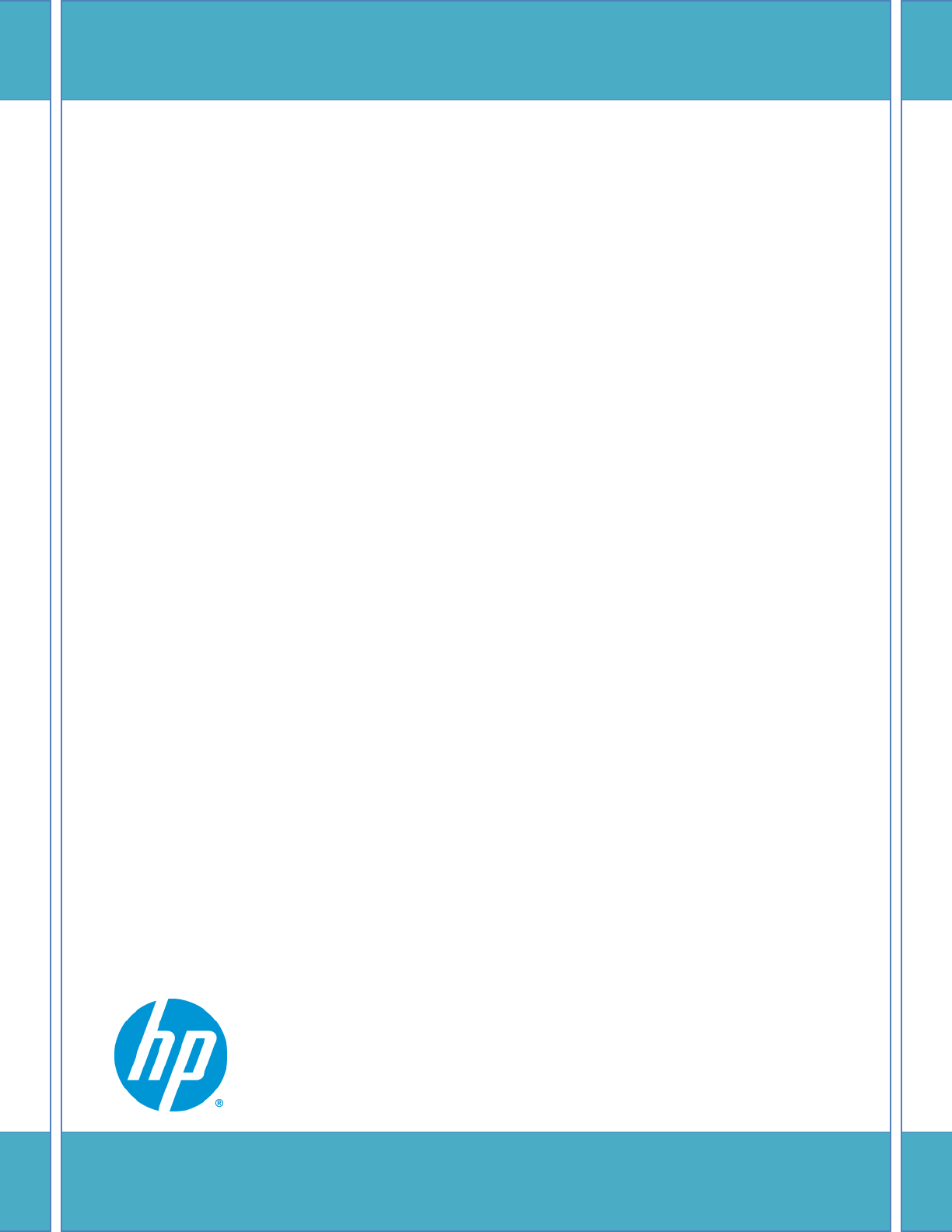Error! No text of specified style in document. Diagnostics database archiving guide Database (DB) Archive and other space related considerations Version 0.
Diagnostics database archiving guide Table of Contents Version Details .......................................................................................................................................... 2 Database background in Diagnostics Products ......................................................................................... 3 Data storage using Database in Diagnostic Products ...............................................................................
Diagnostics database archiving guide Version Details The details mentioned in the document apply to the following diagnostics products from September 2012 release. 1. 2. 3. 4. 5. 6. 7. Product Name SysFaultMgmt ProviderSvcsBase FCProvider DASProvider RAIDSAProvider SASProvider OnlineDiag Version Details C.07.08.03.01 C.09.00.03.01 B.11.31.1209 B.11.31.1209 B.11.31.1209 B.11.31.1209 B.11.31.19.
Diagnostics database archiving guide Database background in Diagnostics Products The diagnostics products such as SysFaultMgmt and IOProviders uses database (Postgres 8.4.8) for storing and processing data related to events (error logs, WBEM events, etc.). All the data pertaining to these products are stored in database tables created during the product installation.
Diagnostics database archiving guide SASPROVDB SASPROVARCHDB FCPROVDB FCPROVARCHDB DISKPROVDB DISKPROVARCHDB Total Disk Space occupied 5553 kB 5464 kB 5553 kB 5464 kB 5553 kB 5464 kB 44068 kB (IO Providers) Note: Often the name of the DB i.e., postgres is confused with the postgres DBMS which is software for storing the data using the relational model. In this document, the convention followed is the term postgres will be used to specify the name of the s/w and not the DB.
Diagnostics database archiving guide All the events that qualifies the age limits in the configuration are moved from current DB to archive DB. All the events in archive DB that qualifies the age limit gets purged from archive database. Space policy The space policy triggers when the actual size of the db (in pages) exceeds the configured size. When actual size of archive DB exceeds the configured size, it gets pruned. NOTE: The diagnostics products with Postgres 8.4.
Diagnostics database archiving guide Irrespective of the repetitive inspection, carried out by archiving job of evweb periodically at every 6 hours, there could be situations where evweb database is stressed due to continuous flow events. To handle such stressed conditions, there is provision to clean the evweb DB by tracking the number of events received since the product startup.
Diagnostics database archiving guide statistical information correctly. . These updated values from the meta table are used by the archiving mechanism to clean up the disk space. However, calling VACUUM FULL operation is not suggested from the product binaries as it takes exclusive locks on the tables.
Diagnostics database archiving guide database. Once the total number of pages held by the evweb DB exceeds this value, history management will move events from the current database to the history database such that the size of the current database reduces by approximately 15-20%. 6. DBRecordLifeTime (evweb DB) - Argument is NUMBER OF DAYS: Indicates the maximum number of days an event should be kept in the current database before moving it into the history database.