Veritas Volume Manager 5.1 SP1 Release Notes HP-UX 11i v3 (5900-1518, August 2011)
Table Of Contents
- Veritas Volume Manager 5.1 SP1 Release Notes
- Contents
- 1 Veritas Volume Manager 5.1 SP1 Release Notes
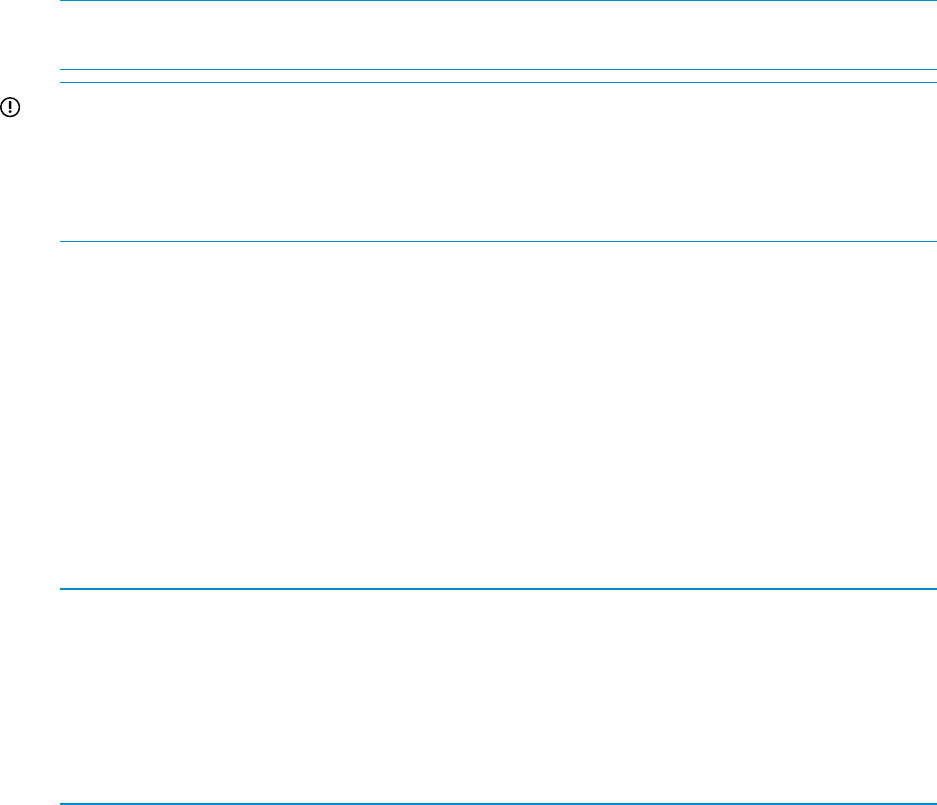
autostartvolume=on. After a disk group split, join, or move operation, VxVM enables
and starts the volumes by default.
• Cross-platform data sharing support for disks greater than 1 TB
In releases prior to VxVM 5.1 SP1, the cdsdisk format was supported only on disks up to
1 TB in size. Therefore, cross-platform disk sharing (CDS) was limited to disks of size up to 1
TB. VxVM 5.1 SP1 removes this restriction. It introduces CDS support for disks of size greater
than 1 TB as well.
NOTE: The disk group version must be at least 160 to create and use the cdsdisk format
on disks of size greater than 1 TB.
IMPORTANT: VxVM uses the Global Partition Table (GPT) format to initialize disks of size
greater than 1TB in the cdsdisk format. HP Logical Volume Manager (LVM) and the
diskowner command do not recognize disks formatted with the GPT layout. So, LVM and
the diskowner command do not recognize disks of size greater than 1 TB.
For more information, refer to “Known Problems And Workarounds” (page 12)
• Default format for auto-configured disks has changed
Starting with the VxVM 5.1 SP1 release, VxVM will initialize all auto-configured disks with
the cdsdisk format, by default. To change the default format, use the vxdiskadm command
to update the /etc/default/vxdisk file.
• Default naming scheme for devices is Enclosure Based Naming Scheme(ebn)
Starting with the VxVM 5.1 SP1 release, the default naming scheme for devices has changed
to the Enclosure Based Naming Scheme(ebn). The following example shows some
sample device names on a system running VxVM 5.1 SP1:
Example 1 Sample device names on a system using the Enclosure Based Naming
Scheme(ebn) (default in VxVM 5.1 SP1)
DEVICE TYPE DISK GROUP STATUS
disk_0 auto:cdsdisk c4t0d0 dg1 online
disk_1 auto:LVM - - LVM
disk_2 auto:LVM - - LVM
disk_3 auto:LVM - - LVM
disk_4 auto:hpdisk rootdisk01 rootdg online
To change the default naming scheme to the Legacy Device Naming Scheme, use the
following command:
# vxddladm set namingscheme=osn mode=legacy
The following example shows some sample device names on a system using the Legacy
Device Naming Scheme:
New Features in this Release 5










