Veritas Volume Manager 5.1 SP1 Release Notes HP-UX 11i v3 (5900-1518, August 2011)
Table Of Contents
- Veritas Volume Manager 5.1 SP1 Release Notes
- Contents
- 1 Veritas Volume Manager 5.1 SP1 Release Notes
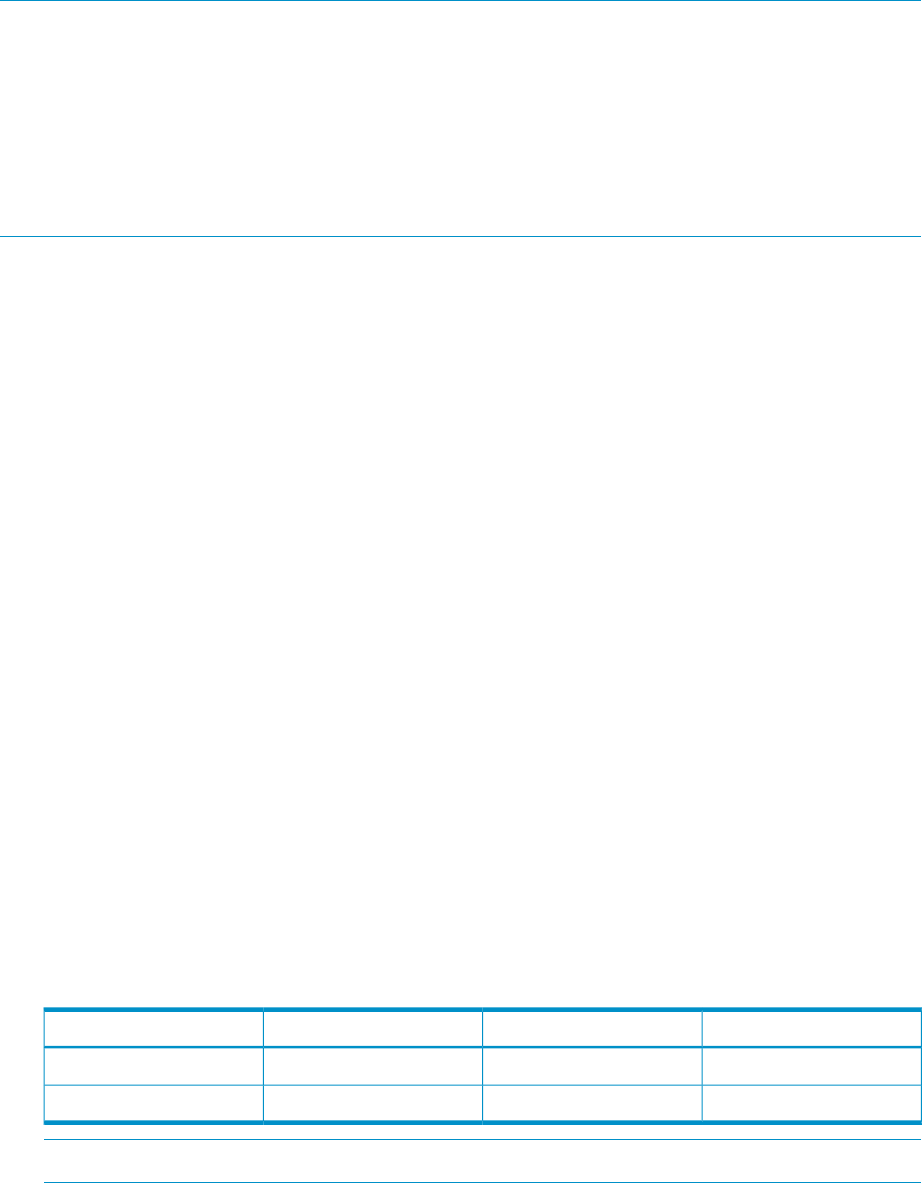
NOTE: System Administration Manager (SAM) is deprecated in HP-UX 11i v3. HP SMH is the
system administration tool for managing HP-UX. HP SMH provides systems management functionality,
at-a-glance monitoring of system component health and consolidated log viewing. HP SMH provides
Graphical User Interface (GUI), Text User Interface (TUI), and Command Line Interface (CLI) for
managing HP-UX. You can access these interfaces using the /usr/sbin/smh command.
When you run either the /usr/sbin/sam or /usr/sbin/smh command and the DISPLAY
environment variable is set, HP SMH opens in the default web browser. If the DISPLAY environment
variable is not set, HP SMH opens using its terminal interface.
Coexistence with HP Logical Volume Manager (LVM)
The Veritas Volume Manager for HP-UX coexists with HP Logical Volume Manager (LVM). Both
LVM and VxVM utilities are aware of the other volume manager, and do not overwrite disks that
are being managed by the other volume manager. As mentioned above, the administrative utilities
(SAM and VEA) recognize and identify all disks on the system. A conversion utility, vxvmconvert,
is provided for converting LVM volume groups to VxVM volume groups. For more information on
using vxvmconvert, see the Veritas Storage Foundation Advanced Features Administrator's
Guide.
Unsupported Features
The following features are not supported:
• Snapshot plexes created by the vxassist command are not supported starting from VxVM
5.0.1 onwards. A combination of snapshot plexes created by vxassist and vxsnap is also
not supported in this release.
• Veritas Cluster Server (VCS)
• Veritas Volume Replicator (VVR)
Limitations of VxVM 5.1 SP1 on HP-UX 11i v3
The following limitations exist for VxVM 5.1 SP1 on HP-UX 11i v3:
• DMP settings for NetApp storage attached environment
The default values for certain DMP tunables must be modified, to minimize the path restoration
window and maximize high availability in the NetApp storage attached environment.
Table 5 (page 11) shows the default values and new values for the DMP tunables.
Table 5 DMP Tunables
New valueDefault valueDefinitionParameter name
60 seconds300 secondsDMP restore daemon cycledmp_restore_internal
120 seconds300 secondsDMP path aging tunabledmp_path_age
NOTE: The change is persistent across reboots.
To change the default settings, use the following commands:
# vxdmpadm settune dmp_restore_internal=60
# vxdmpadm settune dmp_path_age=120
To verify the new settings, use the following commands:
# vxdmpadm gettune dmp_restore_internal
Coexistence with HP Logical Volume Manager (LVM) 11










