VERITAS Volume Manager 3.1 Reference Guide
Table Of Contents
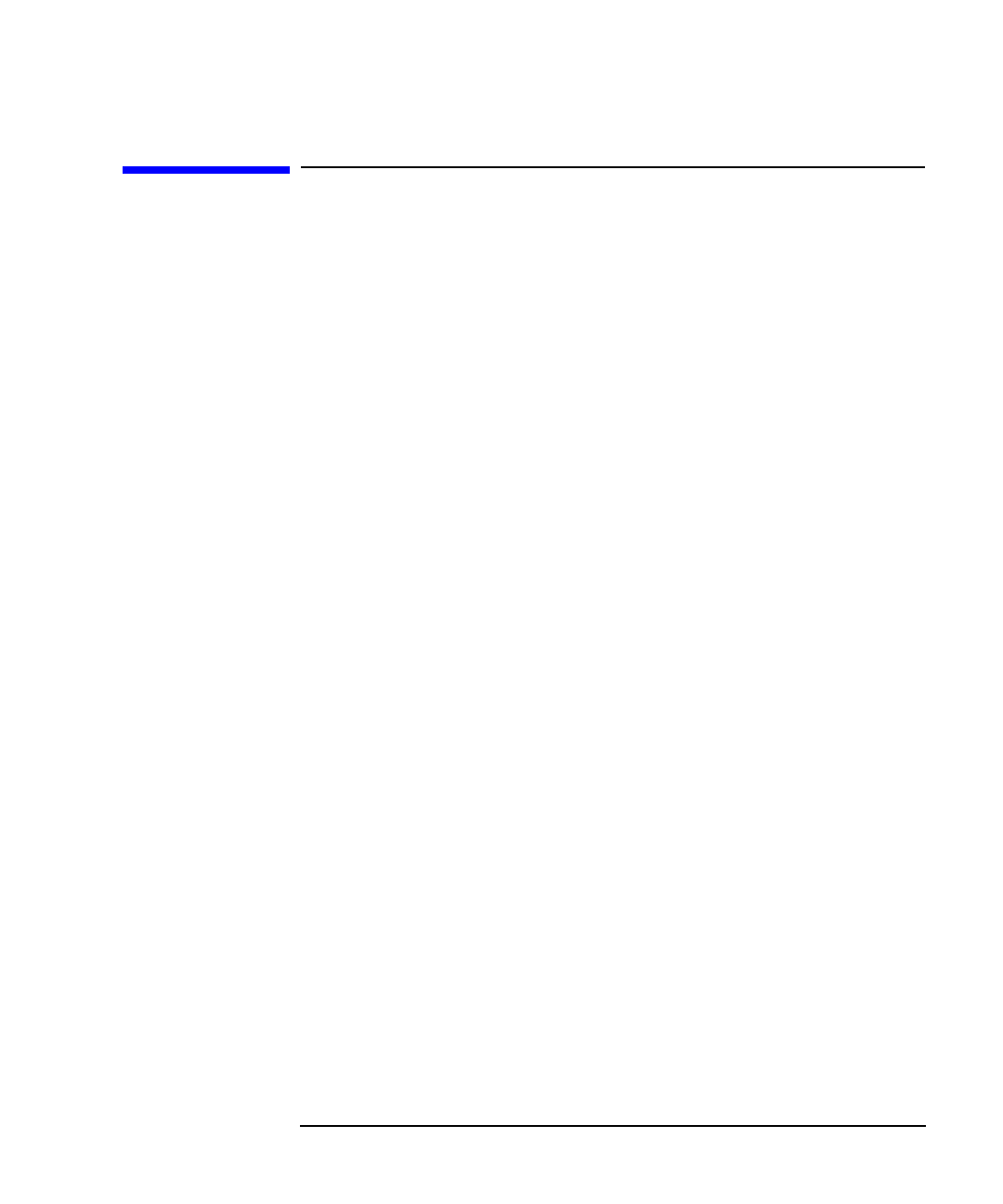
Chapter 2 39
Error Messages
Volume Manager Configuration Daemon Error Messages
Volume Manager Configuration Daemon Error
Messages
The Volume Manager is fault-tolerant and resolves most problems
without system administrator intervention. If the Volume Manager
configuration daemon (vxconfigd) recognizes what actions are
necessary, it will queue up the transactions that are required. Volume
Manager provides atomic changes of system configurations; either a
transaction completes fully or the system appears as though the
transaction was never attempted. When vxconfigd is unable to
recognize and fix system problems, the system administrator needs to
handle the task of problem solving.
The following sections cover the error messages associated with the
Volume Manager configuration daemon.
vxconfigd Usage Messages
The following are usage messages associated with vxconfigd.
Usage: vxconfigd - long
Usage: vxconfigd [-dkf] [-r reset] [-m mode] [-x level]
Recognized options:
-d set initial mode to disabled for transactions
-k kill the existing configuration daemon process
-f operate in foreground; default is to operate
in background
-r resetreset kernel state; requires ’reset’ option
argument
-m mode set vold’s operating mode
modes: disable, enable, bootload, bootstart
-x debugset debugging level to <debug>, 0 turns off
debugging
-R fileset filename for client request rendezvous
-D fileset filename for client diag request rendezvous
• Description
This is the full usage message for vxconfigd, which results from
entering the command vxconfigd help.










