VERITAS Volume Manager 3.1 Reference Guide
Table Of Contents
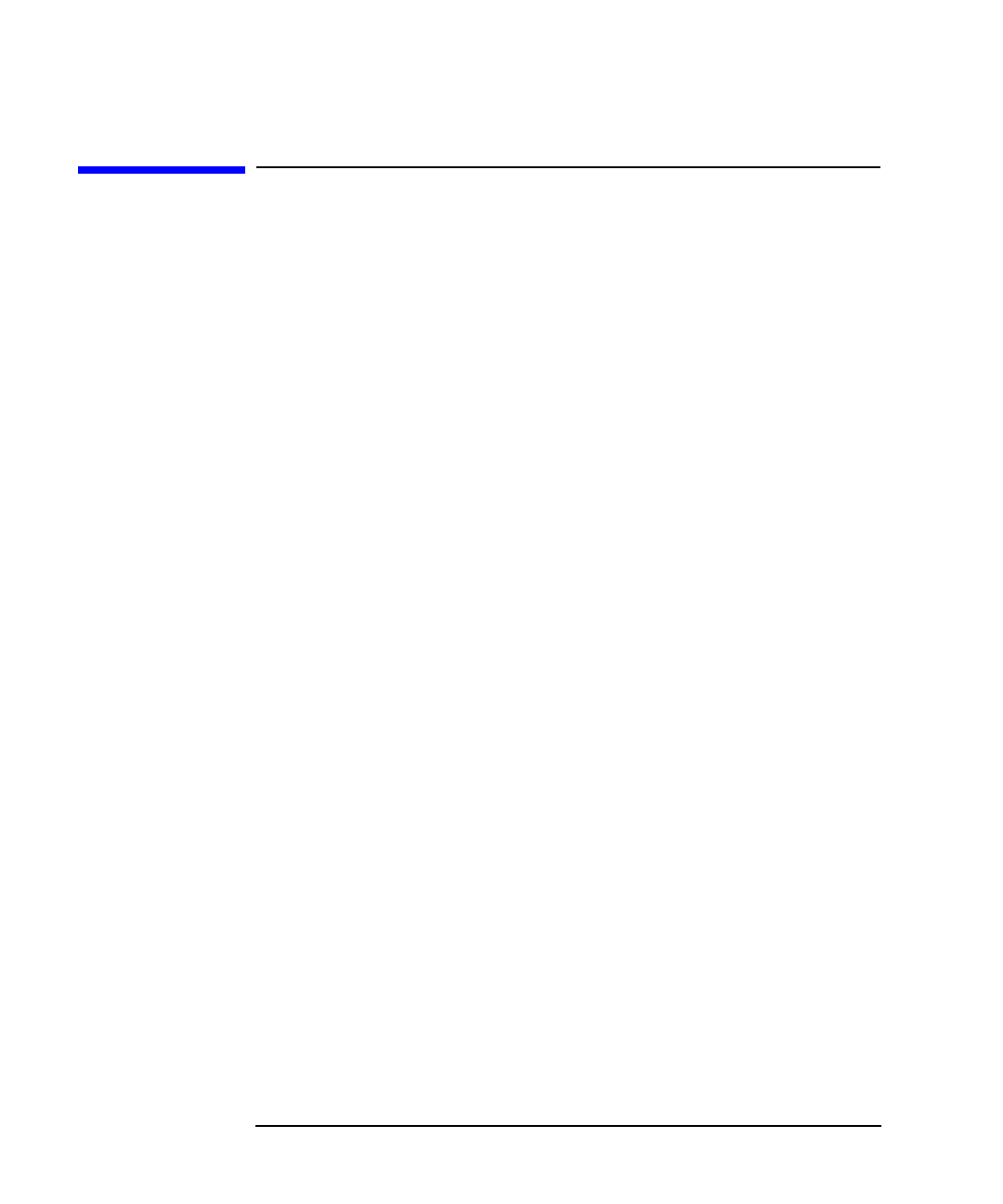
34 Chapter1
Volume Manager Commands
vxvol - performing volume tasks
vxvol - performing volume tasks
The vxvol command performs Volume Manager tasks on volumes. You
can use vxvol to:
• initialize a volume
• start a volume
• stop a volume
• establish the read policy for a volume
Starting a volume changes its kernel state from DISABLED or DETACHED
to ENABLED. Stopping a volume changes its state from ENABLED or
DETACHED to DISABLED (however, it is seldom useful to stop a volume).
For more information about volume states, see the “Recovery” chapter in
the VERITAS Volume Manager Administrator’s Guide.
You can use vxvol to specify one of these read policies:
• round reads each plex in turn in “round-robin” fashion for each
nonsequential I/O detected. Sequential access causes only one plex to
be accessed. This takes advantage of the drive or controller
read-ahead caching policies.
• prefer reads first from a plex that has been named as the preferred
plex.
• select chooses a default policy based on plex associations to the
volume. If the volume has an enabled striped plex, select defaults to
preferring that plex; otherwise, it defaults to round-robin.
For detailed information about how to use vxvol, refer to the vxvol(1M)
manual page.










