VERITAS Volume Manager 3.1 Reference Guide
Table Of Contents
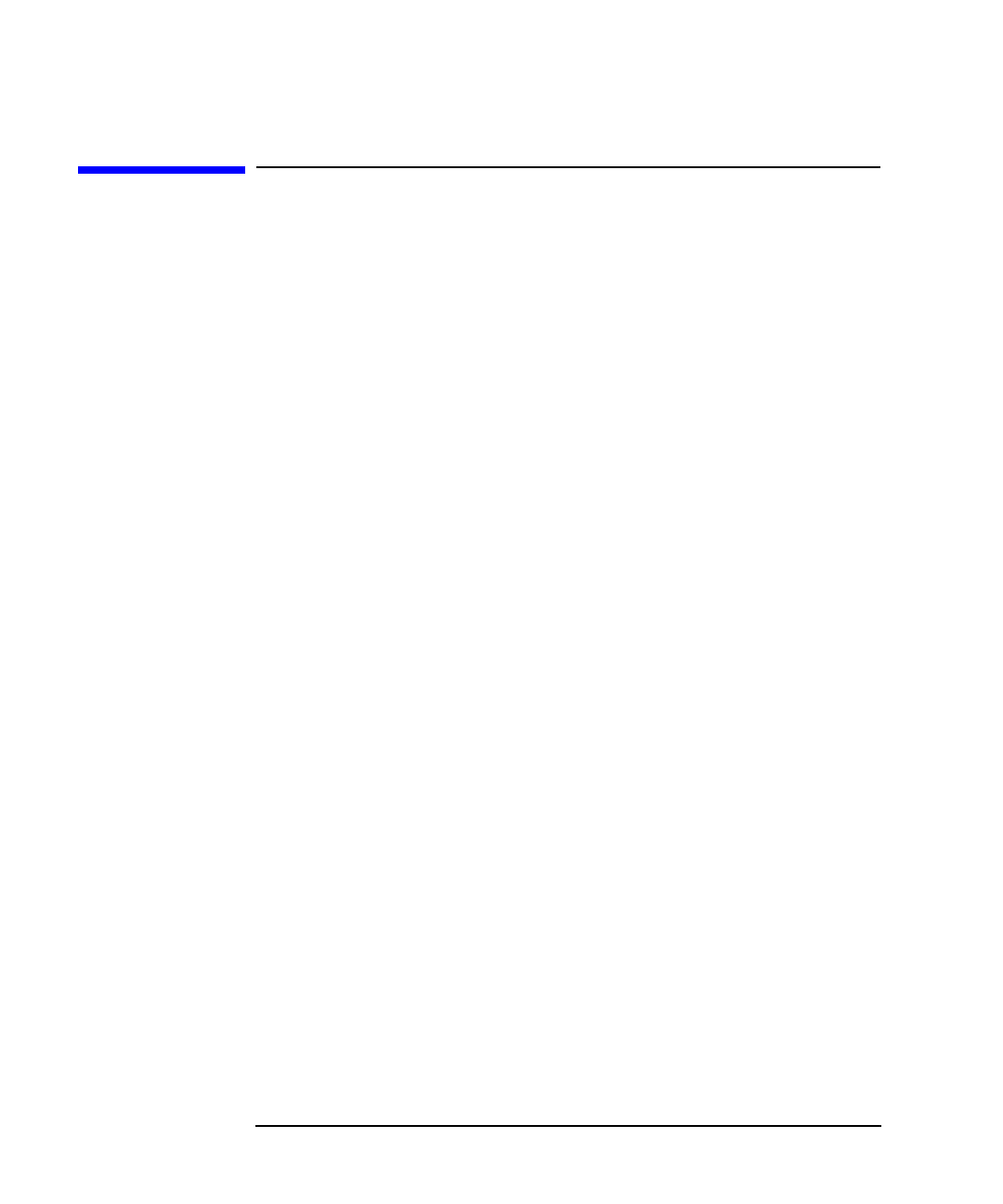
28 Chapter1
Volume Manager Commands
vxplex - performing plex tasks
vxplex - performing plex tasks
The vxplex command performs Volume Manager tasks on a plex or on
volume-and-plex combinations. The first operand is a keyword that
specifies the task to perform. The remaining operands specify the objects
to which the task is to be applied.
You can use the vxplex command to:
Attach or detach a plex and a volume. A detached plex does not share
in I/O activity to the volume, but remains associated with the volume.
A detached plex is reattached when a volume is next started.
• Dissociate a plex from the associated volume. When a plex is
dissociated, its relationship to the volume is broken. The plex is then
available for other uses and can be associated with a different
volume. This is useful as part of a backup procedure.
• Copy the contents of the specified volume to the named plex(es). This
task makes a copy of a volume (for backup purposes) without
mirroring the volume in advance.
• Move the contents of one plex to a new plex. This is useful for moving
a plex on one disk to a different location.
For detailed information about how to use vxplex, refer to the
vxplex(1M) manual page.










