VERITAS Volume Manager 3.1 Reference Guide
Table Of Contents
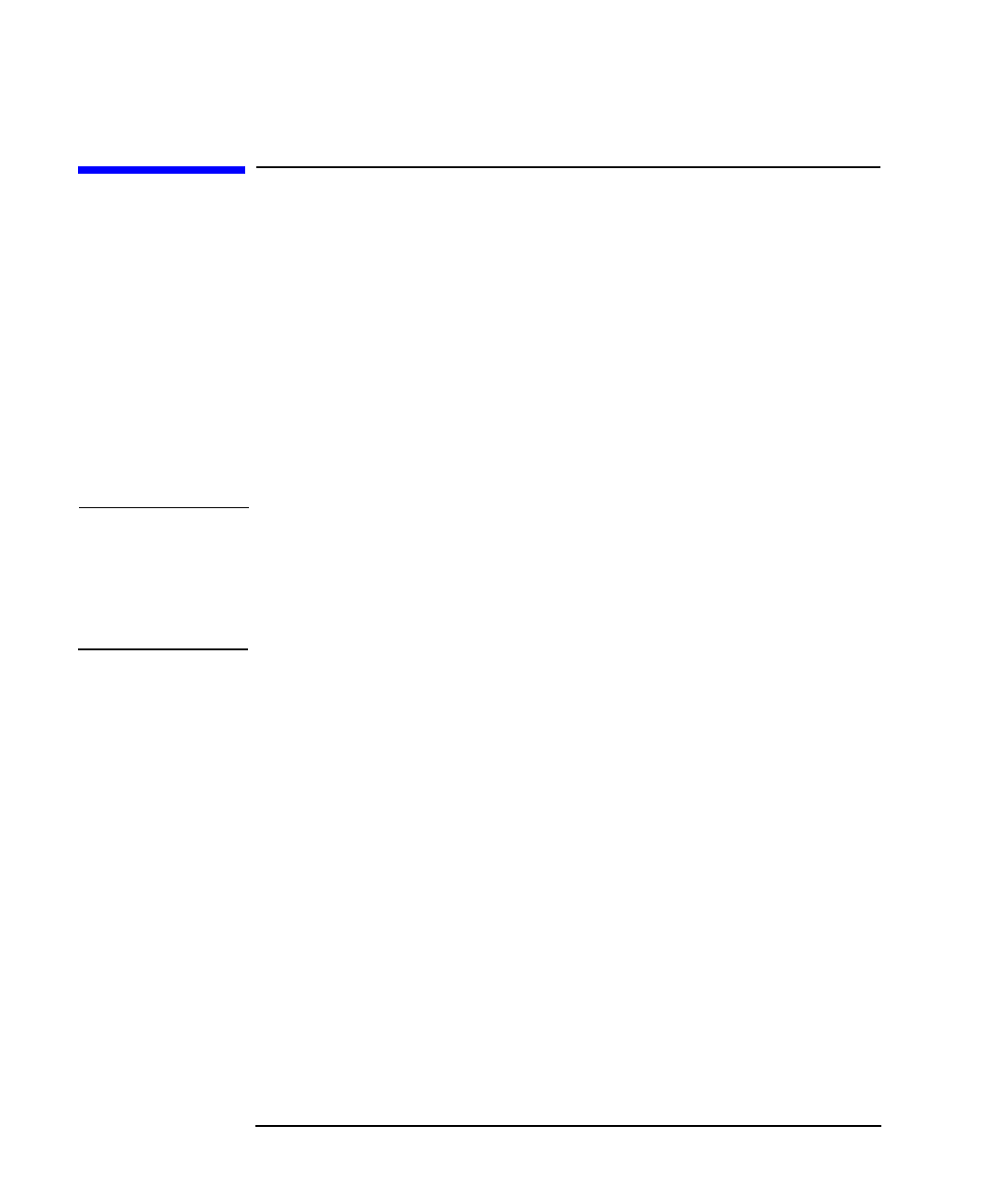
24 Chapter1
Volume Manager Commands
vxedit -changing VM objects
vxedit -changing VM objects
The vxedit command sets and changes attributes for Volume Manager
configuration records. vxedit has two functions:
• vxedit can remove or rename Volume Manager objects.
• vxedit allows you to modify certain records in the volume
management databases. Only fields that are not volume
usage-type-dependent can be modified.
Volume Manager objects that are associated with other objects are not
removable by vxedit. This means that vxedit cannot remove a subdisk
that is associated with a plex or a plex that is associated with a volume.
NOTE Using the recursive suboption (–r) to the removal option of vxedit
removes all objects from the specified object downward. In this way, a
plex and its associated subdisks, or a volume and its associated plexes
and their associated subdisks, can be removed by a single vxedit
command.
For detailed information about how to use vxedit, refer to the
vxedit(1M) manual page.










