VERITAS Volume Manager 3.1 Reference Guide
Table Of Contents
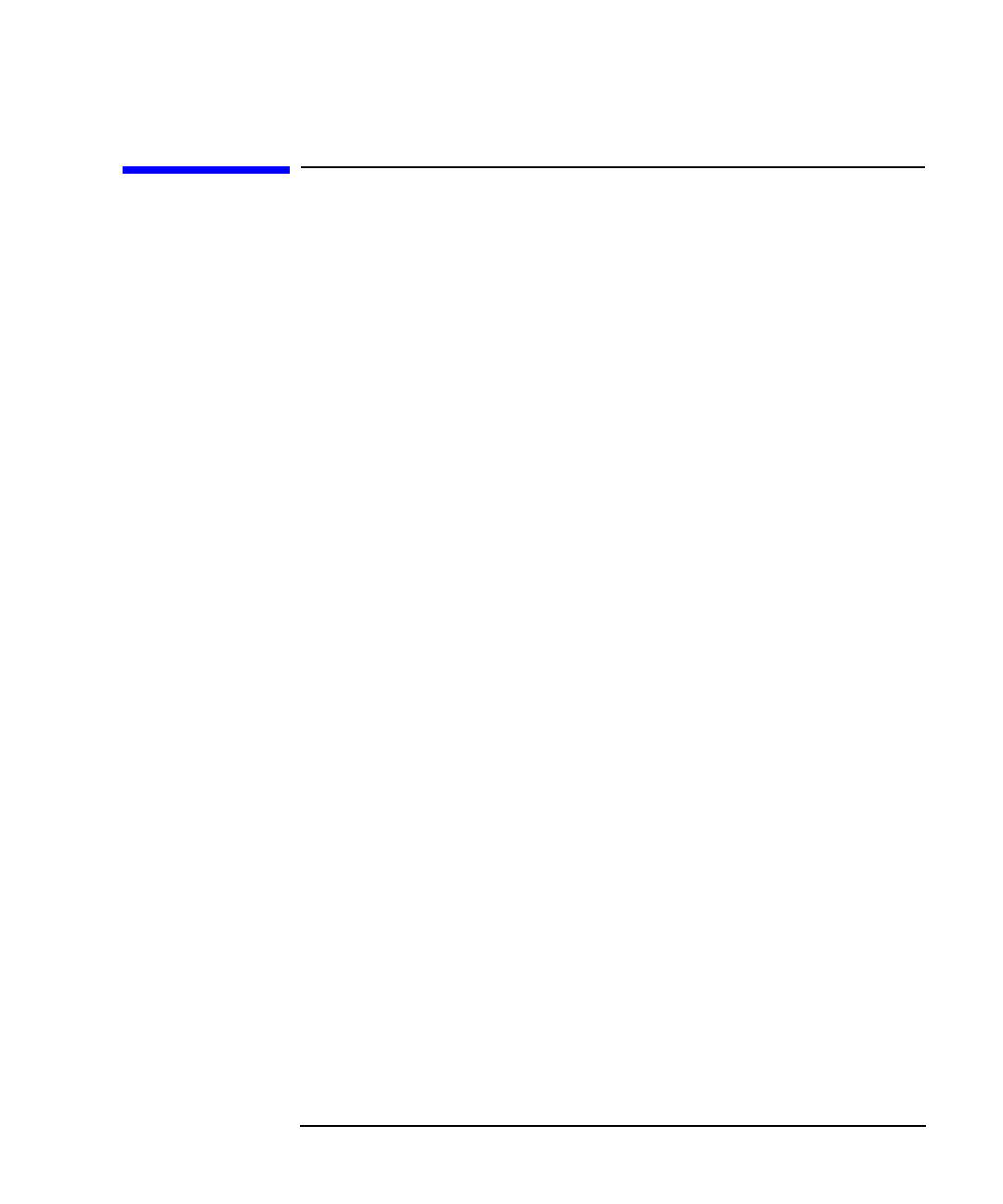
Chapter 1 15
Volume Manager Commands
vxassist - creating and changing volumes
vxassist - creating and changing volumes
You can use the vxassist command to create and change volumes.
vxassist is an automated one-step interface to Volume Manager tasks.
Unlike some Volume Manager commands, vxassist does not require a
thorough understanding of Volume Manager concepts.
vxassist can do tasks that would otherwise require the use of several
other Volume Manager commands. vxassist automatically performs all
underlying and related tasks that would otherwise be done by the user
(in the form of other commands).
vxassist does not conflict with existing Volume Manager commands or
preclude their use. Objects created by vxassist are compatible and
inter-operable with objects created by other Volume Manager commands
and interfaces.
vxassist performs these tasks:
• finds space for and creates volumes
• finds space for and creates mirrors for existing volumes
• finds space for and extends existing volumes
• shrinks existing volumes and frees unused space
• provides facilities for the online backup of existing volumes
• provides an estimate of the maximum size for a new or existing
volume
• changes a volume’s layout
For detailed information about how to use vxassist, refer to the
vxassist(1M) manual page.
Advantages of using vxassist include:
• The use of vxassist involves only one step (command) on the part of
the user.
• You are required to specify only minimal information to vxassist,
yet you can optionally specify additional parameters to modify or
control its actions.










